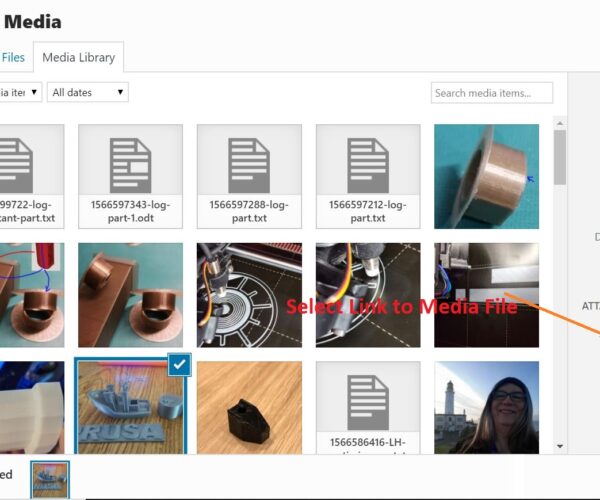Strange crash
Hi everyone!
Hope you could help.
I just built the MK3S kit edition.
Great first impressions, everything is perfect with pla and all the pieces of MK3S in PETG.
But I tryed two time to print the lack enclosure et exactly or almost the same crash : print said there is a crash, pause, then restart... And at this point, printer start 3 or cm from where it should be... Results : I stop printing, look a the pic.
Do you have any idea how to solve the probleme?
Many thanks!
The crash's pic : https://ibb.co/kJFzmtT
RE: Strange crash
Sorry don't know how to post pictures here...
RE: Strange crash
Hi Cesric,
Make sure that you can see the whole of the text input window,
then open a reduced size file manager window, drag a picture from file manager towards the bottom of the text input window, and the text input window should change colour,
drop the picture and you should get a window like this
on the right hand side there is a 'Link to;' Option, make sure that the chosen option, is 'Media File' (this allows the picture to open larger when clicked.
then click insert into post... and you are done!
regards Joan
I try to make safe suggestions,You should understand the context and ensure you are happy that they are safe before attempting to apply my suggestions, what you do, is YOUR responsibility.Location Halifax UK
RE: Strange crash
Dusting off my crystal ball:
Your enclosure parts are losing adhesion in a corner.
As that corner lifts, you get a crash much higher up. Once it crashes, it might go back where it was - it might not.
The cure is the same in any case. Scrub your build plate with unscented dish detergent and lots of hot water. Dry with a clean paper towel.
With no IPA, print out a new calibration circle, about 2" in diameter. Adjust Z while it is printing. Take a picture and post it here.
RE: Strange crash
Thanks everyone !
I tryed with a very deep cleaning of the bed, and I've made a enclosure with a cardboard...and I managed to print a piece for the LACK ENCLOSURE. The second is on his way, so wait'n'see in 1h30...
Hope that was only the adhesion problem.
Rober-rmm200, could you please detail the way I can try the circle for "new calibration circle" ? For the Z, I am at -0.800 but I know this is different for every printers....
Anyway, thanks to you !
RE: Strange crash
Well this is the writeup I point everyone to.
Make it through this - and you will be an expert!
Take note that every print plate has a different thickness, and will require a different Z. The Prusa Smooth and Textured plates are significantly different in Z.
RE: Strange crash
Thanks Robert 🙏
I'm reading it right now. This is great.
Seems to be ok anyway here. 3 more printings are great, smooth, perfectly finished. I'm "Prusa-ppy" !