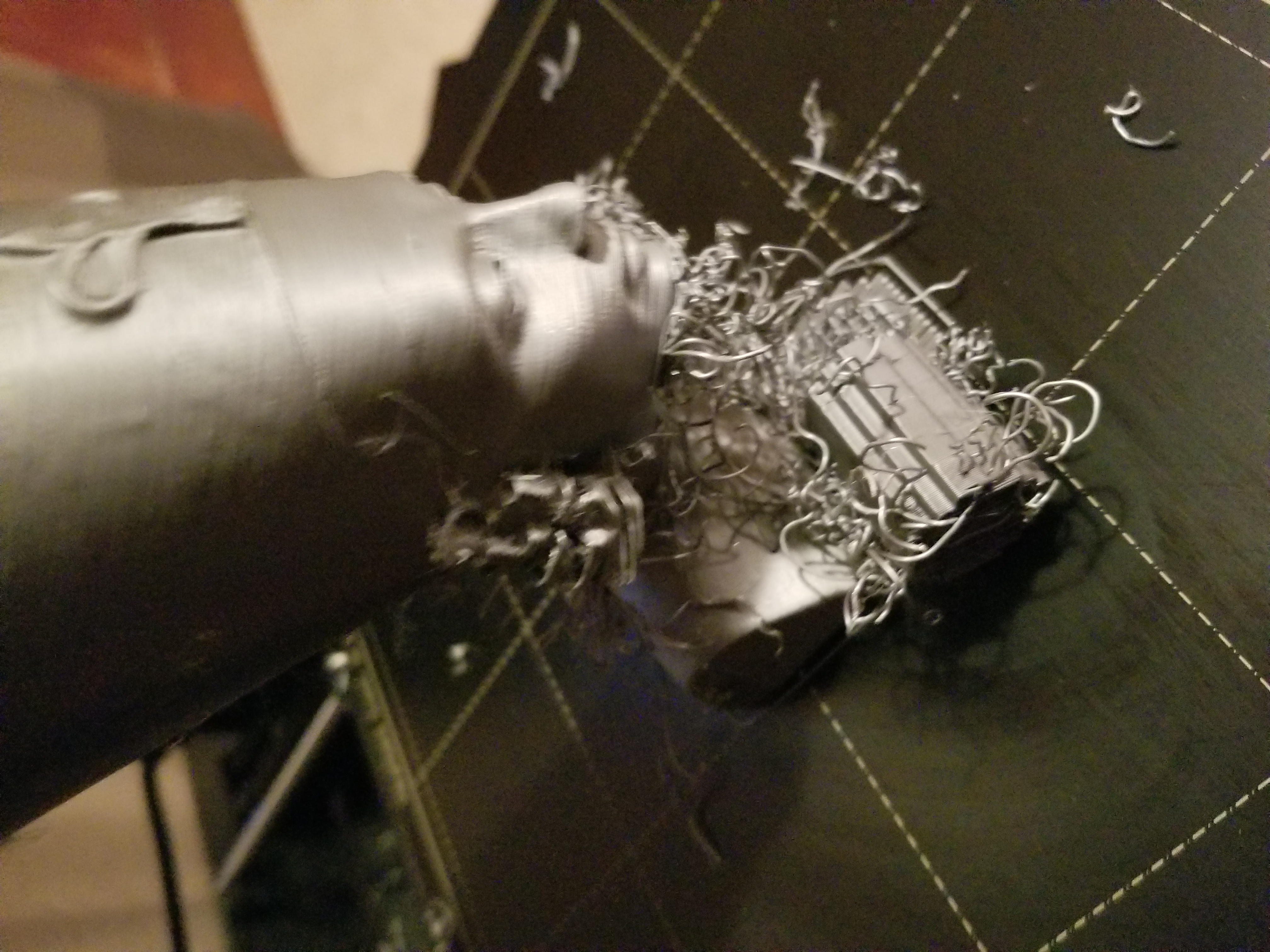Spaghetti Monster prints
Hello all! I'm a new Prusa user, but a long time Anet printer user. I just upgraded to a genuine Prusa i3 Mk3s (built it Wednesday) and running into a new problem I've never seen before. I assembled the printer and went through all the calibrations, including spending about 30 prints dialing in the first layer calibration with a magnifying glass to get the best results. I printed the Prusa logo from the SD card, and it came out very nice, so I got bold and decided to print something with more substance, so I picked Nefertiti, again from the SD card. Out popped a horrible mess! The print head kept knocking over the supports after about 20-30 layers. So, I cancelled the print and replaced the filament I was using (about a half-spool of 3DSolutech filament I had in my dry-box) and replaced it with the sealed spool of Prusament that came with the printer kit. The next print wasn't as intensive, I tried to print the treefrog (again, pre-sliced on the stock SD card that came with the printer kit) and it got to about layer 15, then simply started spiraling around making a tornado of filament on top of the infill. Again, that dreaded sound of nozzle scraping on loose filament triggered me to abort the print, again. Finally, I tried printing Nefertiti again, and once again, I got the exact same spaghetti monster(ish) print as the first time I tried it (this time I took photos) because the supports were knocked over again, even though the print was firmly attached to the plate. Also, if you look at the last photo, you can see some stringing coming out of the top of the hat, but I'm not convinced that wasn't caused by filament left on the nozzle or heater block from the spaghetti.
Sorry, I know the pictures suck and are hard to see all the details I'm referring to, I can try to take better shots this afternoon when I get home.
As a sanity check, I downloaded the STL for Nefertiti from the Prusa website and sliced it with Cura and sent it to my old ANET and it printed fine. My next steps are to re-slice it in Slic3rPE using the stock profile for the MK3S and see if it does the same thing. If so, there is something amiss in the printer.
Any suggestions on where to look to try and find where or what could be causing this?
Thanks in advance!
Re: Spaghetti Monster prints
Simple bed adhesion issue.
Clean the bed so the supports stick and you'll be fine.
Hot Water wash: as needed
Handle the bed only by the edges.
Wash the bed in hot water, use a fresh paper towel as a wash cloth, with a few drops of plain dish soap (Dawn, unscented, no anti-bacterial, etc.). Rinse well in hot water - if you have very soft water, rince a bit longer.
Dry the bed with a fresh paper towel.
Handle the bed only by the edges.
Place bed on printer.
Alcohol rinse: every few prints
Once in a while, an alcohol rinse is helpful.
Pour a 5 cm puddle of 91%+ alcohol in the middle of the bed, use a fresh paper towel to scrub the bed. Wipe up all the alcohol.
Streak test: when contamination is suspected and after a wash
With a fresh piece of paper towel, and very clean fingers, dampen the towel with 91%+ alcohol, and wipe the bed side to side moving back to front, like you're painting it with alcohol. The alcohol should be thin enough on the towel it quickly evaporates. If you see any streaks, the bed is dirty and needs a wash.
Acetone wash: infrequent
Pour a 2 cm puddle of acetone on the bed, scrub it around with a fresh paper towel. It will evaporate fast as you clean. This step removes PEI oxides that form over time and with heat, and improves PLA adhesion to a like new state.
Re: Spaghetti Monster prints
The spaghetti is obviously the results of it trying to print the support after it knocked it away.
When you re-slice her, move her to the back of your plate and see what happens. If that works, check your bed to make sure it's really level (I can print perfectly in the front 2/3s of my sheet, but I keep having issues when I have small parts in the extreme rear (especially the corners) where they will get hit and knocked off the sheet. Last weekend when it got me again I noticed my first layer in those areas are terribly squished compared to the rest of the plate so I suspect a level issue.
The tree frog issues sound like a sheet cleaning issue. Have you gone through the dish soap, acetone, 90%+ IPA routine?
How did you do your Live Z adjust? The included test or Life adjust? Go through the later if you haven't, though I don't think it's at issue here.
Check your extrusion rate and make sure the drive gear is adjusted properly. The strings on the top of her head kinda look like over extrusion.
Check your PINDA adjustment and make sure it's tight and in the right place. Also worth checking your belts and frame to make sure everything is tight (it's hard to tell due to the blur, but it looks like you have some ghosting going on).
Re: Spaghetti Monster prints
Simple bed adhesion issue.
Clean the bed so the supports stick and you'll be fine.
Hot Water wash: as needed
Handle the bed only by the edges.
Wash the bed in hot water, use a fresh paper towel as a wash cloth, with a few drops of plain dish soap (Dawn, unscented, no anti-bacterial, etc.). Rinse well in hot water - if you have very soft water, rince a bit longer.
Dry the bed with a fresh paper towel.
Handle the bed only by the edges.
Place bed on printer.
Alcohol rinse: every few prints
Once in a while, an alcohol rinse is helpful.
Pour a 5 cm puddle of 91%+ alcohol in the middle of the bed, use a fresh paper towel to scrub the bed. Wipe up all the alcohol.
Streak test: when contamination is suspected and after a wash
With a fresh piece of paper towel, and very clean fingers, dampen the towel with 91%+ alcohol, and wipe the bed side to side moving back to front, like you're painting it with alcohol. The alcohol should be thin enough on the towel it quickly evaporates. If you see any streaks, the bed is dirty and needs a wash.
Acetone wash: infrequent
Pour a 2 cm puddle of acetone on the bed, scrub it around with a fresh paper towel. It will evaporate fast as you clean. This step removes PEI oxides that form over time and with heat, and improves PLA adhesion to a like new state.
Tim, thanks for the suggestion, I'll re-wash the steel sheet again, paying closer attention. However, the bases of the supports did stick (you can see them in the 3rd photo still stuck to the bed)... They got broken off of their bases at some point in the print. If you look at the first and second photos, you can see how much of the supports printed successfully before they got snapped off by the printhead. I found similar sized pieces on the floor under the table the printer is sitting on that match what I would expect the ear supports to look like based on their base sizes still on the sheet. It almost makes me think there could be something off or a missed step in the Z change, that caused either the print head to drop down a layer or didn't raise up a layer and the print nozzle knocked them over.
Re: Spaghetti Monster prints
The spaghetti is obviously the results of it trying to print the support after it knocked it away.
When you re-slice her, move her to the back of your plate and see what happens. If that works, check your bed to make sure it's really level (I can print perfectly in the front 2/3s of my sheet, but I keep having issues when I have small parts in the extreme rear (especially the corners) where they will get hit and knocked off the sheet. Last weekend when it got me again I noticed my first layer in those areas are terribly squished compared to the rest of the plate so I suspect a level issue.
The tree frog issues sound like a sheet cleaning issue. Have you gone through the dish soap, acetone, 90%+ IPA routine?
How did you do your Live Z adjust? The included test or Life adjust? Go through the later if you haven't, though I don't think it's at issue here.
Check your extrusion rate and make sure the drive gear is adjusted properly. The strings on the top of her head kinda look like over extrusion.
Check your PINDA adjustment and make sure it's tight and in the right place. Also worth checking your belts and frame to make sure everything is tight (it's hard to tell due to the blur, but it looks like you have some ghosting going on).
Thanks for the reply, Gnat. I did do the wash first and an alcohol wipe, but I'll try it again being a little more thorough.
Extrusion rate could help identify why the supports got knocked over; if it's extruding too much plastic, it could be raising the height of each layer up by a micron or two enough so when the print head moves back around to print the next layer of the support, it's simply too tall and the nozzle pushes enough lateral force on the support (being the weakest structures) to snap it off. I'll re-check extrusion calibration this weekend.
I did the firmare "first layer calibraion" about 20 times and finally used my helping hands magnifier to make sure I had the proper squish on the bed, but the "life adjust Z" you linked to will be a must-do this weekend.
Finally, I did use the zip-tie method for PINDA height above the build plate, but to be honest, I couldn't keep the PINDA tight against the zip-tie while both holding it and trying to tighten it at the same time. My PINDA mount's slot isn't open at the end, so I had to twist a flat-head screwdriver in the slot to open up the hole enough to get the PINDA in there without forcing it, so it may be too high; I'll also re-check this this weekend!
Thanks!
Re: Spaghetti Monster prints
When you slice, look for single column supports. Slic3r will do silly things. Even had supports that were one 1/8th inch line stacked vertically for 3 inches. When these supports fail, the "line" stays on the nozzle until it moves to another position and it leaves the whisker there. The whiskers can build up and cause another failure. But generally the supports won't fail catastrophically unless the adhesion fails: which happens a lot if the bed is not very clean.
And it isn't a PINDA issue... if the PINDA were set wrong you'd have many other issues before you got this far.
Re: Spaghetti Monster prints
When you slice, look for single column supports. Slic3r will do silly things. Even had supports that were one 1/8th inch line stacked vertically for 3 inches. When these supports fail, the "line" stays on the nozzle until it moves to another position and it leaves the whisker there. The whiskers can build up and cause another failure. But generally the supports won't fail catastrophically unless the adhesion fails: which happens a lot if the bed is not very clean.
And it isn't a PINDA issue... if the PINDA were set wrong you'd have many other issues before you got this far.
I agree, and I've seen it happen on my old ANET. In my case, however, the base of the supports do seem firmly adhered to the bed, they seem to have snapped off at some point leaving their bases still attached to the bed.
Re: Spaghetti Monster prints
I agree, and I've seen it happen on my old ANET. In my case, however, the base of the supports do seem firmly adhered to the bed, they seem to have snapped off at some point leaving their bases still attached to the bed.
Look at the top of the support structure when it broke off. In the few cases I've had there were clear indications that the nozzle had impacted it (e.g. melted areas). My cases were the actual parts and not support material though.
If you have signs of a collision like that then the cleanliness of your sheet is not the root cause.
Re: Spaghetti Monster prints
The photos are no where clear enough to say the nozzle contacted a point on the support and melted it. More likely the support came loose and a whisker caught as the nozzle flew by, picking up and carrying the support with it. Then bumping into the part, wedging the dislodged support against the nozzle.
If you weren't there when it happened, it's anyone's guess. I have been there when this type of failure has occurred on things I have been printing. It isn't pretty. In some cases the support fails near the top of the structure, like where two areas of a part are sloping to eventually merge. The material curls and eventually snags the nozzle. Support can break at that point, had a 150 mm x 40 mm part come loose that way. That one woke me up to a CRASH ALARM. More often that not, the support fails at the bed and wiggles out of place, less often support fails due to size (too small for the height and it wiggles, eventually moving out from under the nozzle).
Re: Spaghetti Monster prints
The photos are no where clear enough to say the nozzle contacted a point on the support and melted it.
Sorry, my wording wasn't clear. I was suggesting that he look at the parts to see what it looks like, I wasn't stating a fact. I agree the images are too blurry and incomplete to know.
More likely the support came loose and a whisker caught as the nozzle flew by, picking up and carrying the support with it. Then bumping into the part, wedging the dislodged support against the nozzle.
I disagree with this theory if there is a melted area on the ejected support material.
If the material had already let go, then the head would have simply moved it out of the way with minimal effort/contact.
If there is a significant melt impression at the impact point that suggests that the head had to exert a good amount of force which implies good bed adhesion.
My bet is that something happened (Z lost the plot, extrusion issue, warping, etc..) that caused the support material to not be where it was expected. After some number of passes it compounded to the point that the nozzle actually snagged on it and the support was broken.
What I don't get is why the collision detection didn't kick in and stop the print. I've watched mine (literally sitting right there watching it) do the same thing where there was a good amount of force applied to break the piece away (ejected 6' from the printer!) and not a peep. Another case I happened to be in the room (though not watching the printer) when the collision detection fired off. Nothing sounded abnormal to suggest it hit or drug on anything and I couldn't find anything on the part to suggest a problem.
Re: Spaghetti Monster prints
If the material had already let go, then the head would have simply moved it out of the way with minimal effort/contact.
Not really - material can be swept up by the nozzle and fan shroud and when it next hits the part, the loose material is pressed against the nozzle. The likelihood of the nozzle dropping down and catching the part or the support is very remote. That said, there are a couple of cases where the filament sensor false flags and causes a pause, which fails for some reason and results in an attempt to home the printer or reset a layer. I wouldn't rule it out, but I seriously doubt hat's happening here.
The simpler solution is a weak support failed and came loose.
Here's an example of a very weak support: