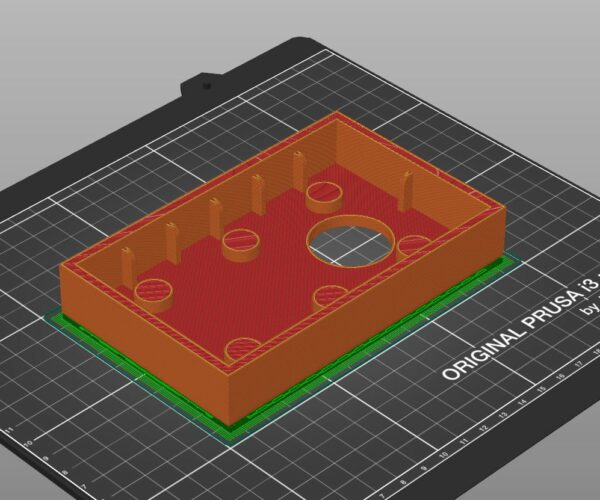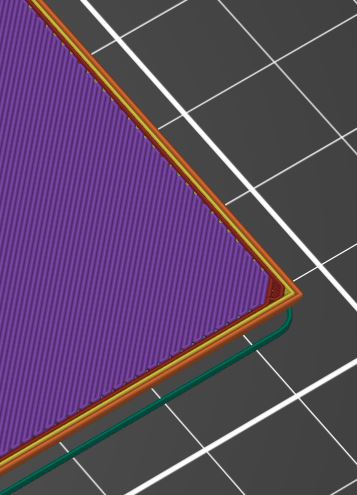Solid Infill Sagging
I have noticed that my solid infill layer does not extend to the edge in the PrusaSlicer. During printing, the filament sags around the edge since it's printed in free space. Over time, each layer eventually covers up the issue, but it leaves a less than perfect print. I am new to 3d printing and am printing with PLA and all stock Prusa PLA settings (except bed temp is 70C)
Does anyone have suggestions?
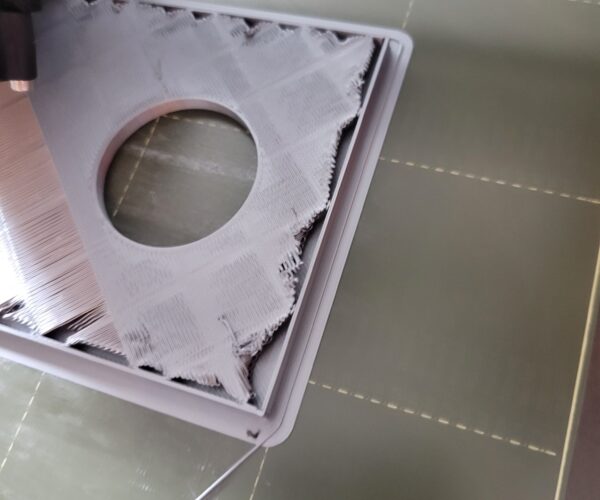
You
Looks like you are trying to print at about 5% infill on a tall shape with a flat top (I'd use a block of wood instead, but if you want it plastic, so be it). To make your top layer have a chance - you need to increase the amount of support it is getting. An alternative is adjust your hardware to make 2 inch bridges perfectly - but that's not gonna happen on a prusa. Try setting your infill % to 25 or more for a good top on that shape. Try support cubic if you want to use as little plastic as possible, and for further plastic savings on the empty space, set the slicer setting to combine infill from the default of 1 to 2 (don't go higher than 2).
RE: Solid Infill Sagging
I would love to make it out of wood, but I don't have many woodworking tools. I am trying to make a holder for a sanding sponge. I will change the infill to around 30%, which already looks better in the slicer. Thanks