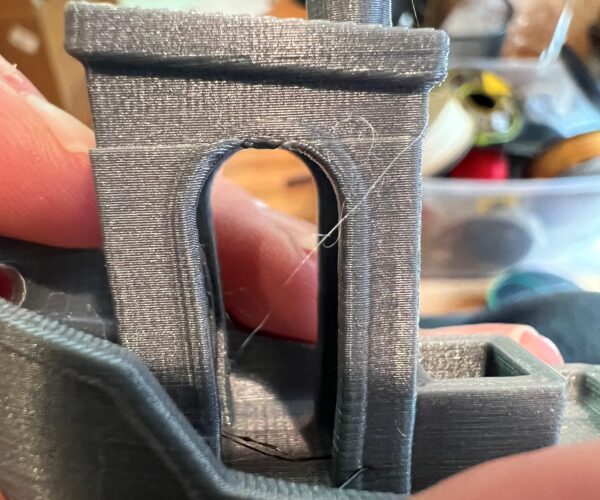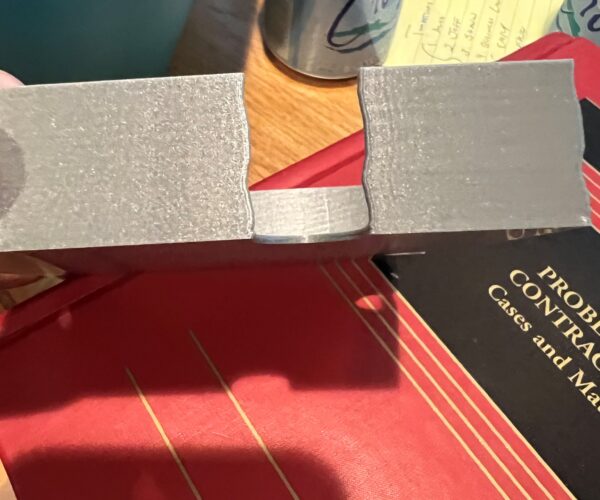Sliding(?) while printing
I had to recalibrate my printer and since then I have had a problem with every print basically sliding or something a few inches after the first layer. that is there is always a small piece stick out where it shouldn't be. I have attached some photos of the prints with problems so hopefully they will be clear from that. Any suggestions on where the problem may are much appreciated. Thanks! Jeff
That sort of layer shift is most often caused by too loose belts, check the tension.
But sometimes worse cases are caused by stepper motors slipping in the drives -
Check the drive grub screws are correctly aligned: See step 11 of https://help.prusa3d.com/guide/3-x-axis-assembly_167854
... and do the same for Y.
If he problem persists, please show us the side and underside of a failed print.
Cheerio,
RE: Sliding(?) while printing
I tried tightening the X axis the easy way and then printed Benchy. I am still have the lip issue as you can see from the pictures of Benchy. Should I try to tighten the harder way (take the thing apart and pull the belt some more?) Thanks for the help....
Make your next print this, it's much easier to interpret than the LCD figure:
https://www.prusaprinters.org/prints/46639-tension-meter-for-the-gt2-belts-of-i3-mk3s-or-prus
It MUST be printed in Prusament PETG or the spring tension will be wrong.
Did you check the grub screws?
- and it's well worth working through this to eliminate most simple causes:
https://help.prusa3d.com/en/article/i3-printers-regular-maintenance_2072
Cheerio,
RE: Sliding(?) while printing
Redid the Grub Screws and problem solved! Thank you!
At first sight I'd say the grub screws may have slipped again; take a careful look at them.
Cheerio,