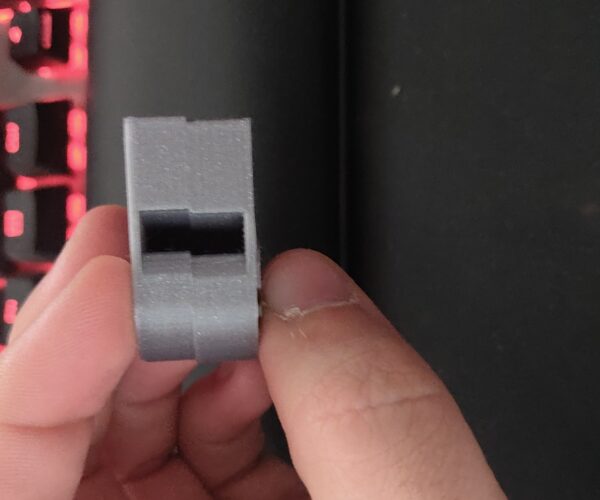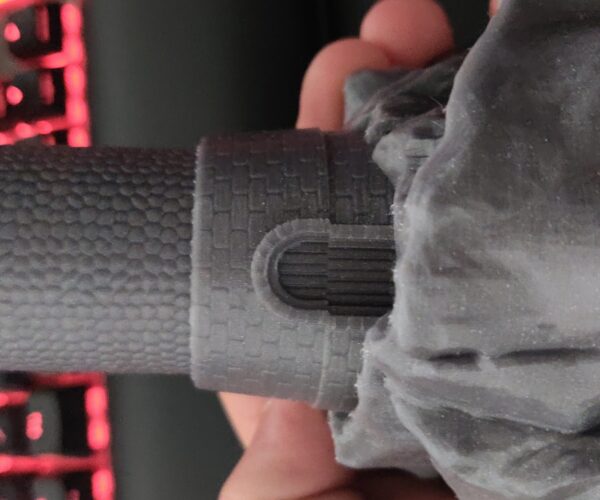Shifting layers
Hello Everyone,
The last few weeks I have been exploring my printer quite a lot.
90% of the time it works just perfectly, except for the random layer shifts.
The cables look all oke, but it still keeps happening at random, which basically ruins the print.
Can anybody help me with this? Any things I can check? After 24 hours of printing it kind of sucks to see that the print has shifter 3 or 4 times.
Kind Regards,
Sovjet
Best Answer by Neophyl:
First thing to check is that your motor pulley grub screws have not come loose. Small shifts like that are a prime example of that and its the most common reason for them. After that then its checking belt tension and smoothness of axis movement. Its possible you have the back screwed too tight which can compress the x axis bearings. That's also a common build mistake.
Looking at the direction then check the X axis screws first.
RE: Shifting layers
First thing to check is that your motor pulley grub screws have not come loose. Small shifts like that are a prime example of that and its the most common reason for them. After that then its checking belt tension and smoothness of axis movement. Its possible you have the back screwed too tight which can compress the x axis bearings. That's also a common build mistake.
Looking at the direction then check the X axis screws first.
RE: Shifting layers
I'm definitely gonna try that, thanks!
I noticed a small hick when the bed moves around the middle.
When I have the time to test it, I will report back.
Just got back to 3D printing
Hi, it has been sometime.
I just got the time for printing again the last few days, all layer shifts have disappeared by refitting all moving parts and such.
Kind Regards,
Sovjet