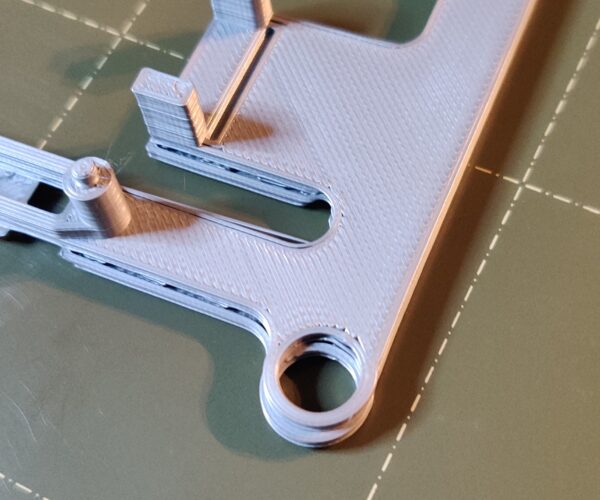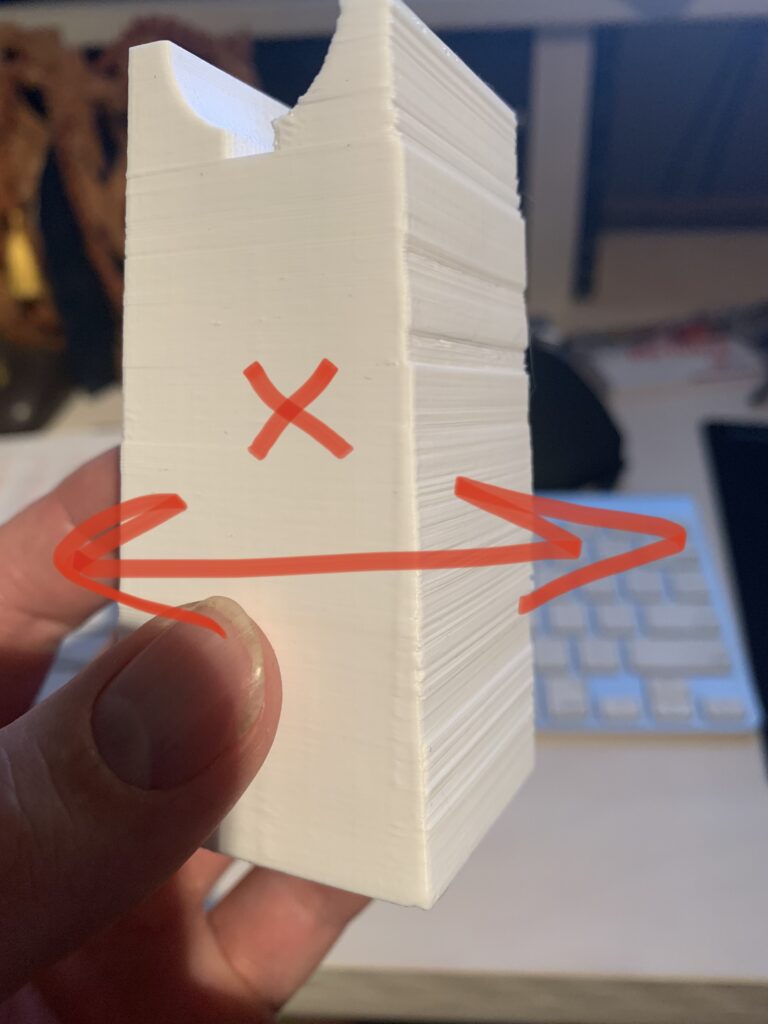Shifting in model after a few layers.
Hello all you Prusa wizards.
I have had several other printers and never had this problem before.
And i thought that i should get a real quality printer with Multi material support.
So last week i got my MK3S+ and MMU2S delivered.
I have done some smaller prints that come out ok, but not good.
But i wanted to mount a Raspberry pi to my printer and found a good model.
When this was printing i saw that there were shiftings in the layers.
It looks like the whole model has slide by 2-3 mm.
Never experienced this before and have solved other problems before.
So now im asking you all what the problem can be.
Everything is square and level.
It is Prusa PLA that came with printer and sliced in Pruca slicer.
Check your grub screws on the motor pulleys. I cant tell from your pictures which axis it is.
There are 2 small grub screws. The order they are tightened in is critical. You must tighten the first against the flay and it must be perfectly perpendicular to that flat. Only then can you tighten the second 'set' or 'jam' screw. If not done properly then over time they work loose and you get shifts exactly like pictured.
Once you are sure they are aligned and tight and you have done a test print to confirm one tip is to then use a thin sharpie marker and run a line down the pully and over the motor shaft as a marker. That way you can tell instantly if its ever goes out of alignment in future.
Problem fixed
You were right Neophyl. I went back and checked again and the grub screw was loose. problem fixed. My first 3d printing problem solved. Thx
bearings too tight?
If the screws that tighten the back of the X carriage are too tight, the bearings get squeezed and they ride the rod "crooked" - which makes the pressure across the full span inconsistent - this leads to slides like this sometimes. The same on the Y axis - on the MKS3S+ the little clips that hold the bearings to the bed transport can be over-tightened, leading to this kind of print defect.
When you say "I check the belt" do you use the physical tension gauge from Prusa (pattern in library, must be printed from prusament PETG to work accurately) . The numbers in the control panel do not measure belt tightness - they measure drag.
Loctite those screws!
I just had this exact issue on mine. If manifested as random Y axis shifts, and in really odd cases infill being shifted about 1 mm with perimeters being fine.
I pulled the screws, put blue loctite on then, and reinstalled them. Not sure why the kit doesn’t include thread locker for those, to be honest.
Also, a suggestion- check your extruder gear set screw too! Mine had worked its way loose, so retraction wasn’t working right. I pulled it and loctited it while I was in there. Fixed some bad blob issues that I hadn’t figured out up to then.