!!! Screw too long - I scratched my printer !!!
While assembling my new MK3S+ I ran into an issue with X-Axis - step 6.
The screw indicated in this step is M3x18.
THIS SCREW IS TOO LONG AND MAY SCRATCH YOUR PRINTER!

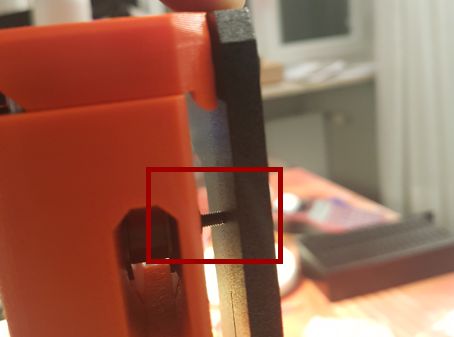


I picked an M3x14 from the spare bag and as you can see it perfectly fits:
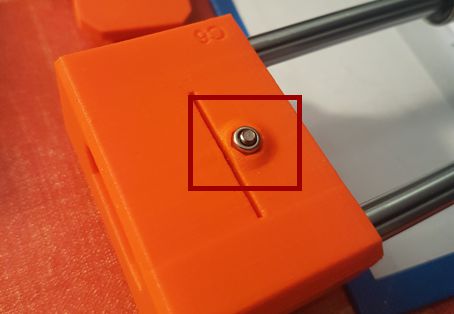
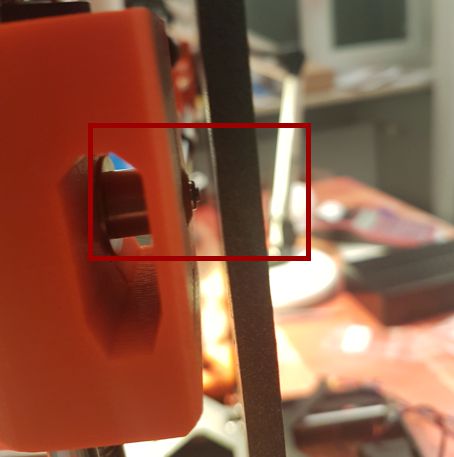
Unfortunately, my yellow label (and the frame below) are definitely ruined...
RE: !!! Screw too long - I scratched my printer !!!
You appear to have overtightened the screw and broken the front face of the right hand side X axis piece...
regards Joan
I try to make safe suggestions,You should understand the context and ensure you are happy that they are safe before attempting to apply my suggestions, what you do, is YOUR responsibility.Location Halifax UK
RE: !!! Screw too long - I scratched my printer !!!
@joantabb
Thi screw is not overtightened: the bearing is free to rotate in every direction and as you can see from the pictures the plastic part is not broken.
With a shorter screw (M3x14) the printer works perfectly.
RE: !!! Screw too long - I scratched my printer !!!
Joantabb is right, you should mount an M3x18 to the new R6 X-end idler.
If it is too long, you have probably tightened the screw too hard, or could it be that you have measured the length of the screw incorrectly?
The head of the screw should be approx. 0.5 mm above the part, if it has sunk into the plastic, the part is broken.
Bear MK3 with Bondtech extruder