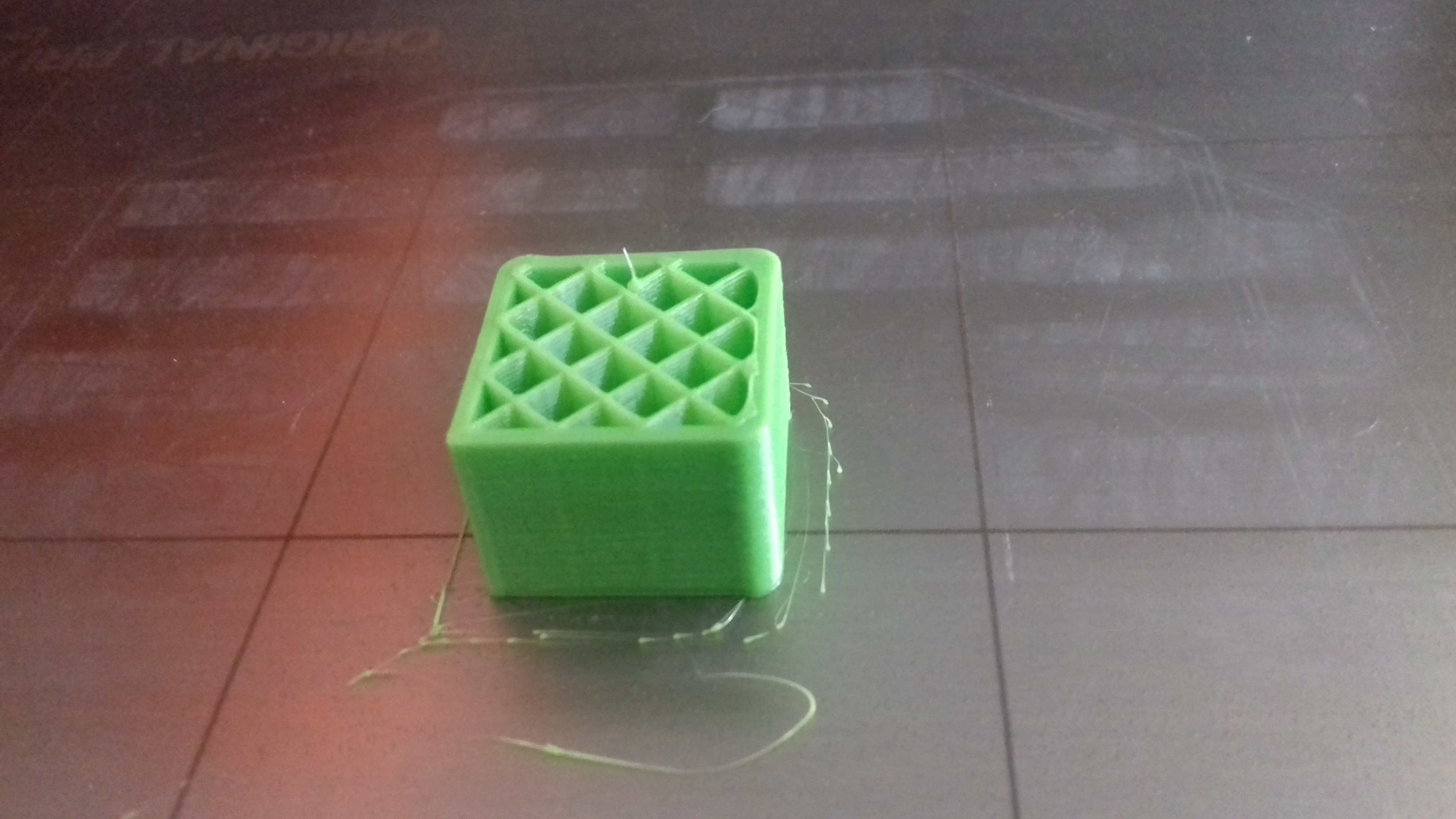sample prints great; unable to print gcode file from astroprint.com
Newbie alert! If there's a better location to inquire about this issue below, please point me in the right direction. Thank you!
To start, my "daily driver" is a Chromebook. In case you're unfamiliar with such a device, anything which can be done in a web browser works great. Any program/utility (e.g., Cura, Slic3r) which requires installation (except for Chrome extensions) is a showstopper. For me, that arrangement works great because for everything I do on a computer, I don't need to do anything outside of a web browser.
The reason I mention this is because when I bought a Wanhao i3 clone a couple years ago, I realized that -- instead of installing software (which, again, I can't do on my Chromebook) -- I could go to tinkercad.com to create a 3d design, export it to .stl, slice the .stl file at astroprint.com (telling it my printer was an i3 clone and that I was printing PLA), copy the resultant .gcode to the SD card, insert it into the printer, and print away. And all was great! 🙂
Shortly after I ordered my new i3 MK3, I got a filament jam on my clone that I simply could not resolve and since I knew I had a new amazing Prusa i3 MK3 on the way, I let the old Wanhao sit and gather dust. Well, tonight, I *finally* opened my MK3 box, borrowed my wife's Windows laptop to update its firmware, watched everything self-test okay, and printed the Batman sample print. And all was great! 🙂
But here's the reason I'm posting: I can't print anything but the sample prints.
In Astroprint, I added my i3 MK3 printer* and some (Hatchbox) PLA (settings: 1.75mm, 1.25g/cm3, 210/60), sliced a simple calibration cube (from Thingiverse, I'm pretty sure) that I imported into Astroprint.
Here are the details of that Astroprint .gcode file:
xyzCalibration_cube-i3-Mk3-PLA-21060-normal.gcode (0.35 MB) i3 Mk3 / PLA 210/60 / Normal Quality 3 Jun, 2018 (9:26 PM)
Print Area: 90.00 x 33.07 x 20.10 mm
Print Time: 00:21:22
Layer Height: 0.2 mm
Number of Layers: 100
Filament Used: 5.44 cm3 / 225.99 cm / ~ 6.80 g
Here's what happens:
When I print that file, the start of the print goes fine -- the printer performs its mesh test, returns to home, prints the intro line, goes to start printing, but then the printer begins making a really weird clicky noise (and I can see the filament spool shaking non-stop), and the head just moves around, extruding filament around into a little pool. (I've attached a photo of what the blob looks like.)
If I let it "print" long enough, the printer reports "Crash Detected" and tries again and after it did that a couple times -- since I didn't want to break anything, I stopped the print.
I wish I had clearer insight into what exactly is happening. I can't tell if it's extruding too much/too fast or something's wrong with the layer height (like perhaps it lays down 3 or 4 layers before actually going up one step on the Z axis for some crazy reason) or something, but all I can say with certainty is that it looks like no other print I've ever made and definitely nothing like any of the sample prints. (In fact, I've got a perfect little Benchy about halfway done and it looks beautiful!)
Kiri:Moto is another online slicer (again, I can't use Cura or Slic3r because those do not -- as best as I know -- run in the browser and with a Chromebook, all I can use are slicers (and design software) that runs in the browser, no installing anything is available to me) and when i tried printing the .gcode Kiri generated, it put down a filament blob at the home position and immediately tried to print (no mesh leveling, no intro line, no nothing) and the print broke loose after just a couple layers. (If I'm honest, I've stayed away from Kiri for a long time because on my old printer, when it finished the first print from Kiri's .gcode, the extruder went up and up and up and up and pressed cables against the underside of the top of the metal frame which was kind of upsetting. I basically left Kiri, went to Astroprint, and never looked back.)
I searched this forum for "astroprint" and came up empty (which was puzzling, since I assume people use Astrobox with Prusa printers?) and searched Astroprint's forum for "prusa" and also came up empty (only a "will you support the i3 MK3?" thread which seemed to have to do more with someone's Astrobox than the Astroprint slicing issue I seem to be facing).
Obviously, I've run out of ideas here and welcome any constructive suggestions for generating .gcode files that will actually print.
I'll attach the Astroprint .gcode I tried in case someone who speaks .gcode can decipher what's wrong with my Astroprint settings.
THANK YOU for any help you can provide! (And I'm sorry for such a long post; I figured it was better to dump all of the above out there than to have to make 20 follow-up replies to questions.)
* Here are the Astroprint settings for the printer profile I'm using:
Auto Sync with Prusa Research settings: Off (I've tried both On and Off and each yields the same big blob result. Not sure what this setting means.)
Name: i3 MK3
Bed Shape: Rectangular
X: 250mm
Y: 210mm
Z: 205mm
Nozzle diameter: 0.4mm
No. of extruders: 1
Heated bed: On
Advanced Printer Settings:
Bed Center is Zero: Off
Print File Format: GCODE
Slicing Software: Slic3r (I also tried the other option "Cura", but same big blob result)
G-Code Flavor: RepRap (Marlin/Sprinter/Repetier)
Start Commands:
M300 S1567 P240; Play that Beep Beep Yo
M104 S180 ;set the extruder temp
M140 S{print_bed_temperature} ;set bed temp
G28 W ; home all without mesh bed level
M109 S180 ;heat enough to retract
G1 E-1 F100; retract 1mm at speed of 100mms to prevent oozing when mesh bed leveling
M104 S{print_temperature} ;start the final extruder temp
G80 ; mesh bed leveling
M109 S{print_temperature} ;finish extruder temp and wait
M190 S{print_bed_temperature} ; set the extruder temp and wait
G1 Y-3.0 F1000.0 ; go outside printing area
G1 X60.0 E9.0 F1000.0 ; intro line
G1 X150.0 E12.5 F1000.0 ; intro line
G1 Y-1.0 F1000.0 ; Reversal Intro line grabs melted filament off the nozzle
G1 X10.0 E12.5 F1000.0 ; Prepare to print from home
End Commands:
G91 ; Relative positioning so the printer knows where to do it's math from from here forward
G1 E-1 F900 ; Retract 1mm at 15mm/sec to reduce filament ooze
G1 F600 Z+10 ; Raise off print 10 mm at 2mm/sec before we make larger moves
G90 ; Absolute positioning
G1 F2000 Z205 X5 Y205 ; Move print head all the way to the top out of the way
G1 F4000 X10 Y207 ;go to rear corner bringing the bed forward
M104 S0 ; Turn off hot end heater
M107 ; Turn off print cooler
M140 S0 ; Disable heated bed
G92 E0 ; Reset extruder position
M84 ; Turn steppers off
M117 Prusa i3 ready ; Display a message on the screen of your liking
M300 S1567 P240 ; Play some beeps so we can hear the print has finished
===
Re: sample prints great; unable to print gcode file from astroprint.com
I tried Astroprint.
set up new account,
accepted offer of keyring STL
selected prusa mk3
sliced it
printed it
outline poor start.
looked like slight over extrusion...(Slic3r turns extrusion down to 95% for items above 75 micron layer height)
I manually reduced the flow rate to 95%
and got this
not brilliant, but not a mess
I tried a test cube
and stopped it before completion
again the outline is poor,
the print again seems ok
that's sliced medium quality
basically all standard settings
perhaps you have changed some settings?
regards Joan
I try to make safe suggestions,You should understand the context and ensure you are happy that they are safe before attempting to apply my suggestions, what you do, is YOUR responsibility. Location Halifax UK
Re: sample prints great; unable to print gcode file from astroprint.com
Thank you for testing this out, Joan! (I was a little worried that my wall of text might have resulted in zero replies!)
I posted something in the Astroprint forum and their support folks suggested that I open a ticket, so I did and the support person replied:
"The start gcode for the mk3 is meant for Cura. If you have changed your slicer to "slic3r" this will happen. Set it back to "cura" and re-slice you files."
And as soon as he said that, I realized, "Oh, duh. When I added the printer (Prusa Research >> i3 MK3), I clicked on Advanced Settings and saw that I could pick Cura or Slic3r. Remembering this https://www.prusa3d.com/slic3r-prusa-edition/ and assuming that Slic3r was the correct slicer to specify, I changed it and -- as you might imagine -- this appears to have been the source of the problem since I took their advice, used "Cura" when adding the printer to Astroprint, re-sliced my Calibration Cube, and it seems to be printing just fine!
Thank you for trying this out so at least I knew that there wasn't some permanent incompatibility between my new printer and Astroprint! Thanks again!