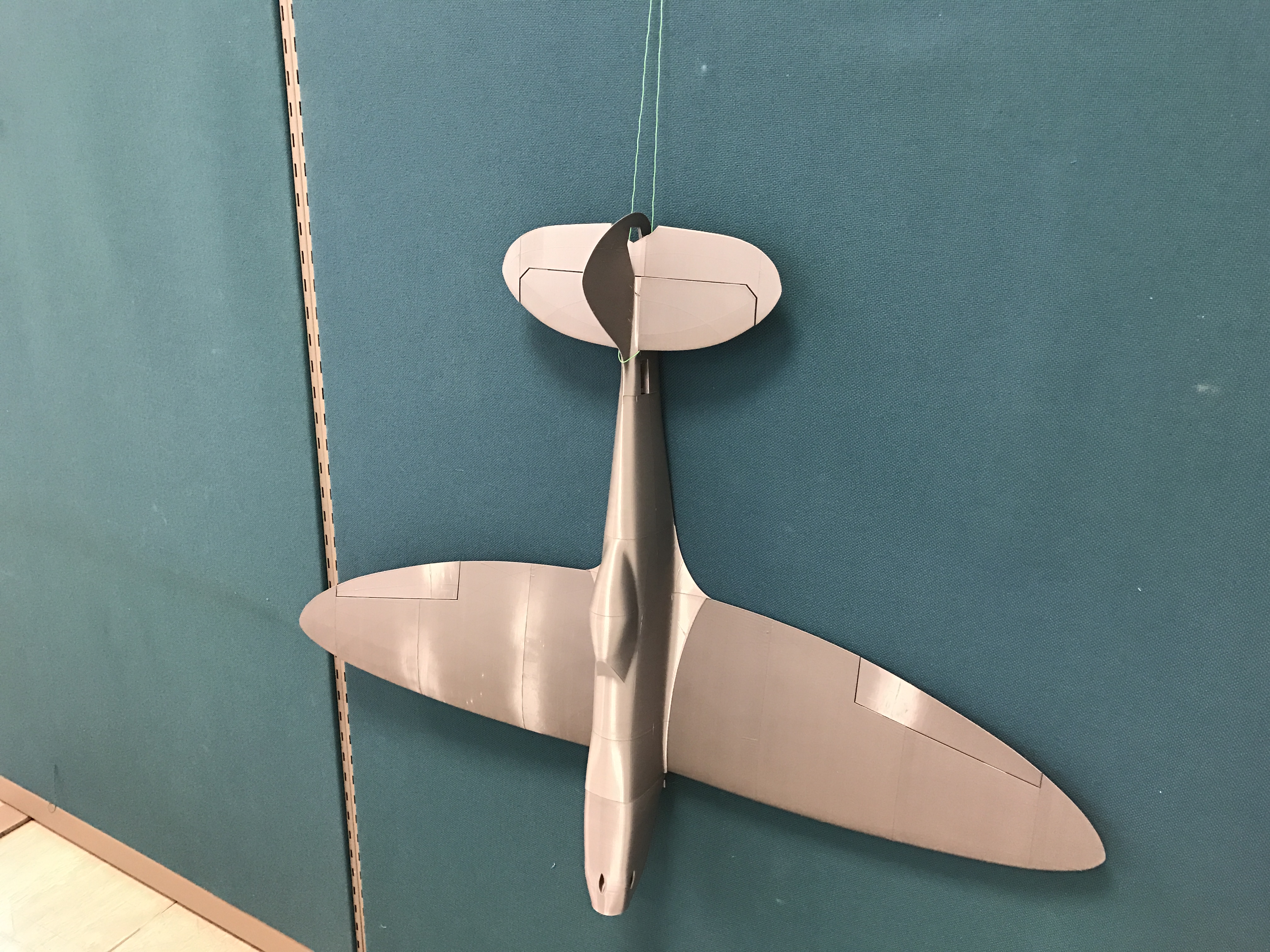Re: Problems with PETG first layer
Just wanted to chime in here. Was having trouble with PETG and this thread helped a ton!
I'm getting some outstanding first layers and the parts are finishing with zero issues.
I updated my hotend to the copper block and nozzle when I built my printer (Have this on my Delta printer and it is awesome!) I also have the precision blue sock ( the one with the small nozzle hole). I know there is some debate about the effectiveness of socks, but I really think it's a necessity to print PETG well, just make sure it's on securely. I had some trouble with it falling off or getting filament pushed underneath. Turns out the Thermistor wires were in the way and preventing a secure fit. Once I got the flap tucked under those it fit nice and tight and hasn't moved a bit in a couple rolls of filament.
I've mostly been using Maker Geeks PETG (Transparent Red). Be sure to calibrate your Extruder Steps/mm, measure your filament, and then Print some single wall boxes so you can get your Extrution Multiplier set right.
My settings are as follows for a .2mm layer height:
Extruder - 220 (first layer) and then 235
Bed - 85 (first layer) and then 90
First layer speed - 10mm/s
Regular speed - 45-50mm/s
First Layer Height - .25mm (my Live Z is set to -.85 for PLA and I find that a Z offset of +.15 gives me a first layer that measures exactly .25mm. YMMV so do some single layer tests to calibrate this)
I hit the bed with a wipe of 99% iso to start and when it gets within 20-30 degrees of temp I spray some glass cleaner on and let it sit for a bit and then lightly wipe/spread it evenly across the bed.
So far, 99% of what I've printed with the above settings has worked perfect. I've had a slight corner lift/warp here or there (typically on pieces closer to the outer bed edge) but overall, pretty minor. Glue sticks work well and hold the PETG tight to the surface, but don't realease anywhere near as easy as the glass cleaner. Slight flex of a hot bed is all it takes. If you wait for it to cool (who has that kind of paitence!!?!? lol) you don't even have to take the plate of the printer.
Really couldn't be happier with how easy this printer works! 🙂
Re: Problems with PETG first layer
I recently had the same problem with PETG skipping a few mm on the outer edge of a part, and then print either failing or being screw up as it continued.
The fix for me: I started with PRUSA settings, then I slowed the first layer speed down to 10mm/sec, increased the hotend temp 5º to 145º, decreased the bed temp 5º to 85º. I also wiped the print surface with Windex. The first layer was incredibly slow, but perfect. The rest of the print was perfect, too..
The PETG I'm using is by SUNLU.
Re: Problems with PETG first layer
145° with PETG?
Are you sure?
Wer freundlich fragt bekommt auch eine freundliche Antwort.
nec aspera terrent
Re: Problems with PETG first layer
As mentioned above, the silicon sock is a solution for PETG and other sticky filaments, such as CF20, which was a real issue for me with my other printer. In that case I reduced the extrusion rate by 10% for the first layer and at very low speed. The sock also helps with nozzle temperature stability, although you should do a PID calibration to match the change but not essential. I had no problem on my PEI coated bed with sticking, provided I let it cool down, waiting lets the metal shrink more than the PETG and in most cases a simple lift-off is all that's needed. Patience is the order of the game here!!! That was all done using Simplify 3D, so I will be on the learning curve again with Slic3r for the Mk3 to refresh my experience! 🙄
Re: Problems with PETG first layer
The trick to printing PETG is in your slicer set Z offset to 0.2mm and turn first layer speed and acceleration well down. I currently use 15mm/s speed and 300mm/s2 acceleration,
Martin
Thank you this did the trick for me. I was going nuts before trying this. 😀
Good judgment comes from experience, and a lot of that comes from bad judgment.
Re: Problems with PETG first layer
[...]
First Layer Height - .25mm (my Live Z is set to -.85 for PLA and I find that a Z offset of +.15 gives me a first layer that measures exactly .25mm. YMMV so do some single layer tests to calibrate this)
[...]
Just for clarification: you print your PLA on a real z height of .1mm (first layer height 0.2) and PETG on 0.25 (first layer height set to .2, too)?
Re: Problems with PETG first layer
I also foudn that Windex window c;leaner helps.
--------------------
Chuck H
3D Printer Review Blog
Re: Problems with PETG first layer
I just received box-fresh PETG from REAL Filament.
I was having trouble with my first layer but I noticed that there was an occasional popping sound.
After drying for 3 Hours at 75DegC the first layer was almost perfect.
After dropping the first layer print speed to 60% of defaults, the first layer is now perfect.
Do no overlook the condition of your PETG.
If in doubt, dry it.
Re: Problems with PETG first layer
I just received box-fresh PETG from REAL Filament.
I was having trouble with my first layer but I noticed that there was an occasional popping sound.
After drying for 3 Hours at 75DegC the first layer was almost perfect.
After dropping the first layer print speed to 60% of defaults, the first layer is now perfect.
Do no overlook the condition of your PETG.
If in doubt, dry it.
Absolutely true. I brought a food dehydrator to remove the hydration.
--------------------
Chuck H
3D Printer Review Blog
Re: Problems with PETG first layer
I'm having good success with SUNLU PETG.
I am using the modified firmware with 49 point bed calibration and PINDA preheat G-CODE and printin really well whereas I could not print a successful first layer with stock firmware and settings for 0.2 FAST PETG for i3 Mk3
Alterations in Slicer.
Start with Stock settings.
In Print Settings - Advanced I have reduced First Layer to 0.4 to compensate for slight elephants foot.
Filament Settings I'm using generic PET.
Printer Settings - General - Z offset 0.025
Custom G -Code - Start G-code
M115 U3.3.1 ; tell printer latest fw version
M83 ; extruder relative mode
G28 W ; MUST FIRST home all without mesh bed level or else risk nozzle crash!
G0 X70 Y70 Z0.5 F1000; PINDA warms faster near bed
M140 S[first_layer_bed_temperature] ; set bed temp
M104 S150 ; preheat extruder to no ooze temp to help warm PINDA
M109 S150 ; wait for extruder temp
M190 S[first_layer_bed_temperature] ; wait for bed temp
M860 S35 ; wait for PINDA temp. For most stable PINDA temp during mesh, set temp here 1-2 deg below your actual PINDA temp at end of mesh cal.
M104 S100 ; drop extruder to lower temp to minimize PINDA temp rise during mesh
G80 N7 ; mesh bed leveling with extra points but this requires the modified firmware
G1 Y-3.0 F1000.0 ; go outside print area
G92 E0.0
G1 Z3 ; raise head safely clear of bed before heating extruder
M104 S[first_layer_temperature] ; we heat extruder AFTER mesh to minimize ooze
M109 S[first_layer_temperature] ; wait for extruder temp
G1 Z0.5 ; move slightly above bed for easy clean intro line
G1 X60.0 E9.0 F1000.0 ; intro line
G1 X100.0 E12.5 F1000.0 ; intro line
G1 E-0.8 F2100; bobstro Anti stringing retract and moves to avoid stringing
G1 X99.0 E0 F1000.0 ; -1mm intro line @ 0.00
G1 X110.0 E0 F1000.0 ; +10mm intro line @ 0.00
G1 Z0 ;lower head back to normal Z after intro line
G92 E0.0
M221 S{if layer_height==0.05}100{else}95{endif}
End G-code
G1 E-0.8 F2100; Retract and moves to avoid oozing after print finishes, stops oozing when next print started.
G4 ; wait
M221 S100
M104 S0 ; turn off temperature
M140 S0 ; turn off heatbed
M107 ; turn off fan
{if layer_z < max_print_height}G1 Z{z_offset+min(layer_z+30, max_print_height)}{endif} ; Move print head up
G1 X0 Y200; home X axis
M84 ; disable motors
Extruder 1 - Retraction - Length : 0.8
That's it, no reduction in speed etc, print temp first layer 230 others 240, bed first layer 85 others 90.
Prints well at 115%, no issues.
Normal people believe that if it is not broke, do not fix it. Engineers believe that if it is not broke, it does not have enough features yet.
Re: Problems with PETG first layer
So i have just recently gotten my i3 mk2s back up and running and i want to print in PETG for some customers. but the vile machine is ruining every print i try and trying my patience to an extreme. im printing at a .2mm layer height. i have my speed set at 10mm/s on the first layer. i've tried increasing my live adjust z settings to get more squash to pull more filament and "goop" off my nozzle. I've tried decreasing it to prevent build up but i keep getting stuff like this.
can anyone tell me how to fix this unholy nightmare so i can get my customer his products and get paid?
Re: Problems with PETG first layer
The there are several tricks to a clean first layer for PETG. The following settings are what I currently use for Rigid Ink PETG:-
Leave live Z adjust the same as for PLA
In Slc3r put a Z offset of 0.2mm in the printer settings page
A low first layer speed of 10m/s
Low first layer acceleration 175mm/s²
High bed temperature for the first layer 110°C
Low extruder temperature first layer 220°C
PETG as very attracted to hot metal. So it is vital that for the first layer the bed is at hot as possible and the extruder is a cold as possible. After the first layer the extruder temperature can be raised and the bed temperature lowered (230°C extruder and 90°C bed for ridged Ink PETG).
Regards,
Martin
Martin Wolfe
Re: Problems with PETG first layer
The there are several tricks to a clean first layer for PETG. The following settings are what I currently use for Rigid Ink PETG:-
Leave live Z adjust the same as for PLA
In Slc3r put a Z offset of 0.2mm in the printer settings page
A low first layer speed of 10m/s
Low first layer acceleration 175mm/s²
High bed temperature for the first layer 110°C
Low extruder temperature first layer 220°C
PETG as very attracted to hot metal. So it is vital that for the first layer the bed is at hot as possible and the extruder is a cold as possible. After the first layer the extruder temperature can be raised and the bed temperature lowered (230°C extruder and 90°C bed for ridged Ink PETG).
Regards,
Martin
Thansk for sharing. I am having dickens of a time with it sticking to my hot end and nozzel. I will try this.
--------------------
Chuck H
3D Printer Review Blog
Re: Problems with PETG first layer
Oh, and get a e3d silicone sock pro, you'll wonder how you managed without one of these.
You will find the PETG has almost nowhere to stick to with one of these on, as well as your nozzle temps won't drop as much when the fan kicks in.
It will eventually wear and need replacing, but for the price, just class it as a necessary consumable.
Normal people believe that if it is not broke, do not fix it. Engineers believe that if it is not broke, it does not have enough features yet.
Re: Problems with PETG first layer
+1 on silicone sock if frequently printing with PETG. Otherwise, your poor hot end gets super dirty due to PETG's stringing sticking to the hot end.
Don't forget to PID cal after you install the sock.
I secure my sock with a bit of beading wire wrapped around it and the hot end.
Re: Problems with PETG first layer
+1 on silicone sock if frequently printing with PETG. Otherwise, your poor hot end gets super dirty due to PETG's stringing sticking to the hot end.
Don't forget to PID cal after you install the sock.
I secure my sock with a bit of beading wire wrapped around it and the hot end.
I will try the socks again. I had good success with them in the past.
--------------------
Chuck H
3D Printer Review Blog
Re: Problems with PETG first layer
Alright, so after literally trying for months to fix this issue and reading through the whole thread, I might have finally found a solution that works for me.
I tried most of what you guys suggested, but what really fixed it for me was both the pro sock and the higher first layer temperature of 250°C. I can print almost perfect first layers even without sacrificing any print speed or acceleration (20mm/s at 1000mm/s²).
The sock certainly helped with the PETG sticking to the nozzle (I'm using the E3D NozzleX which is said to have a coating that prevents any material sticking to it), but I think that the higher temperature was the real problem solver here. Tests to prove this have yet to be done.
RE: Problems with PETG first layer
I'm trying to do my first PETG (Prusament) print but can't get the first layer to stick. I read this thread and tried different settings based on all advice's plus the cleaning tips but nothing seems to work. Not sure what I'm doing wrong but can mention I'm new to 3D printing 🙂
This is the settings I played with so far:
Print settings:
- 0.15 QUALITY MK3 PETG
- First layer height - 0.2 (default 0.2)
- First layer Speed - 10 mm/s (default 20)
- First layer settings Acceleration control - 800 mm/s² (default 1000)
Filament settings:
- First layer Temperature Extruder - 220 C (default 240)
- First layer Temperature Bed - 110 C (default 85)
Printer settings:
- Z offset - 0.3 (default 0)
Heatbed:
First cleaned it with hot water and soap to remove any oil or finger prints. Tried both glue (the one that was including in the kit) and windows cleaner. Glue so far have given a better result but still not good enough.
Maybe the model I try to print is to complex? https://www.thingiverse.com/thing:3018794
RE: Problems with PETG first layer
Tested to print this test model and it worked fine with the default setting for "0.15 QUALITY MK3 PETG". So my conclusion is that the other 3D modell is more complex.
Are there any tips and trix for smaller models, especially for the first layer?
RE: Problems with PETG first layer
I'm trying to do my first PETG (Prusament) print but can't get the first layer to stick. I read this thread and tried different settings based on all advice's plus the cleaning tips but nothing seems to work. Not sure what I'm doing wrong but can mention I'm new to 3D printing 🙂
This is the settings I played with so far:
Print settings:
- 0.15 QUALITY MK3 PETG
- First layer height - 0.2 (default 0.2)
- First layer Speed - 10 mm/s (default 20)
- First layer settings Acceleration control - 800 mm/s² (default 1000)
Filament settings:
- First layer Temperature Extruder - 220 C (default 240)
- First layer Temperature Bed - 110 C (default 85)
Printer settings:
- Z offset - 0.3 (default 0)
Heatbed:
First cleaned it with hot water and soap to remove any oil or finger prints. Tried both glue (the one that was including in the kit) and windows cleaner. Glue so far have given a better result but still not good enough.
Maybe the model I try to print is to complex? https://www.thingiverse.com/thing:3018794
It took some time before my posts was approved by admin so I continued played with the settings 🙂 I finally succeeded by go back to default settings, used windows cleaner, added a raft of two layer and run the print at speed of 20% in the beginning. This solved my issue with the first layer for this small part.