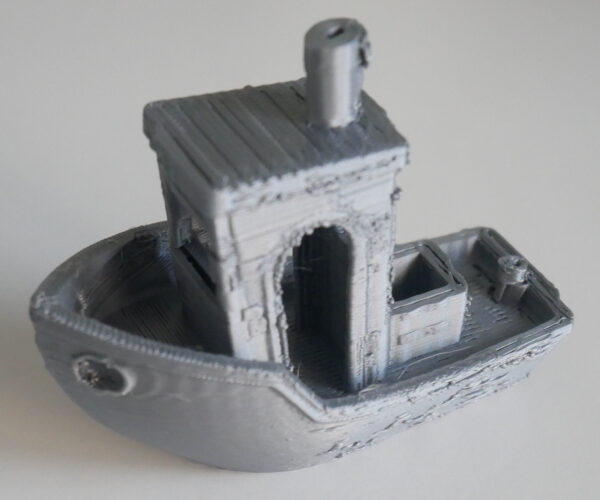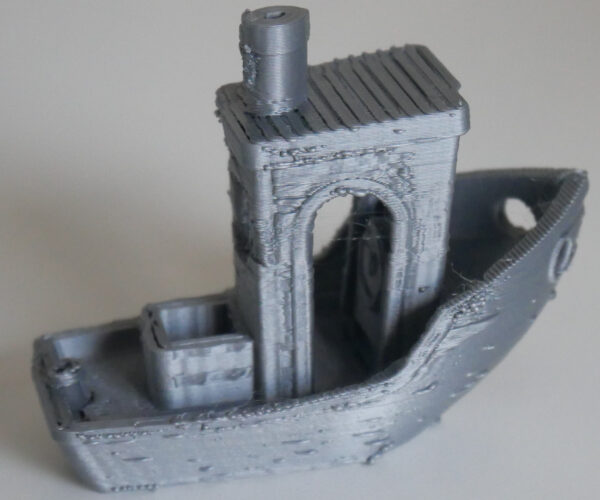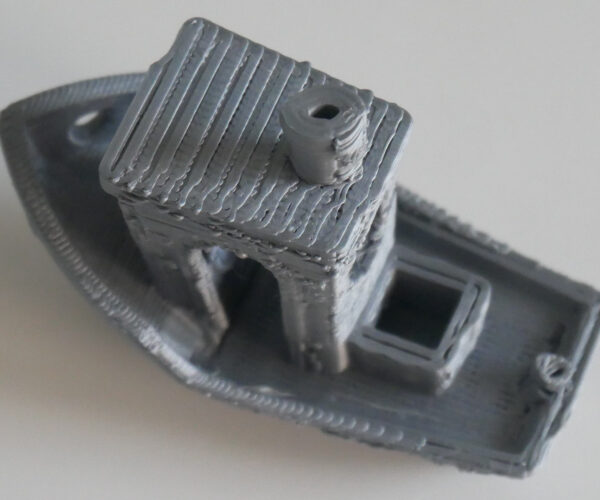Problems with first prints
Hello,
I'm new at 3D printing and just bought my first printer, a kit MK3S. The self-tests and calibration are ok however the prints have some issues.
- Here's the first I made:
Seeing how the bottom looked, I made a first layer calibration and decreased the nozzle height.
- Second print:
What could cause these problems? Both objects were printed from the SD card with the filament that came with the printer so the problems come from my setup or assembly.
I noticed that the table the printer sits on wobbles a little during printing, could that be it? I'll try to find some stabler surface to put the printer on but if I get the same result, which part of the printer could be the cause? Thanks.
RE: Problems with first prints
Hello,
from my limited experience it looks like the first layer is not adhering properly. That is crucial. The benchy (after the first layer calibration) is better than the frog, but still bad.
I am not sure about those blobs on the side, but I would bet on an extruder issue. Maybe the bondtech gears are not properly aligned with he filament path or the tension is not good.
It also looks like there is some ghosting going on. Maybe check the tension of the belts. Also check that the linear bearings are not loose or binding.
RE: Problems with first prints
Thanks for your reply. I wasn't sure if the nozzle was still too high, as the prints stick very well to the bed.
I found that big square that you can use to adjust the height, here's the result of the 2nd pass:
I started low then gradually increased the height, the last 3 lines are with the height I ended up noting. The little square is the 1st layer calibration with this height. Is that correct or should I keep adjusting the height?
I also checked the gear, it seemed decently aligned but I adjusted it very slightly.
I started another boat print to check the effects.
RE: Problems with first prints
You are quite far from an good first layer. It is not a good idea to start printing models before the printer is calibrated. You must lower the Z level until the first layer is completely smooth and completely tight without gaps.
Bear MK3 with Bondtech extruder
RE: Problems with first prints
This could be sever things happening.
The first thing you should do is go over the assembly and make sure the parts that are suppose to be snug are including the belts. There's seems to be a lot of unwanted movement going on when it's printing. Theres no need to move onto the first layer calibration until the machine movement is stable or you will go in circles.
The first layer will definitely needs to be recalibrated.
RE: Problems with first prints
Thanks for the advice about the belts, I'd checked several parts but not those. The X-axis belt was just a little loose and may or may not have played a part, but the Y-axis belt-tightening screw and the Y-axis pulley had somehow loosened a lot and were definitely the culprits. I've started another benchy print and so far it looks great.
RE: Problems with first prints
For some reason my messages remain waiting for moderation for a while, which makes the post order look strange...
Anyway tightening the belts solved the problem (I'm kicking myself for not reading the accompanying booklet completely, it does mention that a problem with round surfaces is probably caused by improper belt tension, and that the printer can test the tension).
My last benchy looks like this:
Apart from some stringing it looks ok to me, what do you think? Do I need to adjust the 1st layer?
(incidentally I have a new problem now)