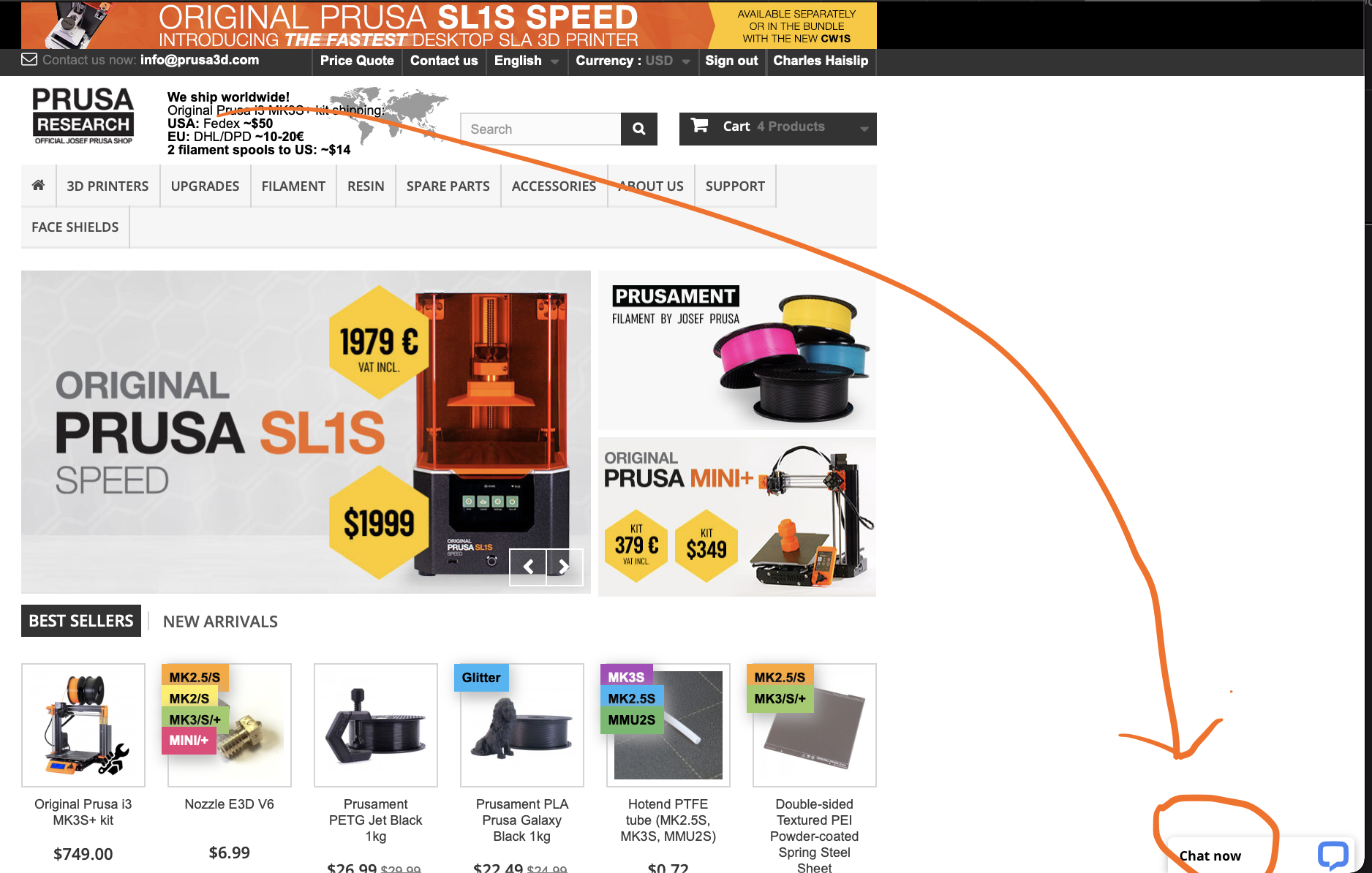Problem Unloading filament remnant from factory test - ORIGINAL PRUSA i3 MK3S+
New user --- I just got the printer (assembled), and while following the steps to unbox it, I was not able to remove the remnant filament that came from the factory run. When the screen showed "remove filament now", the filament was not pulling out (did not force it). I tried the "unloading" setting, but nothing happened (the same problem). I tried a second time, and the filament broke, with the rest remaining in the extruder. Now I am not sure what to do to remove it. I am anticipating the filament is jammed in between the gears (?).
I was watching some videos on u-tube, and it appears as if the gears would push out the filament (moving backwards/up). In my case, that is not happening.
Where can I find any video tutorials to open the extruder head and extract the remnant? and confirm the gears are working correctly?
Filament Remnant.
I have 9 Mk3S now and I have never had a remnant of filament. Contact support and they can help you walk through fixing.
--------------------
Chuck H
3D Printer Review Blog
Is a normal thing you need to learn.
Support can walk you through it. The condition is a normal one with a built in printer response. After asking if the filament was successfully removed, you should choose NO. The extruder will move to the middle of the bed, waiting for you to fix the problem.
Remove the tension screw on the extruder (loosen it until it disengages the door). Then take off the filament sensor cover (allows the door to open fully). Get a pair of small needle nose - your extruder will need to be pre-heated to the temp appropriate for the filament strand (PLA setting on the preheat menu choice). Then open the door, grab the piece of filament with a small needle nose pliers - and pull it out from below the inner gear that sits on the extruder motor shaft.
If you don't heat it up (preheat) you will not be successful.
It was a small bead of material
Thank you!
It happened to be a small bead of material that was stuck at the very top (which I did not know). It came out, as soon as I pushed it down with a thin allen-key --- now I know in the future.
Welding rod
Consider buying a 1.5mm walking rod. It will held with pushing
--------------------
Chuck H
3D Printer Review Blog