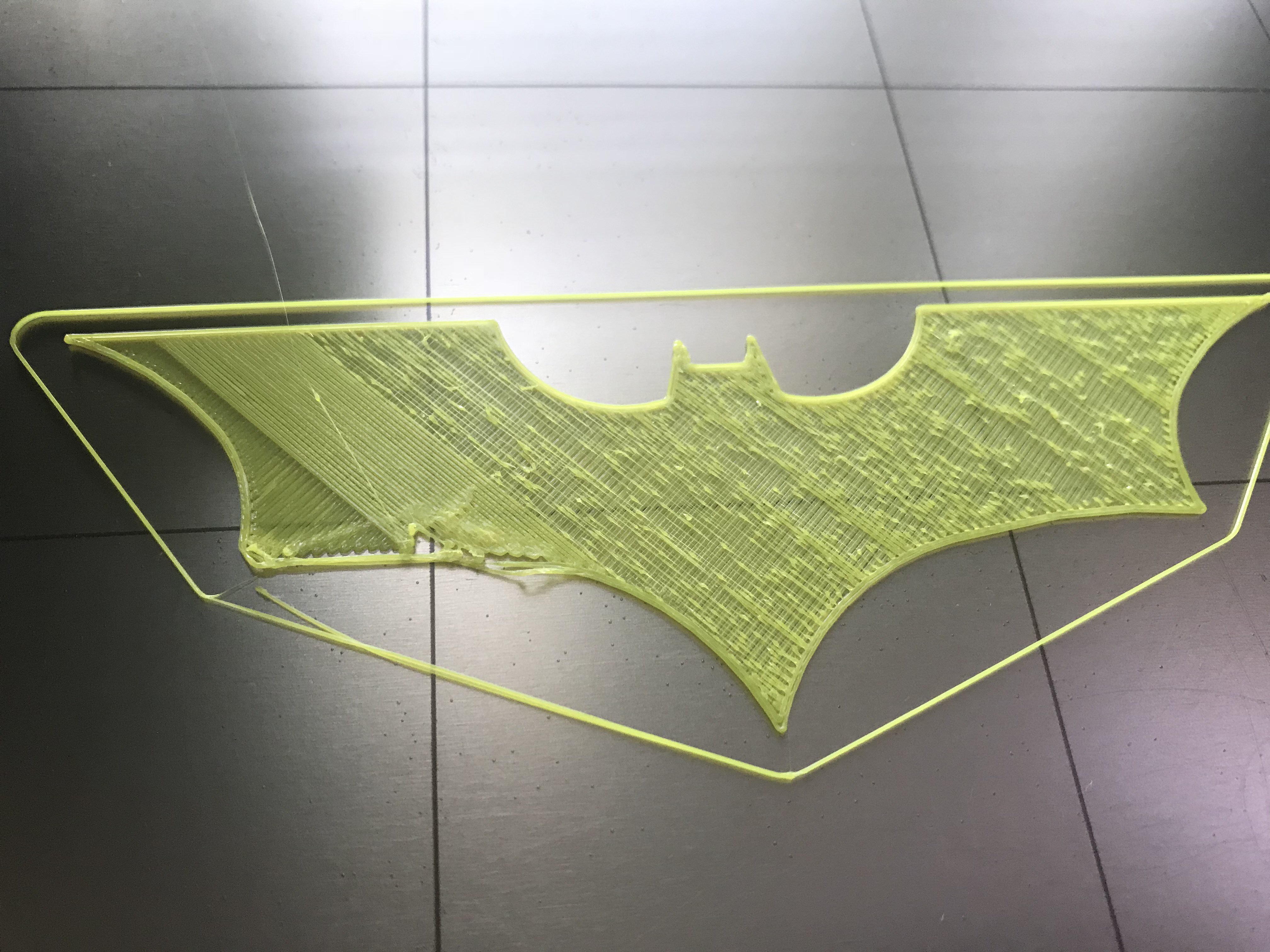Problem printing second layer and above
Hello All,
I am facing severe issue with printing second layer onwards. First layer prints good and then remaining layers are a mess. I tried cold pulling and cleaning nozzle with needle. Now print breaks randomly and not strong. Infill looks really bad and hair thin. Issue is same for all filaments including Prusa.
Should I clean nozzle by removing it or clean PTFE tube? Please guid me, I got this assembled and don't know the exact steps for this issue resolution.
Printer jams at 0.05 mm layer height. It also jams when starting from previously left with filament on. It was working great until I left it with filament unused for a week.
Thank you.
Re: Problem printing second layer and above
Check if the nozzle temperature dropped a lot when it starts printing the 2nd layer.
It may happen when the front fan turns on and cools down the nozzle.
I have this issue before, and now I use a silicone sock to solve this problem.
Re: Problem printing second layer and above
Thank you for the reply.
I do see drop in temperature when printing second layer and always wondered why printer does that. I tried to compensate quickly raising temperature manually but it still has some drop. I will order E3D v6 silicone socks. I think this temperature drop also causes clogging of the nozzle and leads to issues when printing at slower speeds.
I believe E3D V6 sock will fit Prusa mk3.
Re: Problem printing second layer and above
I tried putting sock and recalibrated PID after installing it. Then also I face same issues. I am feeling lost now. 🙄
Re: Problem printing second layer and above
Before I installed the sock, my nozzle temperature dropped by 10-15 degrees Celsius at the 2nd layer when print fan was on.
After installed, the temperature still dropped but only at about 5 degree C.
You may need to check the lowest temperature allowed for your filaments.
Or simply increase your printing temperature by 5-10 degrees at the beginning and see if the same issue incurred.
Re: Problem printing second layer and above
I fixed the problem by putting a music wire through the extruder with nozzle at 250degC. Before that I took steps opening the idler, removing guid tube, disabling filament sensor.
This removed the clog partially but when moving wire out clog moved up a little and blocked the path of filament. Then I removed the nozzle and put wife from below. Then removed the clog pieces appearing in the gear area. Now printer works great. 🙂
Thank you.
RE: Problem printing second layer and above
I've just had very similar issue: near perfect first layer, second layer terrible.
It confused me for a while, but like the OP it was down to a partially blocked heatbreak, and once this was solved I'm printing without issue.
I believe the explanation for the symptoms, is that the slicer will generally set the first layer to be printed much more slowly than the rest of the print. The partial blockage let filament through fast enough for the slow first layer to be good, but for the rest of the print the flow was insufficient/variable, which meant that the extruded string was too thin/uneven for good adhesion.
I know this thread is old, but adding a comment now, as when I was trying to diagnose the problem this thread pointed me at cleaning but didn't explain why cleaning the nozzle/heatbreak might help.