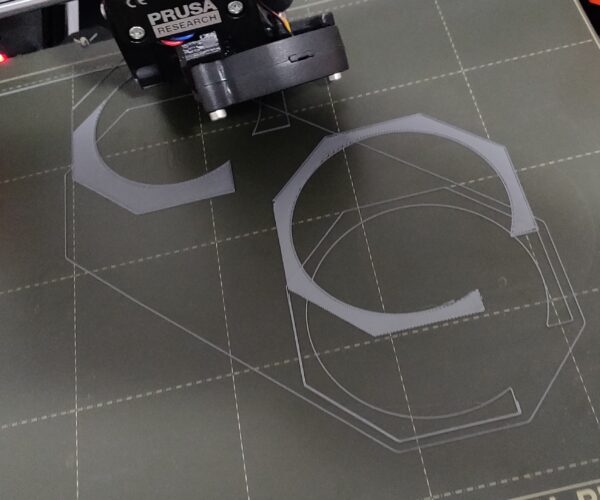RE: prints with offset layers
They both only moved in the Y direction. Check the belt tension and check the grub screws in the Y-motor pulley.
The grub screws need to be tightened on the flat on the motor shaft first and then the other one. If you do this the other way around they will loosen.
RE: prints with offset layers
Hi,
Over the last few prints, I am seeing prints that have the first few layers in one spot and the rest of the layers in another spot.
Can you please suggest what I can try to fix this?
Thanks,
/-/
Layers suddenly offset half way through
In addition I would check the linear ball bearings for smooth running and lubricate them if necessary.
Here an article about layer shifting: https://help.prusa3d.com/en/article/layer-shifting_2020
Statt zu klagen, dass wir nicht alles haben, was wir wollen, sollten wir lieber dankbar sein, dass wir nicht alles bekommen, was wir verdienen.
RE: prints with offset layers
@karl-herbert
Thank you for the quick response (and the pointer to the layer shifting issue). The Y axis tension was a bit low.
I have fixed it. Along the way I noticed that I had routed the heatbed thermistor cable to be between the bed and the rod holding the linear ball bearings. So I opened the cable box and rerouted it come from below.
But it looks like I made some mistake there and now the Prusa isn't booting up. The display powers up but just shows squares. I am not able to upgrade the firmware either because I get back an error that the com port timed out.
Any suggestions on what I can try apart from checking that all cables are seated correctly?
Thanks,
/-/
RE: prints with offset layers
@feignman
Statt zu klagen, dass wir nicht alles haben, was wir wollen, sollten wir lieber dankbar sein, dass wir nicht alles bekommen, was wir verdienen.
RE: prints with offset layers
I had a long call with tech support and in the end simply pressing the reset button near the USB port fixed the issue.
It would be great to add this info to this page:
https://help.prusa3d.com/en/article/lcd-screen-not-working_2098
Thank you @karl-herbert and @baklin.
/-/