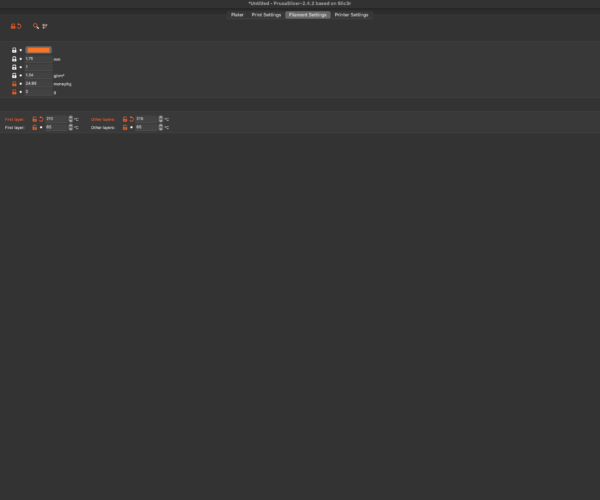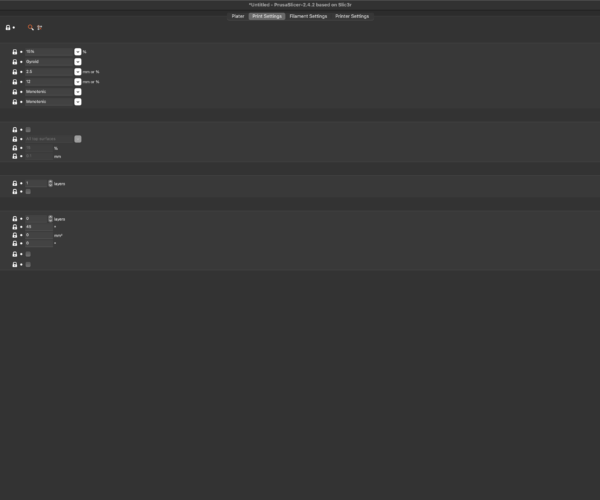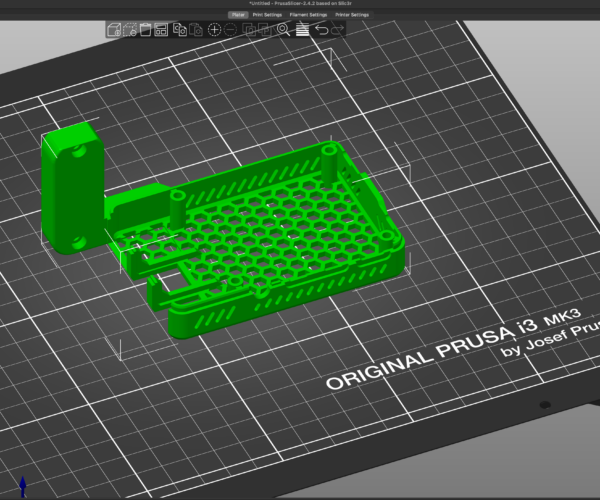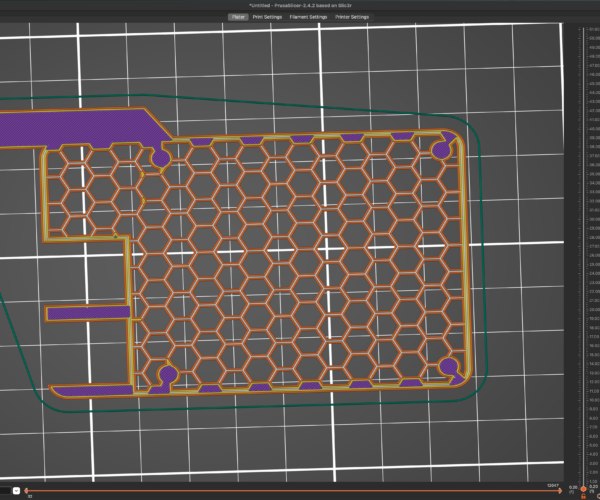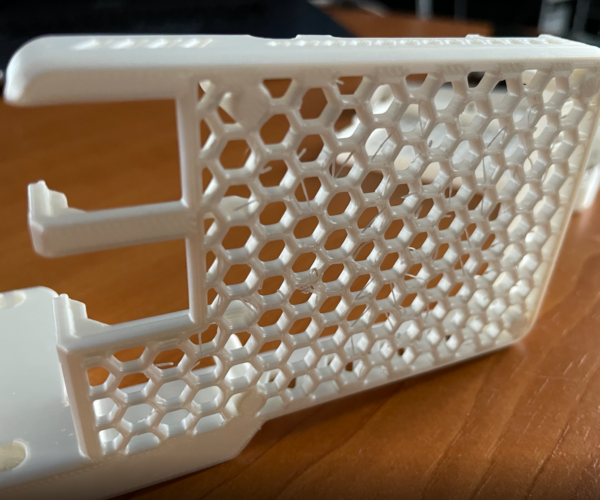Printing problem. No idea what's wrong
Hello everyone,
After not using the printer for half a year I am starting to have strange problems and I cannot seem to find the reason behind it.
This is the most recent print, I cannot make it work somehow.
What I have already tried:
adjust PLA temperature between 205 and 215 degrees
increased bed temp to 65C
wiped super-clean the whole surface with isopropanol
did first layer calibration again
lubricated all the rods again
Any help appreciated.
Thank you in advance for help.
RE: Printing problem. No idea what's wrong
can you print the first layer of the Prusa Logo (Just the long plate, one layer thick) then take a photo and let us see it. please?
It should print a single sheet of filament with all of the strands welded together at the edges.
If the strands are separate, then your live Z is too high
regards Joan
I try to make safe suggestions,You should understand the context and ensure you are happy that they are safe before attempting to apply my suggestions, what you do, is YOUR responsibility.Location Halifax UK
RE: Printing problem. No idea what's wrong
Hey Joan,
Thank you for reply. Which logo do you mean? I am having hard time to find original prusa logo on the prusa website.
First one is the first google result. Second link is the one I used to print long time ago as "the original logo". Not sure which one you meant.
https://www.printables.com/model/6463-prusa-research-logo
https://www.printables.com/model/102842-prusa-logo
Thank you.
RE:
I did first layer calibration again. This is the result. Is looks fine to me, except that the lines are broken, probably due to oozing or filament sticking to the nozzle as it turns.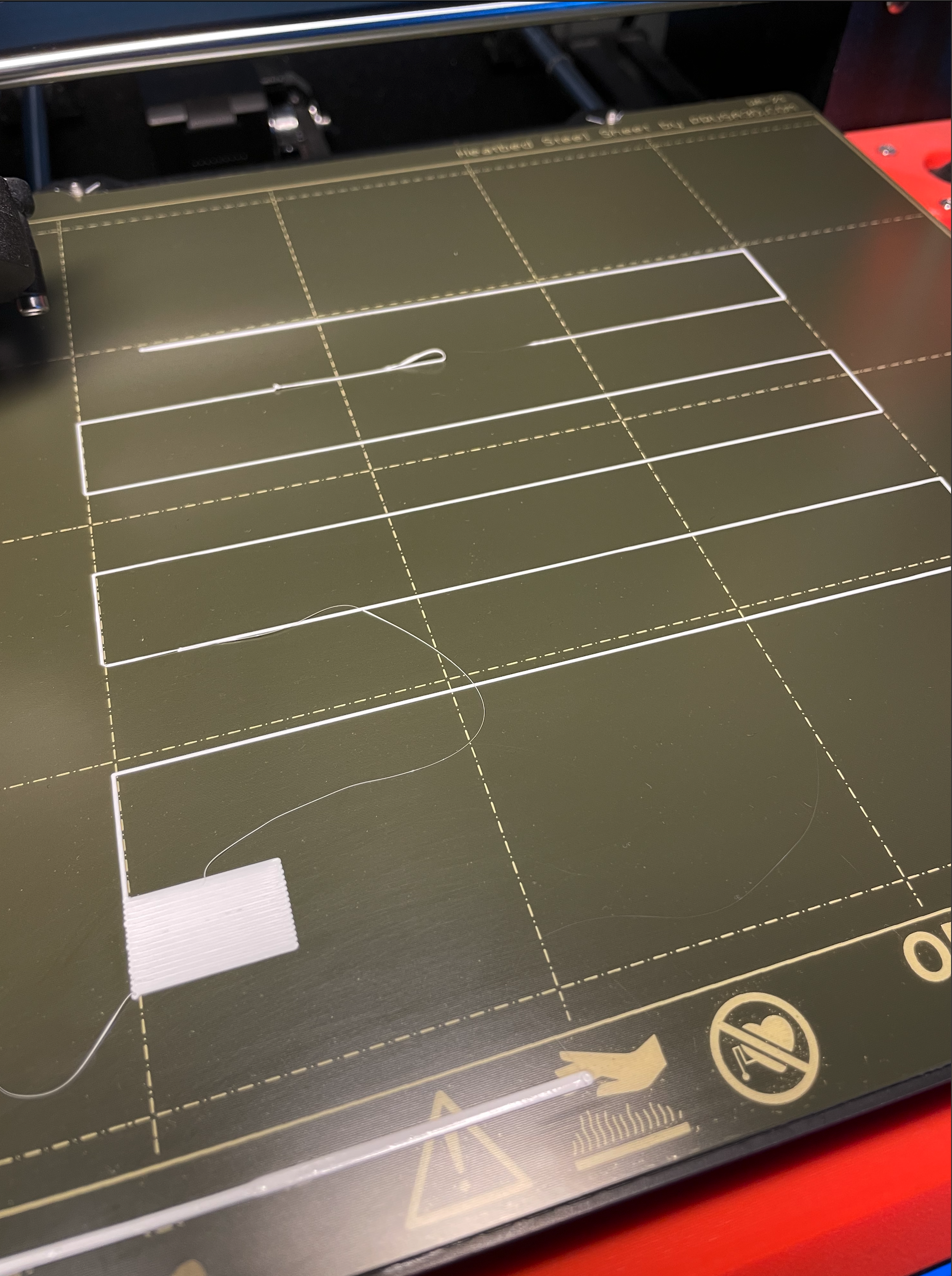
RE: Printing problem. No idea what's wrong
Did you wipe the nozzle before you started the print?
did you change the first layer calibration?
It looks possibly a tiny bit low now... (the surface of the end patch, looks a little rough)
the actual values in the image below are unique to my printer, but the differences in value and surface finish are indicative of live Z, in various states between a little too high, and a little too low.
are you using 3X3 Mesh bed levelling? or 7x7 mesh bed levelling?
3X3 tests 9 points on the build plate, 7x7 tests 49 points on the build plate, if you allow for magnets this reduces to 42 points, which I believe is better than 9 points.
you can change between these settings in the LCD Menu
regards Joan
I try to make safe suggestions,You should understand the context and ensure you are happy that they are safe before attempting to apply my suggestions, what you do, is YOUR responsibility.Location Halifax UK
RE: Printing problem. No idea what's wrong
Hi Joan,
I am using 3x3 mesh leveling. I will change to 7x7 and see if that helps.
I also believe this is a bit too low. I have raised the nozzle before, but it didn't solve my problem. Looks like it's a combination of first layer adhesion and stringing. I have tried spraying the bed with hair spray befre printing. This helps a lot, but I still see some parts being pulled out of the bed. At least that's how it looks like. It looks like some small elements (especially when they are very small) are being pulled up from the bed by the nozzle.
I have tried to clean the nozzle from the outside but it didn't help. There is always one string of filament that will stick to the nozzle and pull one of the parts up.
I am considering buying Prusament, as I am using ColorFabb filament right now.
Thank you in advance for help.
RE: Printing problem. No idea what's wrong
Hi Joan,
I have changed mesh leveling to 7x7 but it did not help.
What helped though, is to switch filament to Prusament. I have ordered an original prusament again and the results are 95% what I expected. There is still some stringing but it might be a difficult print and perhaps I need to change print settings for that single print.
Thank you very much for help.
Here is the result of the same print after switching to prusament:
RE: Printing problem. No idea what's wrong
Much Better,
regards Joan
I try to make safe suggestions,You should understand the context and ensure you are happy that they are safe before attempting to apply my suggestions, what you do, is YOUR responsibility.Location Halifax UK