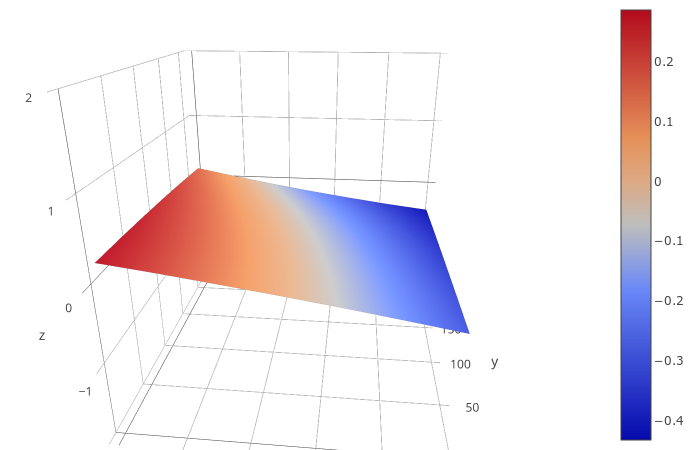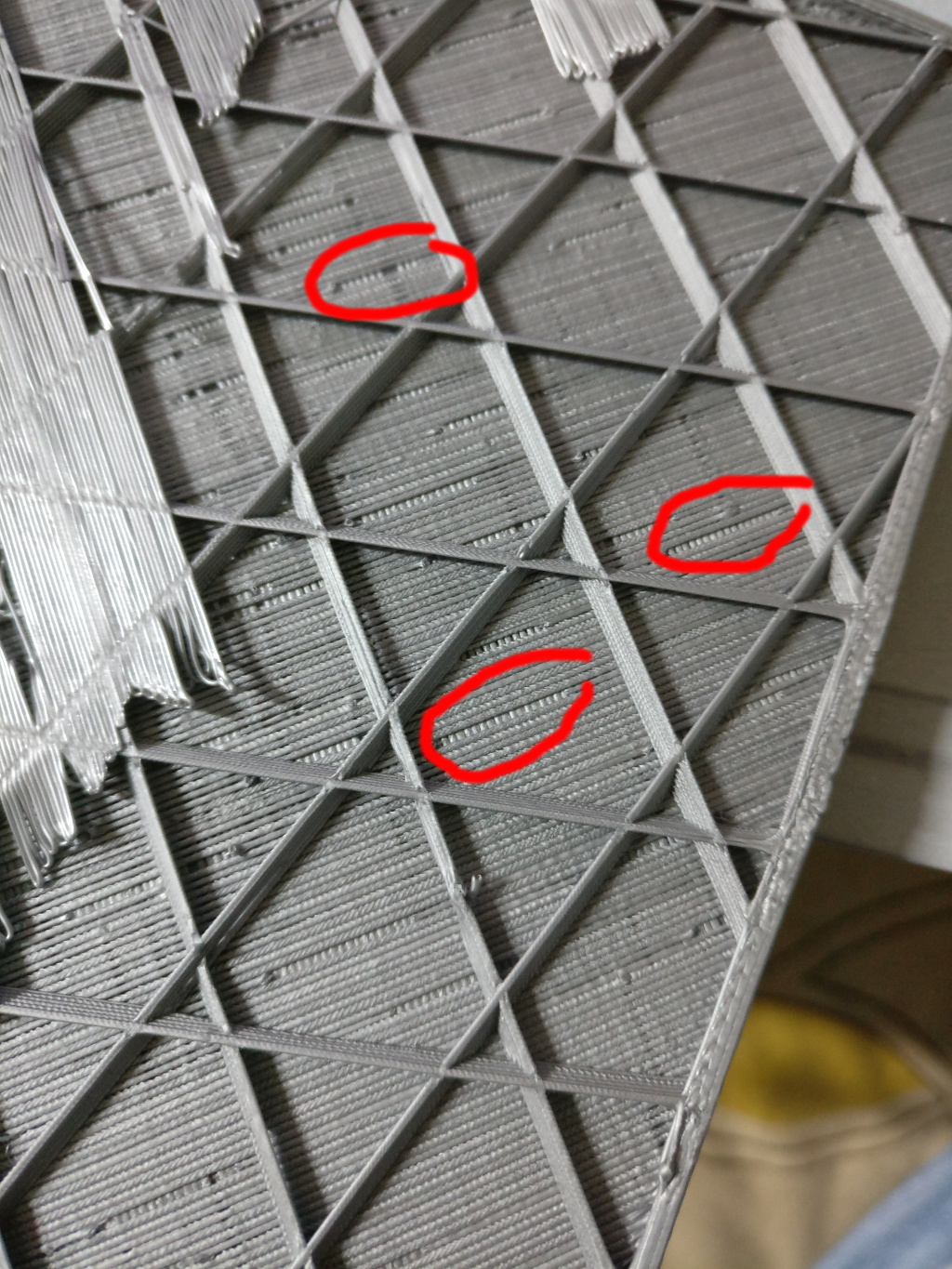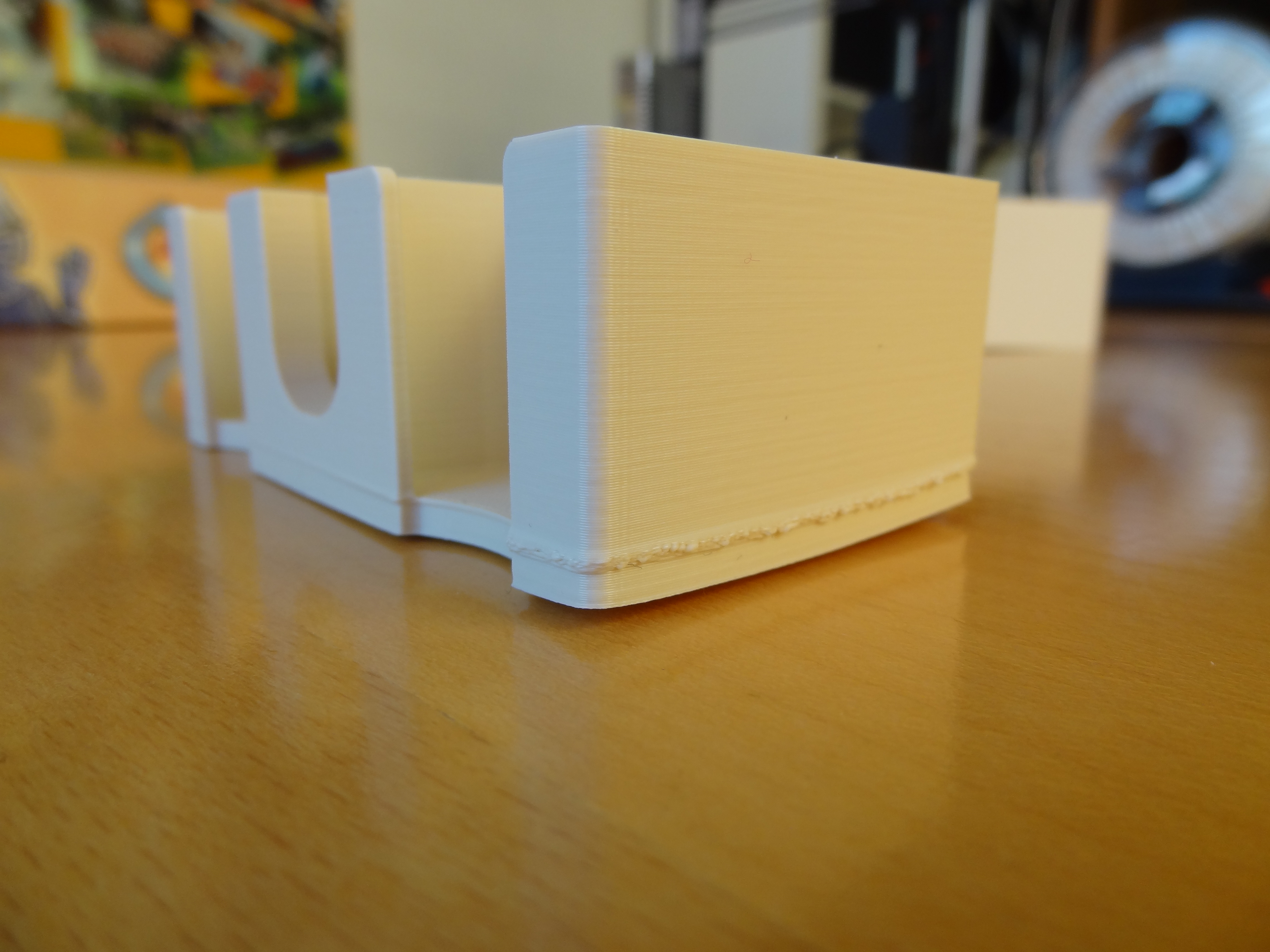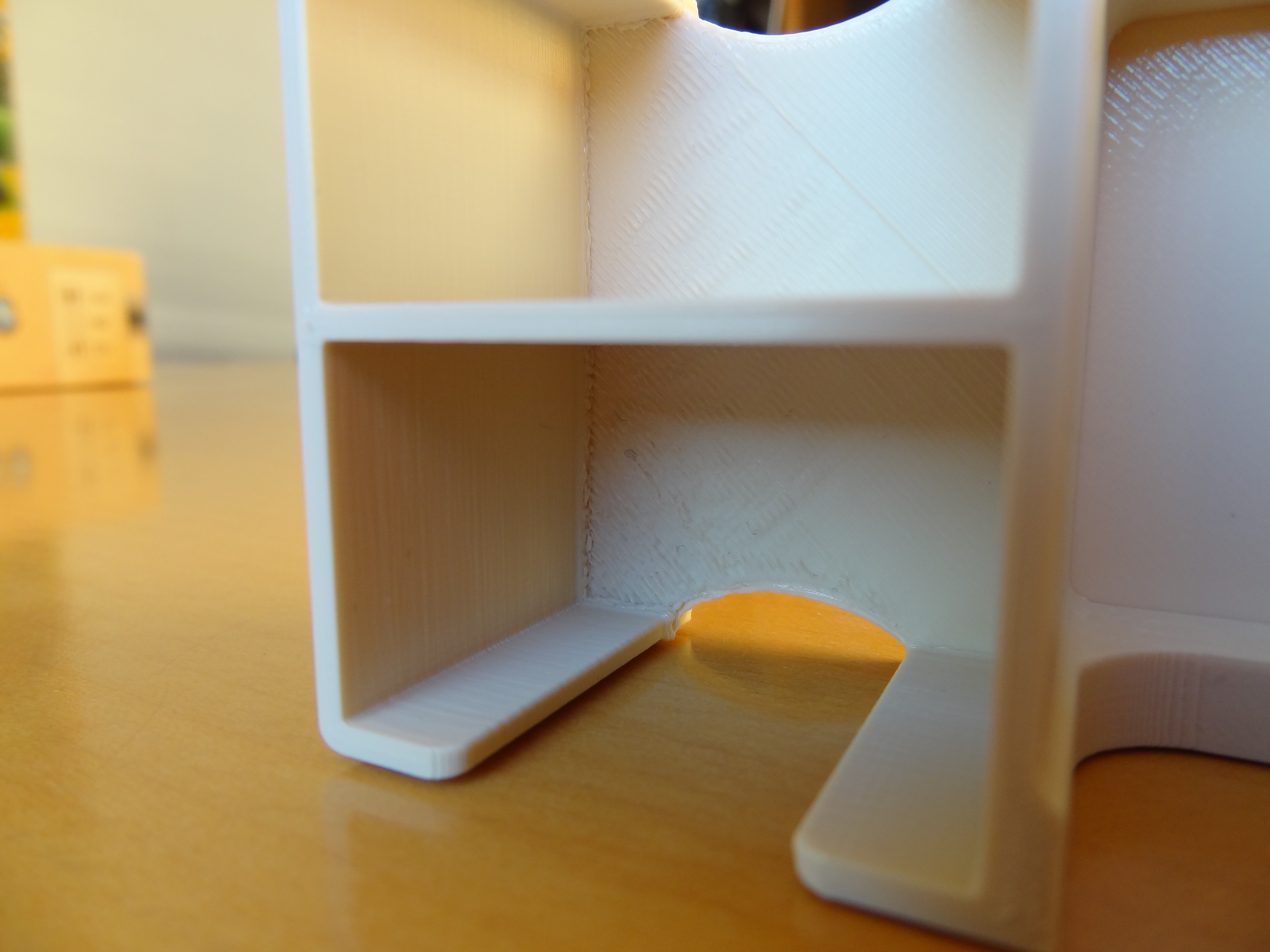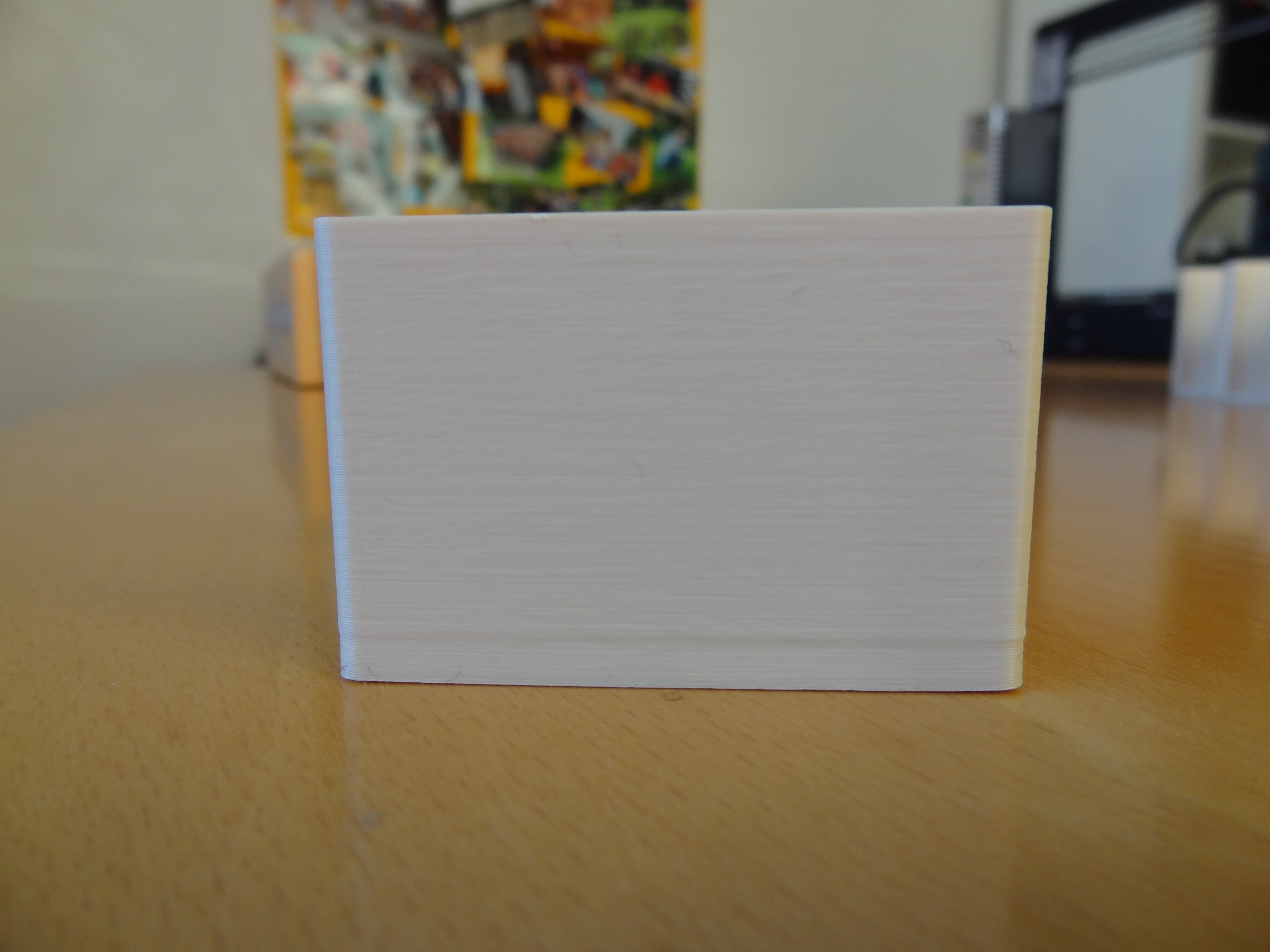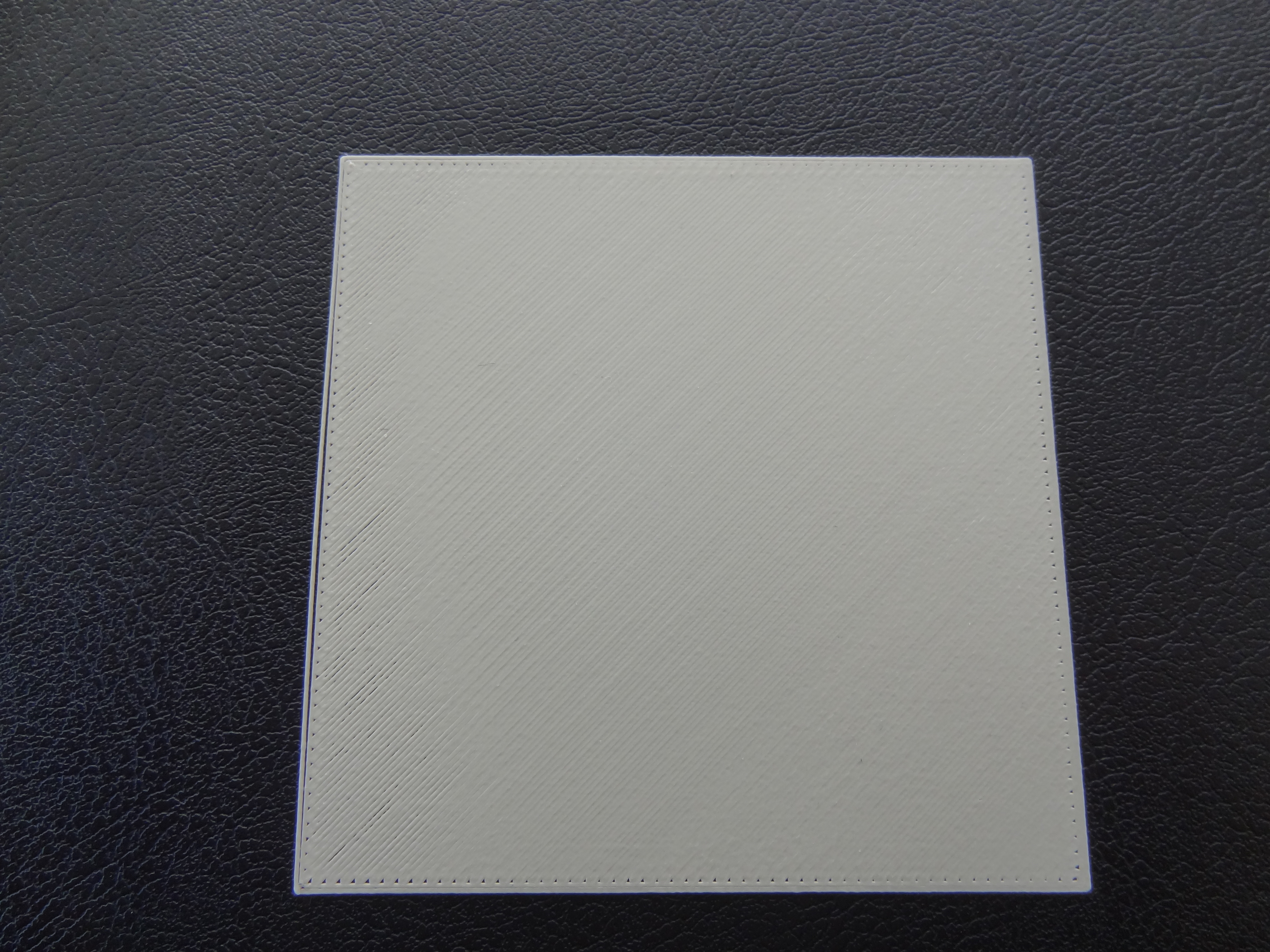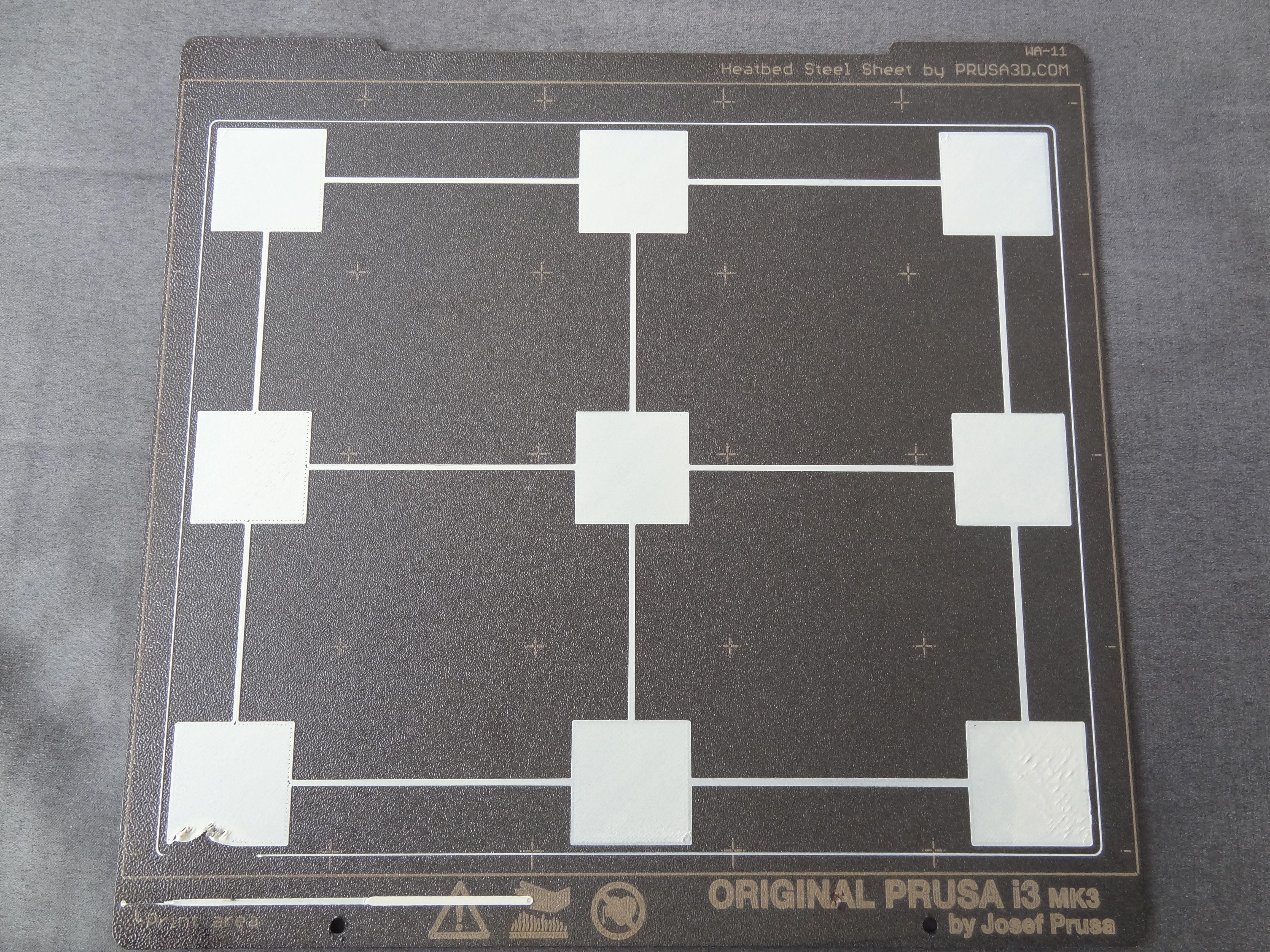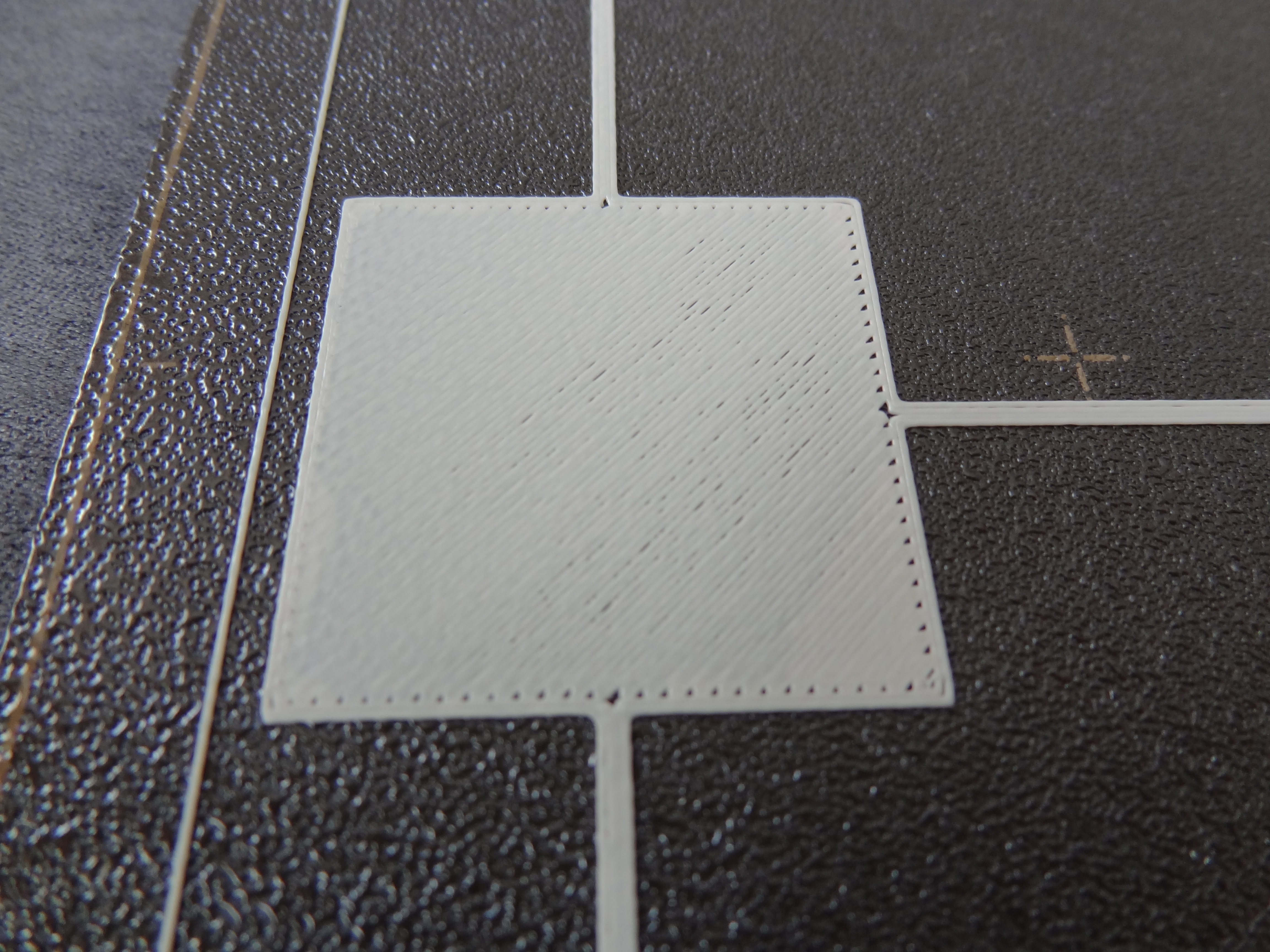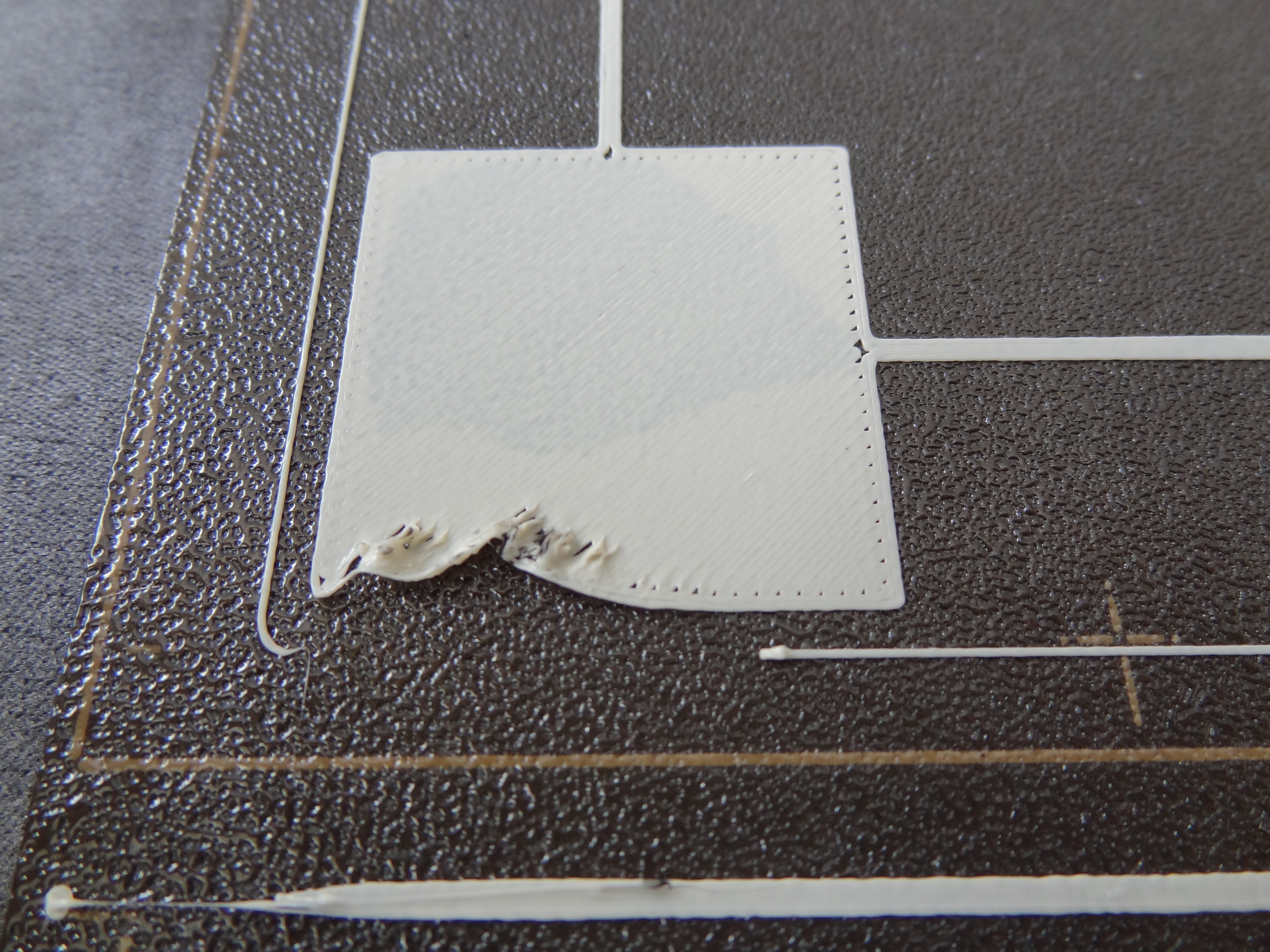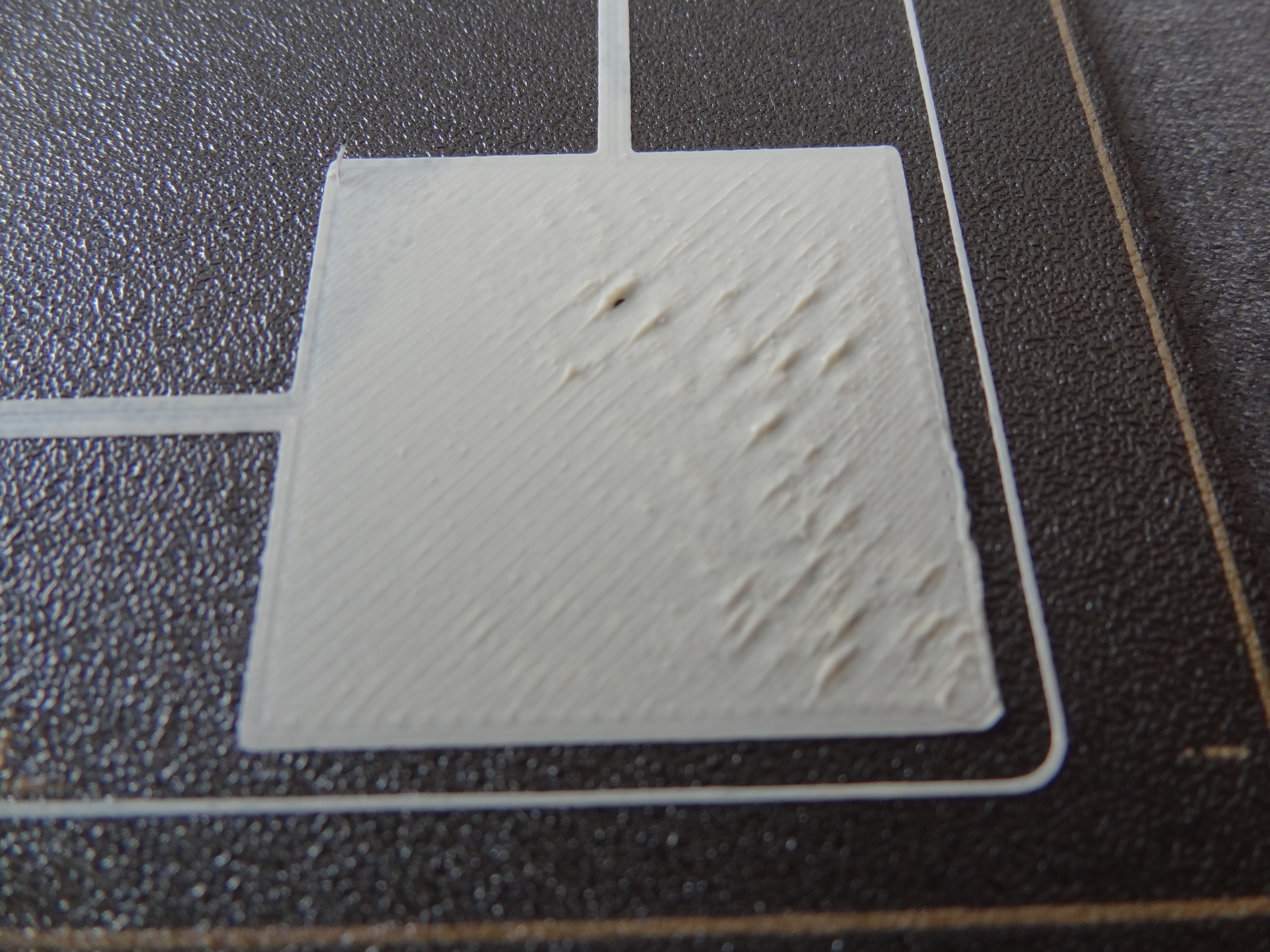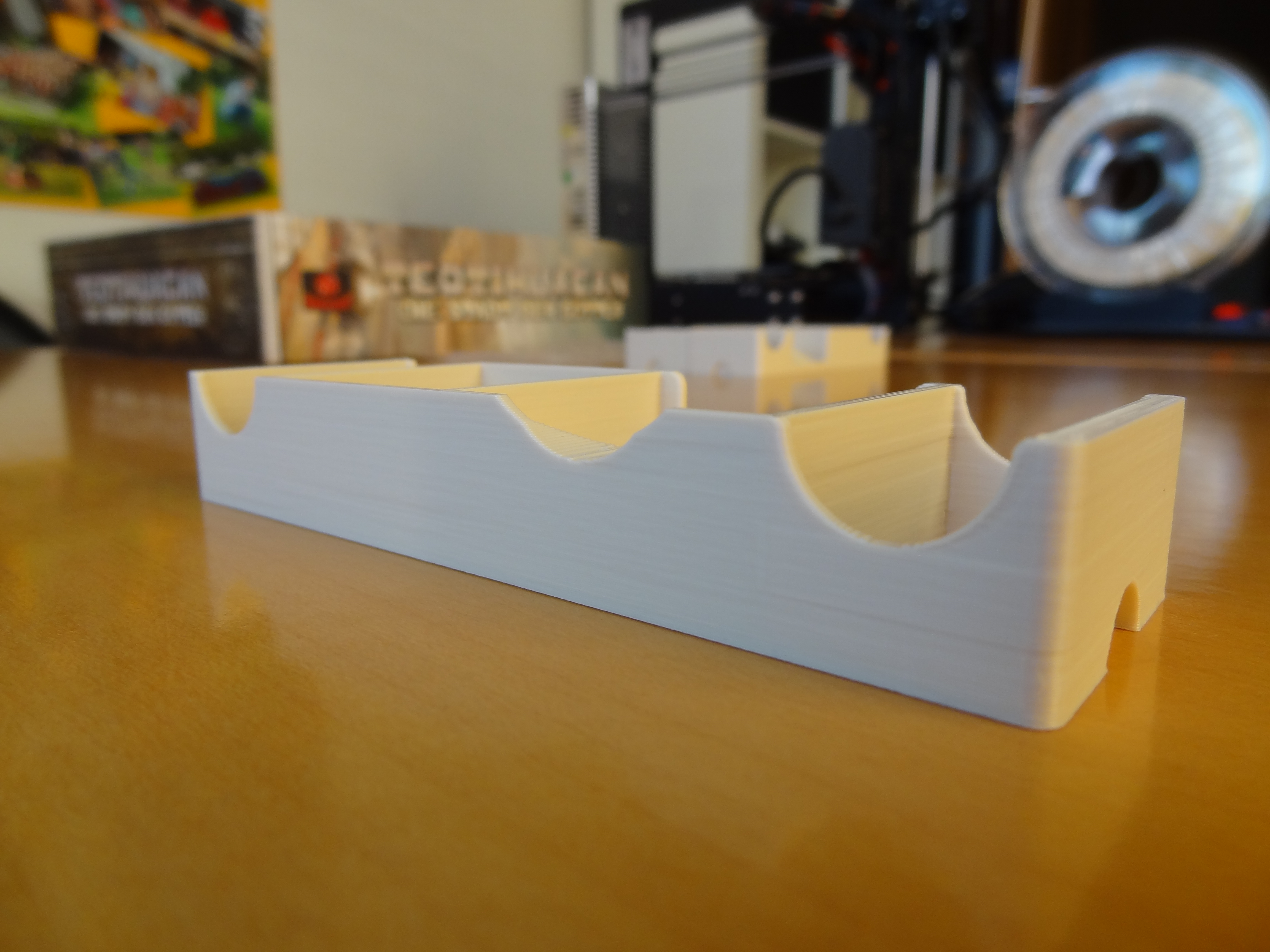Print quality issues after return from repair
Hi everyone,
I got my assembled (!) MK3 back at the end of September 2018 and could happily print with it until early December. At that point, the filament channel in the upper part of the extruder body (between the bondtech gears and the filament sensor) got somehow clogged when unloading filament and I could not load new filament because it was blocked. As I was hesitant to drill (as suggested by the Prusa team), I sent the printer back to Prusa Research for repair (after all I ordered an assembled unit because I wanted to print and not to fiddle).
The printer came back from repair at begin of February 2019, but since then I struggle to get a consistent first layer.
When I first used the printer after unpacking it from repair, I could not even get a single line of filament sticking to the (power coated) PEI sheet. I looked at Live Z Adjust - which was at -0.640 - and had to lower it to -0.800 in order to get filament sticking to the PEI sheet at all. I experimented further with Live Z Adjust with values between -0.850 and -0.950, but am using -0.900 for now as this seems to be the best compromise I am able to get right now (with values towards -0.850, I get gaps between the filament lines, with values towards -0.950, the warping at edges of prints is extreme, with -0.900 I almost get no warping and almost no gaps).
Then I installed the Bed Visualizer plugin in OctoPrint and realized that the print bed is +0.29 on the left front side to -0.43 on the right back side:
Next thing was to print https://www.thingiverse.com/thing:3328075 in order to see how it turns out. While the remaining seven squares look ok, the left front and left middle (especially that one) have visible holes between the filament lines:
(Blurry and out of focus - sorry, smartphone camera - but you get the point.)
That's the left side of the bed which is higher than the middle or the right side. I had thought that on the higher side of the bed, the filament would be squashed more and not less.
Or does the mesh bed levelling over-correct? Now I wonder whether I should pursue something like https://github.com/PrusaOwners/prusaowners/wiki/Bed_Leveling_without_Wave_Springs ?
On that GitHub site I came across this: https://github.com/PrusaOwners/prusaowners/blob/master/First_layer_and_PINDA_temperature_calibration_with_calipers.md , but when printing the test print ( https://github.com/PrusaOwners/prusaowners/blob/master/files/First_layer_calibration_6_temp.gcode ), the PINDA probe never reached the 45 degree at all, it didn't get warmer than ~42 degree ... I waited for around 15 minutes at that temperature before I cancelled the print. Is that expected behaviour?
I also did both methods (visual and precise) from https://help.prusa3d.com/article/d9j1xdg7vj-extrusion-multiplier-calibration . The precise method gives a 0.47 mm thickness where it should be 0.45 mm, and the visual method looks quite good.
As a 3D printer newbie, I wonder what to do next and how to get the MK3 to the "old printing quality" I was having before I had to sent it to repair.
Especially: Should I first try to get the bed level sorted out and "as level as possible", or should I first find the right "Life Z Adjust" value? Or is even something wrong with the PINDA probe?
Thanks for all suggestions in advance! As long as you do not tell me to take apart the extruder (I don't feel I'm up to that task), I'm willing to do test prints and experiment with settings and GCODE, etc. ...
Greetings,
Stefan
PS: I'm on firmware 3.5.1-1778 now, before I sent to repair I was on 3.3.1-845.
Re: Print quality issues after return from repair
I would suggest to use Online Support Chat to get this straight. Starting with xyz calibration and inspecting the geometry if it doesn't get better.
Often linked posts:
Going small with MMU2
Real Multi Material
My prints on Instagram
Re: Print quality issues after return from repair
I found with Z calibration sometimes it would be more level and do another Z calibration and it would be slanted like your s appears to be, it's like the steppers sometimes home one step or more out between the two and sometimes they don't.
So try a few Z calibrations then G80 G81 to visualise the level and when it has done a good levelling, leave it.
Normal people believe that if it is not broke, do not fix it. Engineers believe that if it is not broke, it does not have enough features yet.
Re: Print quality issues after return from repair
What I do not understand yet, is what a "good level" is. If the physical bed itself *is* slanted, wouldn't a "good level" be, if the G80 G81 produced exactly that slanted bed? Because then the software would know how to correct it? So, *if* the bed is slanted, a "good level" wouldn't be one which looks level after G80 G81, but one that looks slanted, right?
Re: Print quality issues after return from repair
Bed leveling is a misnomer, the proper term is "tramming". It should not be water-level but rather just square/perpendicular to the X axis/print head.
So if you built a printer where your X was at a wacky 30 degree angle, a "level" bed would also be at a 30 degree angle to a flat surface it is sitting on.
Re: Print quality issues after return from repair
But the mesh bed leveling only moves the X and Y axis of the printer, too, and does not level regarding the environment (e.g. table or even rubber feet), so, if we talk about "level" it always means "level regarding X and Y axis".
Still the question regarding the mesh bed leveling remains ... the output of G80 G81 ... theoretically it shouldn't matter what values you get as the software should apply correction to your print regarding the mesh bed. However, if it is common consensus to try to get a "plane" print bed, then this obviously means that the mesh bed leveling and firmware software cannot really correct an uneven print bed, correct?
Re: Print quality issues after return from repair
It is normal that you get clogged extruder, this is normal with 3d printing, and yes you should learn how to repair/clean this.
3D printing is not like this, start 3d print and it works, even more expensive machines are the same, they often fail.
First search for the manual and video , you should use after building the printer.
Adjust the pinda probe as in the manual!
Do calibration xyz
Do calibration z
Then first get the first layer calibration good.
(also learn how to maintain the 3d printer, no oil/cleaning then you will get problems).
Re: Print quality issues after return from repair
It was not a clogged nozzle.
Re: Print quality issues after return from repair
Just to show you what I'm struggling with... If I raise Live Z Adjust above -0.900 (i.e. -0.850), then I get gaps between the filament threads on the first layer. First layer itself looks ok with -0.905. However then I run into big trouble with warping as soon as I'm not centered on the bed any more:
And the inside looks like somehow "cracked and broken" in those edges:
In contrast, the opposite side that was centered on the build plate looks (almost) fine.
Re: Print quality issues after return from repair
That looks like bed adhesion problem to me, can you do a 1 layer print of a 75 x 75 mm 0.2 thick square in the middle and also a 3x3 small squares like this link https://www.thingiverse.com/thing:3055929
Before diagnosing if you have a first layer or adhesion problem or levelling issue, we need to see the first layer results please. Thank you.
Normal people believe that if it is not broke, do not fix it. Engineers believe that if it is not broke, it does not have enough features yet.
Re: Print quality issues after return from repair
For the 75x75 square, it looks like this with -0.905 Live Z Adjust:
For the edges, I've used https://www.thingiverse.com/thing:3328075 and the outcome is ... look for yourself:
Re: Print quality issues after return from repair
When doing only one (small or longish) object at a time and orienting it in a way that it goes from front-middle to back-middle, i.e. the X axis stays around in the middle, then the print turns out quite well:
So I really think, this has something to do with the slanted bed, but I wonder whether this shouldn't be corrected by the mesh bed leveling?
For my understanding: If the bed is slanted in a way that at X = 0 the Z is higher than 0 at around 0.25 and at X = 250 the Z is lower at around -0.25, so that the overall Z delta is 0.5 mm. If I then position the nozzle at 0.20 at X = 0, then the software calculcates that in fact it is at 0.20 + 0.25 = 0.45 due to the slanted bed? And if I then issue a GCODE move to X = 250, then the internal firmware should correct for the mesh bed and in fact lower the Z axis during the travel from X = 0 to X = 250 so that at the end stop it is at 0.20 - 0.25 = -0.05.
Is that understanding correct?