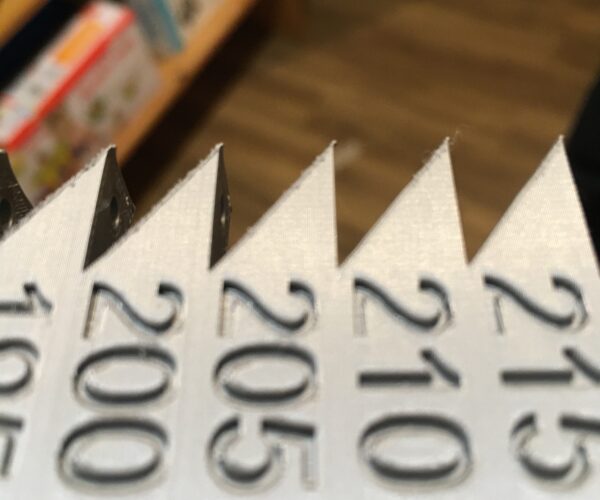Print quality
Hello, after about a year with the Mini+ (assembled), I decided to buy the MK3S+ kit. The printer prints decently and without problems, so I probably didn't make a big mistake during the construction, but when comparing with the prints from the Mini, it is obvious that the quality is a bit worse (irregularities in the layers). I'm not sure if it's a filament (PLA included with the printer), more vibration due to a heavier print head and spool holder on the frame, or some other problem?
Z banding
It may be the quality fo the image, but I am seeing Z banding. Check the give to your print head and your grub screws on your motors.
https://3dprinterly.com/how-to-fix-z-banding-ribbing-in-3d-printing/
--------------------
Chuck H
3D Printer Review Blog
I'm with him plus...
Start checking the things that throw off nozzle exact positioning - screws loose on motor pulleys (applies to X and Y), belt tightness (use the belt tightness gauge print - get some Prusament PETG), or screws/nuts over-tightened on bearing holders. Is there a predominant "bad" direction - say X? If so, tune one dimension out, then the other (they could both be happening, and both have multiple core corrective actions to diagnose)