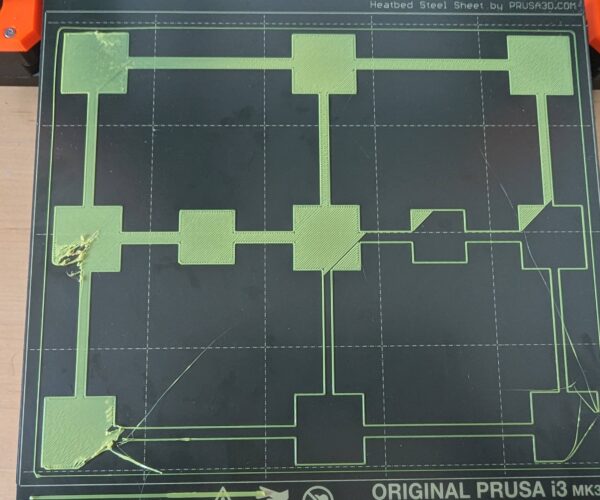Print mess at far end
I am tying to print a coaster but the far end of the disk is a mess. I have tried several times but they all end in the same result. I do have my 3D printer placed in a small-ish room with a space heater pointed at the 3d printer from 5 ft away on the ground. Could this be because of uneven temperature or am I missing something?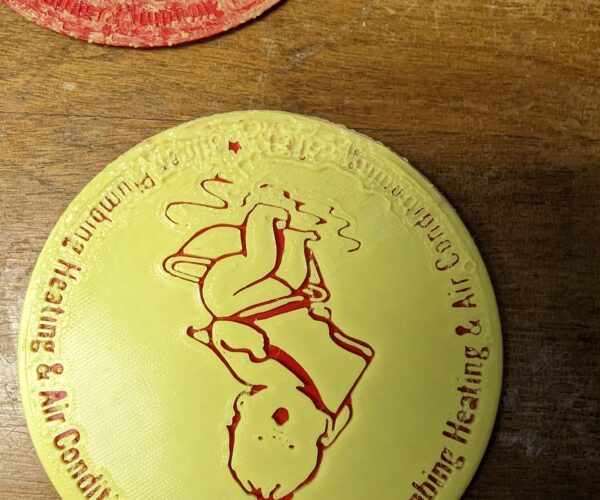
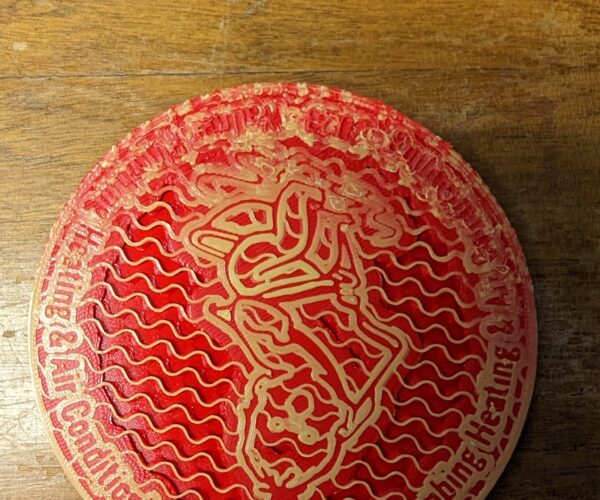

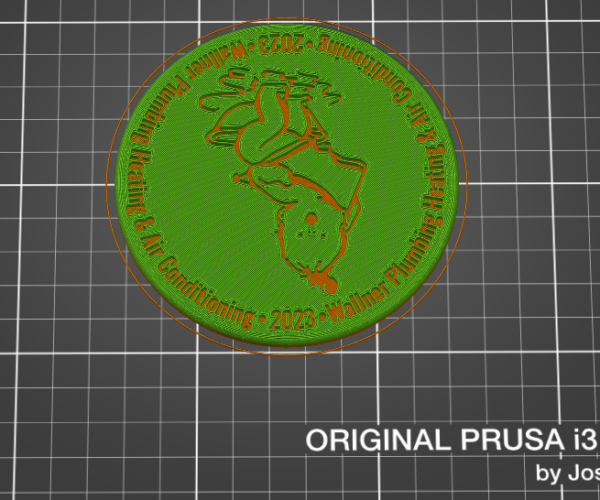
RE: Print mess at far end
Could be, could also be an adhesion problem. Can you post a pic of the underside of your coaster?
If at first you don't succeed, skydiving is not for you.
Find out why this is pinned in the general section!
RE:
Could be, could also be an adhesion problem. Can you post a pic of the underside of your coaster?
The underside is fine. I dialed in my first layer height perfectly. My problems occur after I switch from Red PLA to Yellow PLA to start printing the top half.
RE: Print mess at far end
I'm sorry but that first layer is not 'perfect', your live z needs going down more. Those first layer lines should be fused into an unbroken sheet. Those are not.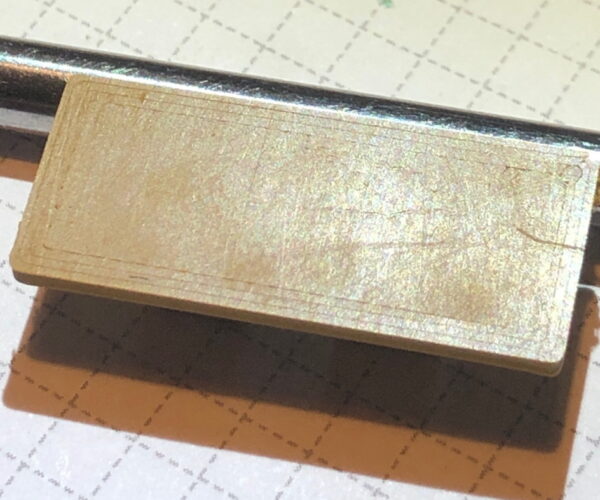
I am not saying that's the cause of your issue, its impossible to tell if the bottom is bowing as its not squished enough to see any telltales of that, but its something you should be aware of. With limited squish like that you are risking parts detaching and then either spaghetti or a big blob around your extruder.
As thats the side furthest from the fan does the problem area move if you rotate the object ?
RE: Print mess at far end
I have not tried to rotate my print. I will try and also I will adjust my first layer height. I will report my findings here once completed.
RE: Print mess at far end
Total Noob problem here. I tried printing this: https://help.prusa3d.com/article/bed-level-correction_2267
And got this result and have no idea where to start fixing this:
RE: Print mess at far end
Personally I would keep that print for later.
I would give the build plate a really good wash with A Spot of dish soap and hot water, rubbed in with a NEW dish sponge and washed off with hot water, then dried with plain paper towels. after washing do not touch the build surface.
then I would enable 7x7 mesh bed levelling, turn on magnet compensation, then re try Live Z adjustment, before playing with Bed level compensation.
regards Joan
I try to make safe suggestions,You should understand the context and ensure you are happy that they are safe before attempting to apply my suggestions, what you do, is YOUR responsibility.Location Halifax UK
RE:
Following your instructions explicitly seemed to do the trick. Thank you!
RE: Print mess at far end
Good luck.
and Happy printing
Regards Joan
I try to make safe suggestions,You should understand the context and ensure you are happy that they are safe before attempting to apply my suggestions, what you do, is YOUR responsibility.Location Halifax UK