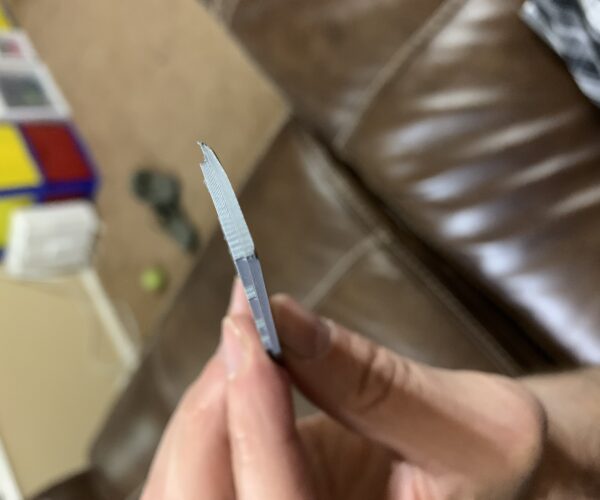RE: Print Analysis: Prusa logo from SD Card
It would be more useful to us if you print off the 2" calibration square you use to set Z with.
No point looking at other objects until your Z is correct.
Your logo shows one corner lifting. That might be the way you cleaned the plate (Detergent and water?) or it might be Z.
RE: Print Analysis: Prusa logo from SD Card
In addition to fixing your adhesion issue, you might try (with Expert mode enabled):
- Adjust your top infill extrusion width under Print Settings->Advanced->Top solid infill to your exact nozzle size or slightly smaller. This will reduce the width of lines on the top-most layer and possibly allow more even filling in of the top surfaces.
- Tweak Print Settings->Advanced->Overlap->Infill/perimeters overlap up very slightly to help with those gaps at the right of the P and R.
- Disable Printer Settings->Extruder 1->Retraction->Wipe while retracting to get rid of the squish in the bottom-left corner and on letters. Note that this may lead to stringing if you don't have your extrusion multiplier calibrated and are over-extruding a bit.
What we can see of the bottom layer looks pretty good. Give the print sheet a good clean and avoid touching the print area after cleaning to avoid adhesion issues. Congrats!
and miscellaneous other tech projects
He is intelligent, but not experienced. His pattern indicates two dimensional thinking. -- Spock in Star Trek: The Wrath of Khan Unfortunately,…
RE: Print Analysis: Prusa logo from SD Card
Thank you to both Robert and Bobstro for both encouraging me and chastising me. With your help, you words encouraged me to do the following:
* I did order a smooth spring metal because no matter how hard I scrub (soap, water, alcohol) I have trouble with things sticking. I gotta find some rubber gloves for the alcohol.
* I ordered 99% IPA - you can't find it local very easily - at least not easily in Austin, TX.
* I found the PRUSA blog article(s) about the top things to look at.
* I think my X-belt was loose. I think my Y-screws needed some tightening - wasn't perfectly square on the
* I printed some more tests - especially benchy which told me some things to work on - it fell over - so sticking... again.
* I printed a big flat surface and adjusted Z until the lines looked nice. I'm too old and slow to do much on that fast zig-zag test I think..
Anyway, this is trickier than it looks, but I'm having fun. Thanks again.