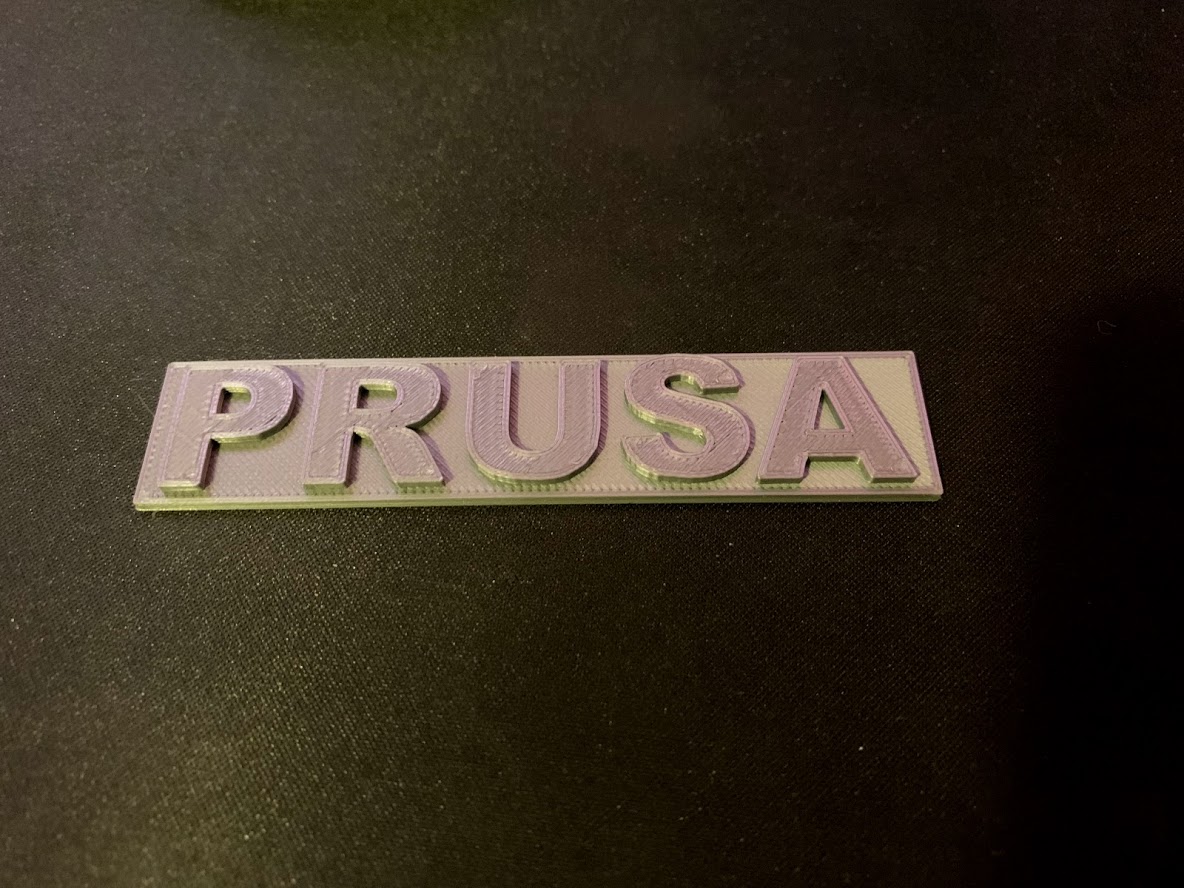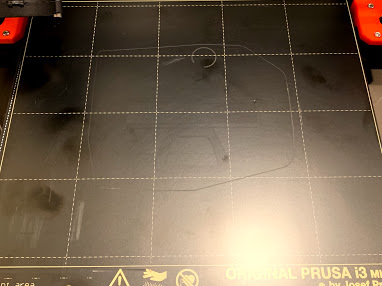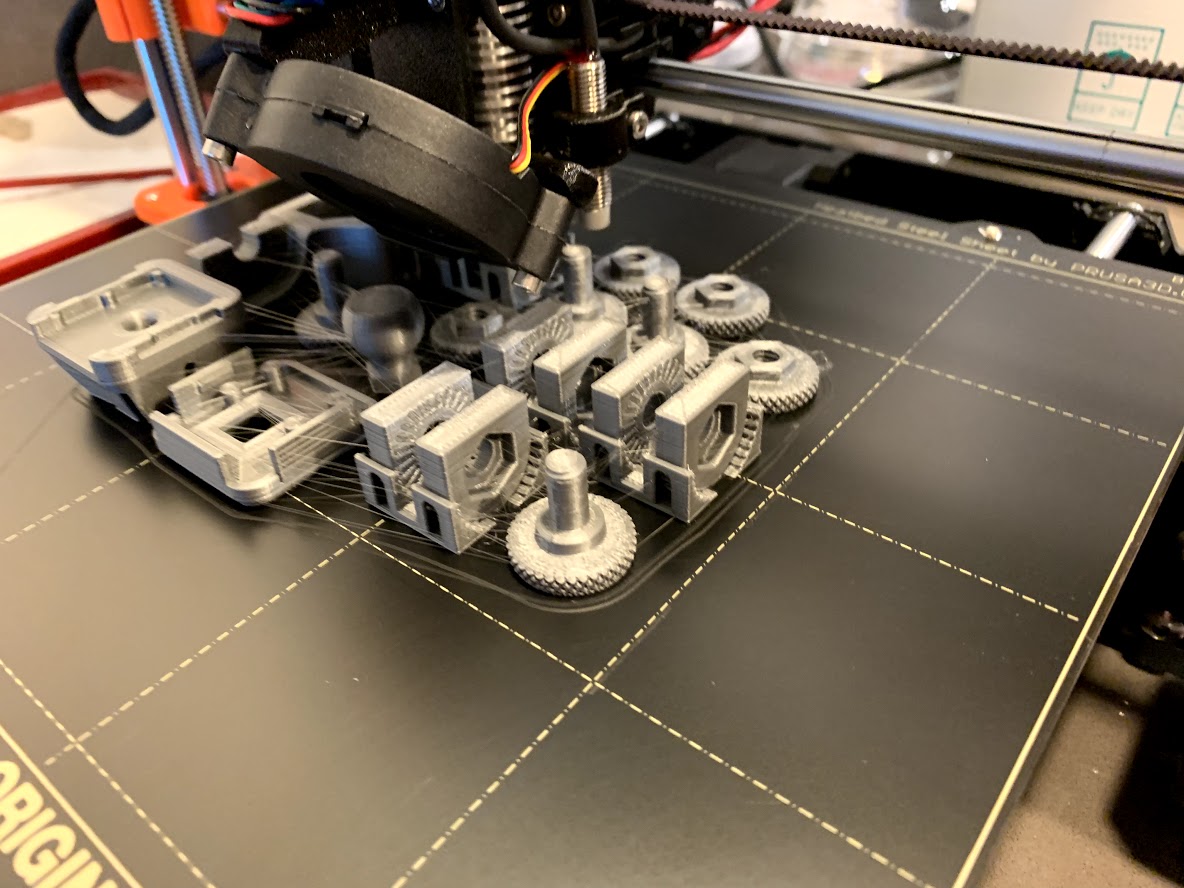Pre-loaded Prusa logo prints fine, but part sliced from thingiverse scratches PEI sheet
Hi Everyone!
I'm new to printing but catch on to technical things pretty quickly. I just finished building my MK3S kit last night!
I am pretty sure all of my calibration settings on the printer are good to go. I've printed the pre-loaded bottle opener and the small Prusa logo twice each with perfect results.
Next, I downloaded this https://www.thingiverse.com/thing:3263966 and ran its STL through Slic3r Prusa Edition 1.41.3. I used the default software settings and only changed the infill to 100% rectilinear pattern. The nozzle scratched the PEI sheet and I don't know what to change in order to resolve this.
Thanks for any help!
Re: Pre-loaded Prusa logo prints fine, but part sliced from thingiverse scratches PEI sheet
I wanted to post a quick update.
I followed the instructions to use Cura with the MK3 profile and sliced with that. So far the print started with no scratches to the PEI bed. Why is Cura working where Slic3r isn't?
Re: Pre-loaded Prusa logo prints fine, but part sliced from thingiverse scratches PEI sheet
It has nothing to do with the slice - unless Cura is setting layer 1 to some weird thickness and not 0.2 mm ...
This is often the PINDA installed too high - or your Z-Calibration is set too low (too negative)..
Re: Pre-loaded Prusa logo prints fine, but part sliced from thingiverse scratches PEI sheet
100% infill is not a good idea.
Printing takes much longer and the risk of printing problems is big.
The details become strong enough even with 20% infill and 3 perimeters. Use Gyroid infill, it is very strong.
Bear MK3 with Bondtech extruder
Re: Pre-loaded Prusa logo prints fine, but part sliced from thingiverse scratches PEI sheet
I must admit to being confused by the answers so far. If my PINDA and/or Z-Calibration were off then how come I am getting other successful prints?
Here is the print so far after slicing with Cura:
I couldn't get past the first 30 seconds of printing (scratched PEI) when using the Slic3r gcode.
As for the infill, good to know! I knew 100% isn't the best but was following the part's instructions as provided on thingiverse.
Re: Pre-loaded Prusa logo prints fine, but part sliced from thingiverse scratches PEI sheet
You aren't the first person to scratch the bed by having incorrect PINDA placement or a bad Z-level offset calibration.
But you can also shoot yourself in the foot by adding odd starting gcode edits, bypassing calibration steps, or changing certain Slic3r settings. As for why Cura is working? It has ways to add Z-offset that would compensate for bad calibration.