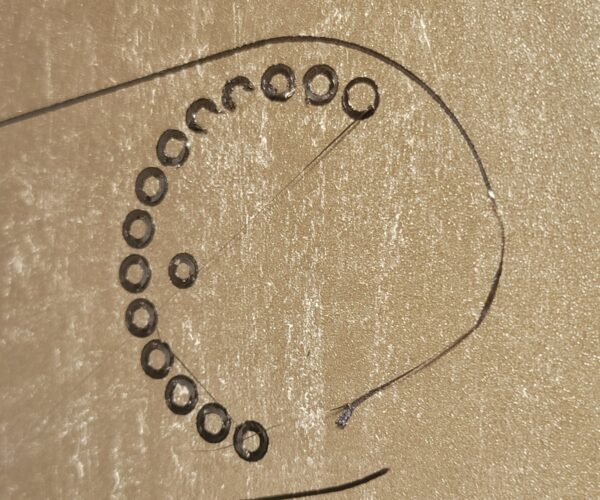Petg first layer blobs.
Printing in black petg prusament and the violet petg found in the prusa store. The transparent violet seems to sag alot on the first few layers using stock prusament settings at 0.15mm(quality) 15%gyroid. Printed a 3.5inch tall shotgun shell dummy to see how the printer would do with tubular parts. I'm guessing the perimeter blobs/zits are from the stock setting using 2 perimeter layers. With the black petg the first layer sag doesn't seem to sag as much but with the same settings it oozes quite a bit before the extruder starts calibrating and then usually doesn't extrude the first half inch or so on the print bed. Not for the actual print but the little preprint blob. Noob asking. I just moved from wood carving and blacksmithing to solidworks and 3d printing so the terminology is very new to me.
I've tried a few different prints ranging from half (I didn't want to try supports yet) a halo shotgun model to my blacksmithing logo and they turn out OK if the first layer doesn't generate blobs at sharp angles in the gcode or touches the oozing. I'm trying to print the sd card rolodex from thinigverse and the round knob part in particular is giving me trouble on the first layer when it's trying to lay down all the 3 or 4mm circles. With gluestick on the textured sheet it does better but it still leaves these small mm sized bumps here and there like a Hershey kiss shape. These bumps are (I think) what cause the collision detection to go off. I'm trying a circular print now with fan on at first layer and 0.2mm elephant foot setting. First layer was a bit blobby from a small design on the first layer but it seems to have ironed over it for the next few layers.
Any tips? Also, building the prusa mk3s+ was super fun. Adult Lego's ftw.
Not old till you hit triple digits...
-Güber McSanchez.
RE: Petg first layer blobs.
Printing in black petg prusament and the violet petg found in the prusa store. The transparent violet seems to sag alot on the first few layers using stock prusament settings at 0.15mm(quality) 15%gyroid. Printed a 3.5inch tall shotgun shell dummy to see how the printer would do with tubular parts. I'm guessing the perimeter blobs/zits are from the stock setting using 2 perimeter layers. With the black petg the first layer sag doesn't seem to sag as much but with the same settings it oozes quite a bit before the extruder starts calibrating and then usually doesn't extrude the first half inch or so on the print bed. Not for the actual print but the little preprint blob. Noob asking. I just moved from wood carving and blacksmithing to solidworks and 3d printing so the terminology is very new to me.
I've tried a few different prints ranging from half (I didn't want to try supports yet) a halo shotgun model to my blacksmithing logo and they turn out OK if the first layer doesn't generate blobs at sharp angles in the gcode or touches the oozing. I'm trying to print the sd card rolodex from thinigverse and the round knob part in particular is giving me trouble on the first layer when it's trying to lay down all the 3 or 4mm circles. With gluestick on the textured sheet it does better but it still leaves these small mm sized bumps here and there like a Hershey kiss shape. These bumps are (I think) what cause the collision detection to go off. I'm trying a circular print now with fan on at first layer and 0.2mm elephant foot setting. First layer was a bit blobby from a small design on the first layer but it seems to have ironed over it for the next few layers.
Any tips? Also, building the prusa mk3s+ was super fun. Adult Lego's ftw.
An image is better than 1000 works. Post an image of your first layer so we can take a crack at your problem.
--------------------
Chuck H
3D Printer Review Blog
RE: Petg first layer blobs.
I did another first layer calibration and it seems to be running much better now. It's also cooled down outside by about 15 degrees (f) so that might make a difference also.
Not old till you hit triple digits...
-Güber McSanchez.
RE: Petg first layer blobs.
@felenari
That is good news. You will get the first layer perfected.
--------------------
Chuck H
3D Printer Review Blog
RE: Petg first layer blobs.
Tyty. Turns out I had a belt screw loose on x axis. Rerunning the code now to see if that fixed the layer shifts.
Not old till you hit triple digits...
-Güber McSanchez.
RE: Petg first layer blobs.
@cwbullet
So my previous print turned out tubular (pun intended :-P) but this one is still giving me trouble. The pic is with gluestick @ 240 nozzle 85 bed stock prusa ment petg settings. The perimeter does fine but the plethora of tiny circles either won't start extruding correctly or will pull off when the hot end moves to the next one.
Not old till you hit triple digits...
-Güber McSanchez.