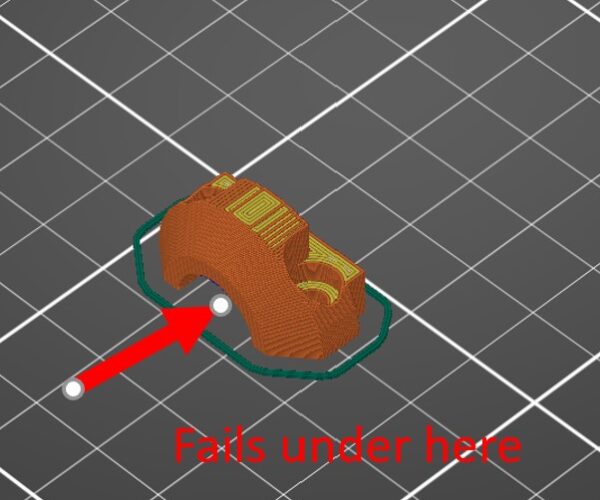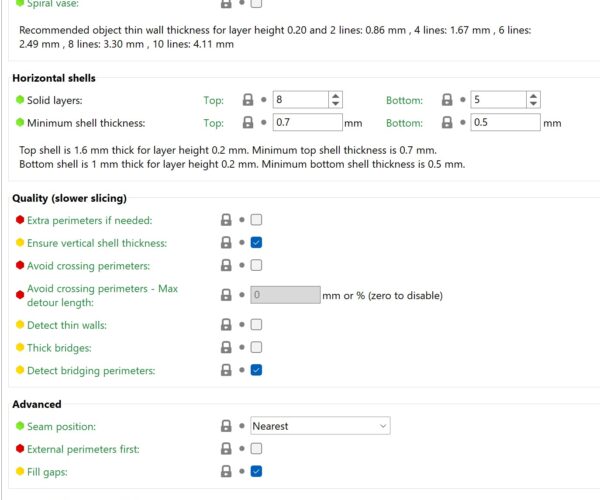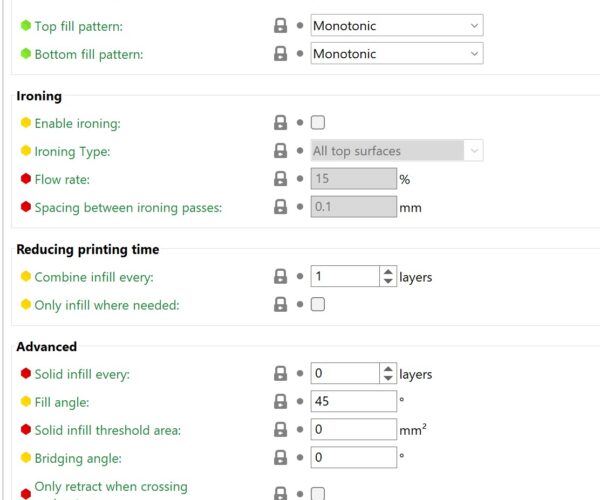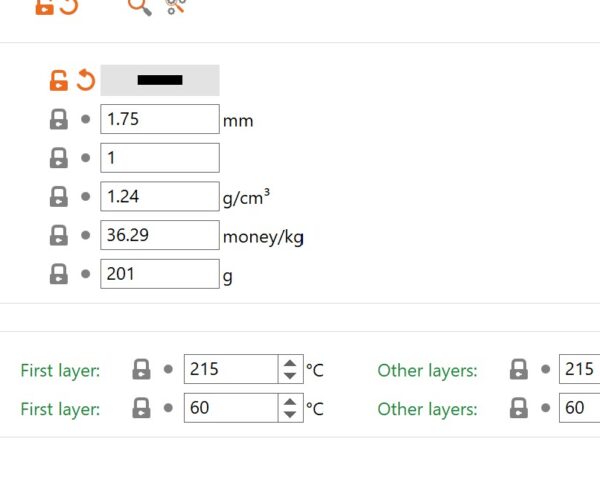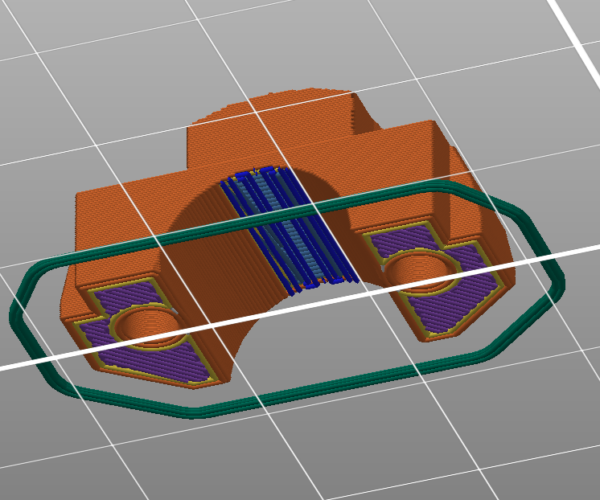Outside layer issue on first print
I am totally new to FDM printing. I am on my 7th or 8th attempt at printing a replacement cable bundle clip for the one I broke during assembly. Using Google and the Forum I have gotten extremely close. I could actually use the latest print but it isn't quite right.
How would you suggest solving this. Do I make the outside layer thicker? If so, how do I do that in the prusa slicer software?
RE: Outside layer issue on first print
Hello Robert - Welcome to the forums.
Your photo is somewhat out of focus which makes it a bit difficult to see exactly what the problem is.
What filament are you printing with?
If you would post another pic and a link to the part you’re having trouble with, I’ll see if I can be of any help.
Cheers
RE: Outside layer issue on first print
@RandyM9 , thank you so much. I ended up leaving my office at noon (CDT) Friday to go out of town and just got back. I don't have the print handy for more pics until tomorrow morning. I DO have a little info on what I had done, I started a print before I left the office and it finished just before I left. It was a little better but not 100% yet.
What the picture is attempting to show is the inside top of the half-circle NOT fully filled in with material. Here is the info I have for now, the material is at work as are the prints.
Picture of the build plate from the slicer software.
The material is the jet black PLA from Prusa that I purchased with my printer (as an add on)
There are a ton of settings in the slicer software. I changed very little. Which settings would you like to have. The last one I did is still open on my PC. Here are some of them.
RE: Outside layer issue on first print
Hi Robert - Thanks for the pic from the slicer, that’s a help.
Do you have any supports printing under the center of that part?
Most of the printed parts for the MK3 series are printed in PETG. If you don’t have access to the printer now, can you send me the link to the part on the Prusa site? I’m fairly certain I know what it is and can find it but you can save me searching.
If you have access to the slicer software, save a project file of your print. This will give you a .3mf file with the object and all your settings included. You’ll have to zip that file to upload here because the forum software doesn’t allow direct uploads of the .3mf file. This would be a great help.
If I get some free time tomorrow I’ll see if I can dig into this some.
Cheers
RE: Outside layer issue on first print
No supports. I am embarrassed to say that didn't even cross my mind.
Here is a link to the actual filament: Jet Black PLA from my order
The part is the 'extruder-cable-clip.stl' under electronics at this link
RE: Outside layer issue on first print
When I slice the file with no changes to the defaults, this is what I get. The blue shaded areas on the underside of the print are unsupported. The blue color is an indication that this area may be problematic to print without some attention.
This is a pic of the bottom of the print with supports still attached after re-slicing with supports added.
This is the finished print after prying off the supports. I haven't done any post-print cleanup so it's not super pretty, but it will get the job done.
I'll attach the .3mf file below so you can load it into PS and see what I did to get a solid print. Nothing fancy, and users with more experience than me will certainly find fault with my solution or have better options to share. I'm just trying to help you get your printer sorted in the near term.
OBTW, my print is in PETG so you'll have to make the necessary adjustments if you print in PLA. Other than changing material and temperatures, this file should work for you. PETG is more ductile than PLA so you may still crack the part in PLA if it's over-stressed when assembled.
Extruder-cable-clip_PETG_0.15mm.3mf
Hope this helps. Let us know how you make out.
Cheers
RE: Outside layer issue on first print
AWESOME! thank you SOOOO much. I will look it over and let you know how it prints out tomorrow.
RE: Outside layer issue on first print
Printed and it came out great. Thank you once again.
RE: Outside layer issue on first print
That’s great news. Glad I could help.