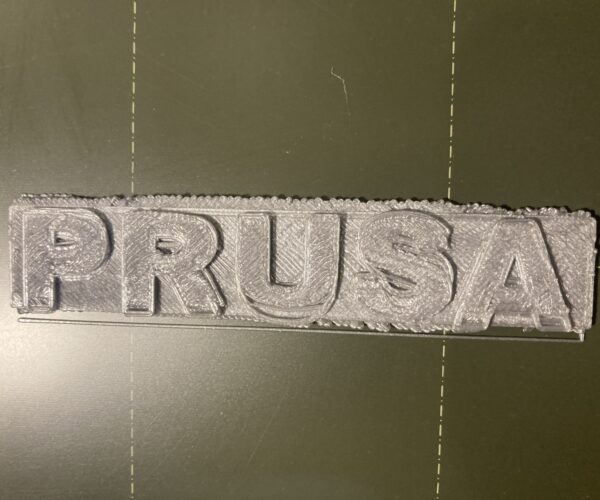Notifications
Clear all
Not filling properly
I’ve done two logo prints.
1) the wonky image of the first print is because I had it on a shake table
2) added marble slab for the printer to sit on, it’s almost there but it’s not filling completely.
This topic was modified 2 years ago by missgeneralidea
Posted : 21/02/2022 11:50 pm
RE: Not filling properly
That looks like a layer shift. I would check the grub screws on your motor drives.
--------------------
Chuck H
3D Printer Review Blog
Posted : 22/02/2022 1:33 pm
Topic starter
answered:
RE: Not filling properly
I'll try this... thanks for the reply @cwbullet
Posted : 22/02/2022 6:26 pm
I agree with @cwbullet, check your X axis drive and the tension in the belt.
Also, in the second image, your first layer Z calibration is suspect; if problems persist show us your first layer Z calibration print.
Cheerio,
Posted : 22/02/2022 9:32 pm