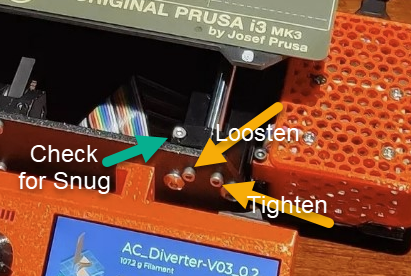Noisy bed on MK3S
Hello !
My MK3S is getting louder and louder after 6 month printing.
Y axis bearings are quite noisy since the first settings but acceptable when printing.
But the bed is noisy when printing, as you can see in the video.
The spacers between y carriage and the heatbed are very tightened, it seems there is play between lm8uu bearings and rods. The bearings are gently tightened with the U bolts, so no play between the bearings and the y-carriage.
I just added lubricant : no change.
How is it for yours MK3S guys ?
Anyone ?
Thanks!
Alex, from France.
RE: Noisy bed on MK3S
The only noise mine has ever made (since February when new) is the 'whooosh' when making higher speed moves.
Every so often I'll deposit a few drops of synthetic machine oil on the rods and move the axes a few times to be sure it's worked in. Every so many so-oftens I'll rub a dab of Superlube on the rods. There's no visible play or slop between the bearings and the rods.
RE: Noisy bed on MK3S
I get the same noise on a factory build MK3S+. Already re-lubricated the rod which reduced the noise slightly but does not resolve it.
There is a minor amount of play between the bearing on the right side and the rod. Everything else is tight and not the cause of the noise.
I am also looking for a solution.
RE: Noisy bed on MK3S
We have the same issue with the noise coming from the print bed (MK3S+). The printer is brand new and factory assembled. We have received it today and made 3 prints. From the first print the noise appeared. Also, we are puzzled.
RE: Noisy bed on MK3S
Mine is not factroy built but has the same issues. Interestingly none of the other axis has any play whatsoever. Any ideas prusa?
RE: Noisy bed on MK3S
My "fix the noise" kit for Y axis movement is loud.
Take a large zip tie - larger than the ones used for the rods and such if you assembled your own printer from kit. Wrap large zip tie around the outside of the rear chassis frame and all the way around the Y motor. You are going to strap your Y motor to the chassis to eliminate the noise of motor rubbing on chassis during Y carriage moves. Position the zip tie to the far left side of the motor, around the outside of the chassis, and close the zip tie and tighten it firmly. The goal is to fix the motor firmly against the chassis where it used to be rubbing.
Noise will now be gone.
Note: this is only for case where you are using the Y axis motor chassis mount part that came with the printer. If you have changed out your Y motor mount to something else, this probably not for you.
RE: Noisy bed on MK3S
Oh - and one more common "my printer is noisy when carriage moves" is the case on the control box at the front of the printer. That thing is shakier than a paint mixer. I put a large zip tie right around the middle of my control box - all the way around - and tightened it. Yes, it interferes with the screen, but the buzzing when print head is moving or carriage is moving is gone. It isn't the bearings usually. Those are designed to float a little.
RE: Noisy bed on MK3S
Hey Dan,
Thanks for your suggestions. For me though it's two times a nope. In fact I have more of a "my printer is noisy when carriage moves" situation, however it clearly is the carriage itself. When I manually press the motor against the frame or manually tighten the screen box nothing changes. However putting a finger - or even a about 50g heavy object on the bed instantly stops the vibration and noise. I wonder if one could just stick some metal to the heatbed magnets from underneath to make the assembly a bit heavier - or if that would disturb the P.I.N.D.A.
RE: Noisy bed on MK3S
Well, i guess it's a good ideea to send an e-mail to support (info@). That's for sure a thing that must be sorted out. Sincerly, we've opted for Prusa printer because a lot of reviews are saying this "is the gold standard" for the printer in this class. So, our expectations are high for 1000 euros. That's 3 times more than our initial option for a printer.
RE: Noisy bed on MK3S
Hi . I have the same issue with the printing bed. I've written to Prusa right now for a solution.
RE: Noisy bed on MK3S
Hi,
I just assembled my MK3S+ Kit and first prints come out very nice. So, from the assembly perspective I apparently have done the right things the right way. It works 🤩 But, man, yes, this printer is pretty noisy when moving the bed. Also, when there is fast movement on the z-axes the sound is a bit awful. Seems like the hole thing starts vibrating. Bearings are lubricated well and they are moving very easy when removing the belt. At least it generates a lot of vibrations which resonate with the table amplifying the noise level. I'll try to use a foam mat underneath a piece of concrete the get rid of the table resonance as the table is working like a kind of a "speaker" ... putting the MK3S+ just down on the floor (we do have marble/stone) the noise level gets magnitudes level lower. So, I think, it has some greater impact on where you put the printer on. Apart from that, I actually have a few far cheaper printers like Anycubic I3M, Artillery SWX1 and Genius, Sapphire Pro from China as well (which I tuned of course) which are by far less noisy during x/y movements. So, didn't expected "noise" being an issue for a nearly 800€ "quality" printer ...
RE: Noisy bed on MK3S
I have this same problem and I just can't live with it. My first Prusa MK3 was soo quite, and after ~330 day's of printing hours it still is very quite. But he new MK3S I build is soo noisy. After some experimenting I also found the bed bearings play is also for me the cause of the incredible noise, for me specially when it does Z-axis movements (like when lowering the Z during print start and bed leveling) the bed is just vibrating so audible. I can hear the bed rattling when tapping on the bed surface while printer is off. And when it makes the noise during printing I can stop it by pressing slightly down on the bed.
I have tried to make the bed rods slightly not aligned so there is some tension on the bearings, this helps a bit but the play on the bearings just seem to lose + it seems somehow there is some stress on the bed that makes it try and float a little. The old MK3 also had some play on the bed (not as much) but that one is alway's laying on the rods. The new MK3 seems to have some force pushing it up from the rods and makes be on the edge of coming free from the bed rod on the right side.
I have contacted support already and they wanted me to get some video's of it. Been recording a few different prints now, and will try to post some of them here too.
Creative Engineer and 3D printing @ AcEcraft.eu
RE: Noisy bed on MK3S
Hi. You have to lube the bearings. I use SUPERLUBE (Amazon). Use a printed nozzle to inject the grease in the bearings.
RE: Noisy bed on MK3S
I have re-lubed the bearings but for other reasons. So that doesn't help for me. Beside, adding more lube/crease doesn't sound to me as a propper and long therm solution to fix mechanical tolerance problems. 🙂
Creative Engineer and 3D printing @ AcEcraft.eu
RE: Noisy bed on MK3S
While the printer is printing something. Facing the front of the printer, locate the two smaller screws that hold right side rod (with the single bearing assembley) for the bed in place with the printed part.
First make sure the top screw on the printed part is really snug. Then, back to the the front, GENTLY tighten the rigthhand hex screw unil you can tell it's done, you might hear a little "click" letting you know it's as tight as it should be. If it doesn't move at all, leave it. Then, GENTLY loosten the lefthand screw (VERY gently) until the noise is gone.
That worked for me as lubing and other checks did nothing.
Hope it helps at least a few folks!
RE: Noisy bed on MK3S
Hi, this solved my rattle 😀 Thanks!!
RE: Noisy bed on MK3S
Ever since I started using MK3S with Sonicpad my printer is now very noisy when it makes Y and X axis moves.
What can I do to enable stealth mode or address this issue some other way?
RE: Noisy bed on MK3S
While the printer is printing something. Facing the front of the printer, locate the two smaller screws that hold right side rod (with the single bearing assembley) for the bed in place with the printed part.
First make sure the top screw on the printed part is really snug. Then, back to the the front, GENTLY tighten the rigthhand hex screw unil you can tell it's done, you might hear a little "click" letting you know it's as tight as it should be. If it doesn't move at all, leave it. Then, GENTLY loosten the lefthand screw (VERY gently) until the noise is gone.
That worked for me as lubing and other checks did nothing.
Hope it helps at least a few folks!
What is the actual mechanical effect of this? Doesn't seem to have any effect on my MK3S.
RE: Noisy bed on MK3S
Hey there. Remember to lubricate the bearings. I recommend using SUPERLUBE, which you can find on Amazon. Use a printed nozzle to inject the grease into the bearings.
RE: Noisy bed on MK3S
Mine had the same noise and it was the right U bracket holding the bearing to the plate. Screw was a little loose and it caused the vibration.