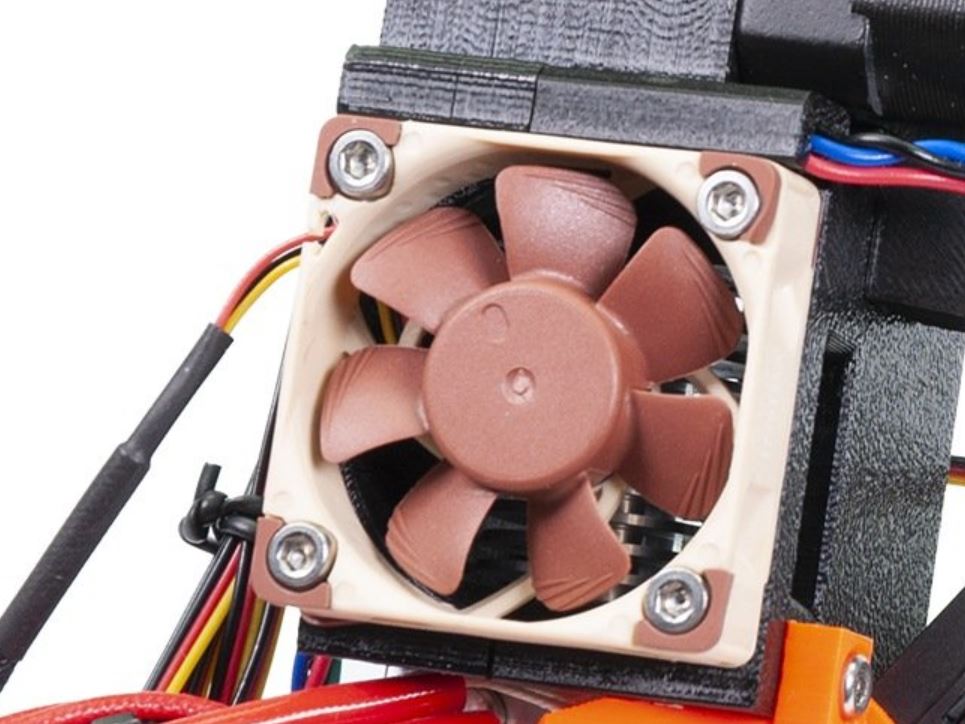Noise Levels in Standard Mode
I'm unsure whether the noise levels on our MK3 are to be expected, I'm sure my kit, now assembled, is much louder than other MK3's I've seen in person or online, in particular when printing infill. I'd expect some noise levels while in the same room, but we can currently hear the printer from the floor below, even on the opposite side of the house.
I'm Using Slic3r to generate GCode with the default MK3 machine profile limits of 200/200/12/120 mm/s
While I understand noise levels are subjective, particularly via a microphone and then your speakers, a video is probably the best way to demonstrate.
Recorded on an iPhone from about 20cm away.
I can hear several distinct noises in that video:
The fans are as I'd expect given the speed they're running, and I can likely tweak my gcode generation to prevent the print head touching the model, but the movement of the bed/head in X and Y is what's producing the most noise by far.
According to a "highly accurate" free app from the App Store, the max DB's are about 68, but take that with a pinch of salt...
So my questions are as follows:
I'm not expecting miracles, but I'd prefer not to hear the printer from another room!
Re: Noise Levels in Standard Mode
While I understand noise levels are subjective, particularly via a microphone and then your speakers, a video is probably the best way to demonstrate.
Recorded on an iPhone from about 20cm away.
I don't hear yours making any noises mine doesn't and without a reference to go by it sounds about the same as mine.
Mine is next to the door of my office which is at the bottom of my basement steps (pseudo spiral pattern). From my living room (top of those steps) I can sometimes hear it, but not overly so (especially with the TV on or kids making noise).
While it is a fair amount of background noise I also have no problem being in my office all day with it running behind me.
I can hear several distinct noises in that video:
The default Slic3r profile is to turn the fan on 100% after the first layer. You can certainly play with that to reduce it's noise level, but you obviously need to watch your heat levels (and I think you need to slow the printer down too?). I haven't missed with it as I'm still new to all this and the noise level is not an issue to me.
That X/Y movement is definitely one of the loudest noises mine makes and what I will regularly hear upstairs.
I have issues with large areas of infill making noise (and in the linked case printing weird). I do not hear that noise in your video though (it is distinct and on par with the fan and X/Y movement).
One thing suggested to me was to change the infill pattern that I use. While I haven't had another large infill to print, I have been playing with the other patterns, I have noticed that the others don't seem to generate the same X/Y noise. So at least on smaller prints I'm hearing less noise. TBD for a larger infill area though.
I've also been playing with 5-9 perimeters to give my prints a bit more substance and I wonder if the combination of that plus a higher infill percentage (30-50) is also helping break up some of the acoustic resonance of the part itself.
What you have the printer on is definitely going to make a difference as well as the room you have it in. My office, for example, has a laminate floor and is nothing but hard surfaces so there is little to deaden the sound. What little I can see from your video it looks like your printer's room has a lot more soft material which should help. So the next step would be to look at what you have the printer on. The more solid the platform, the less sound it will transmit. In my case it's on one end of a 1" thick solid wood desk directly over the 2.5" square solid wood legs on that side, so the printer is not moving it around and it does not have an airy core to allow sound to resonate.
Re: Noise Levels in Standard Mode
I left my mk3 mmuv2 running on normal mode and my mk2 mmuv1 running on silent/stealth mode last night and went to bed. The printers didn't burn the house down and the noise didn't keep me awake... I live in a bungalow so the printers were probably 20 th 30 feet away from me. And I didn't close the doors.. .
The mk2 mmuv1 is a bit noisy on normal.mode
I often have my mobile on hands free on the work bench next to the printer. And people only notice the beeps if I I Use colour change (only fitted mmu2 on 31st December.. .) They don't hear the normal printer noise except 200mm/s on the 2d diamond infill... can't remember what it's called. I generally use gyroid or honeycomb
I try to make safe suggestions,You should understand the context and ensure you are happy that they are safe before attempting to apply my suggestions, what you do, is YOUR responsibility.Location Halifax UK
Re: Noise Levels in Standard Mode
I'm not expecting miracles, but I'd prefer not to hear the printer from another room!
oh man, believe me when I say the mk3 in normal is astonishingly quiet compared to other machines at similar speeds. that said, messing with jerk and acceleration a little can make a big difference. can also turn down infill speeds a bit since those are usually the most annoying.
Re: Noise Levels in Standard Mode
Yeah that fan is loud.
Are you sure the fan on the left side of the extruder is mounted correctly? On mine, the wires are on the inside and from your video it looks like the wires are on the upper left outside. When that fan is on do you feel air blowing out or in? You could double check that it is mounted correctly and that could be part of the noise problem. See Step 24 of section 5 E axis assembly...
Also, the tightness of the bearings in the X and Y axis can contribute to noise. You can lubricate your rods with a light oil (not much - it should not drip) and check the tension on the bearing holders. The bearings do get more silent as they get used, but a check of the tightness of the bearing holders can tell you if they are too tight (especially the Y axis).
Strange women, laying in ponds, distributing swords, is hardly a basis for a system of governance!
Re: Noise Levels in Standard Mode
\The fan in the first post, is blowing in to the heatsink, which is correct, My wires also come out of the top left hand corner,
which concurs with the assembly guide clip, below
regards Joan
I try to make safe suggestions,You should understand the context and ensure you are happy that they are safe before attempting to apply my suggestions, what you do, is YOUR responsibility.Location Halifax UK
Re: Noise Levels in Standard Mode
Joan;
Alright! I have a black fan and my wires are not on the outside upper left, but rather the inside upper left so I wanted to check.
Strange women, laying in ponds, distributing swords, is hardly a basis for a system of governance!
Re: Noise Levels in Standard Mode
the side of the fan that looks like this... should face the extruder housing
[attachment=0]20190104_015315[1].jpg[/attachment]
yours will obviously be black
Joan
I try to make safe suggestions,You should understand the context and ensure you are happy that they are safe before attempting to apply my suggestions, what you do, is YOUR responsibility.Location Halifax UK
My PRUSA is fantastic but LOUD
I assembled my first PRUSA mk3s+ august 2021 and it has been printing flawlessly ever since. I love it.
But. It is really LOUD! compared to my other printers its louder then them all combined, even in "stealth" mode. Is something too tight? I can move all the belts etc with no friction. Ive tried the trick with the bricks underneath (I used what I had which is pieces of soapstone so maybe not ideal) but did not help much. You can hear it all over the house. especially that second layer when it goes all haywire, printing fast as h 🙂