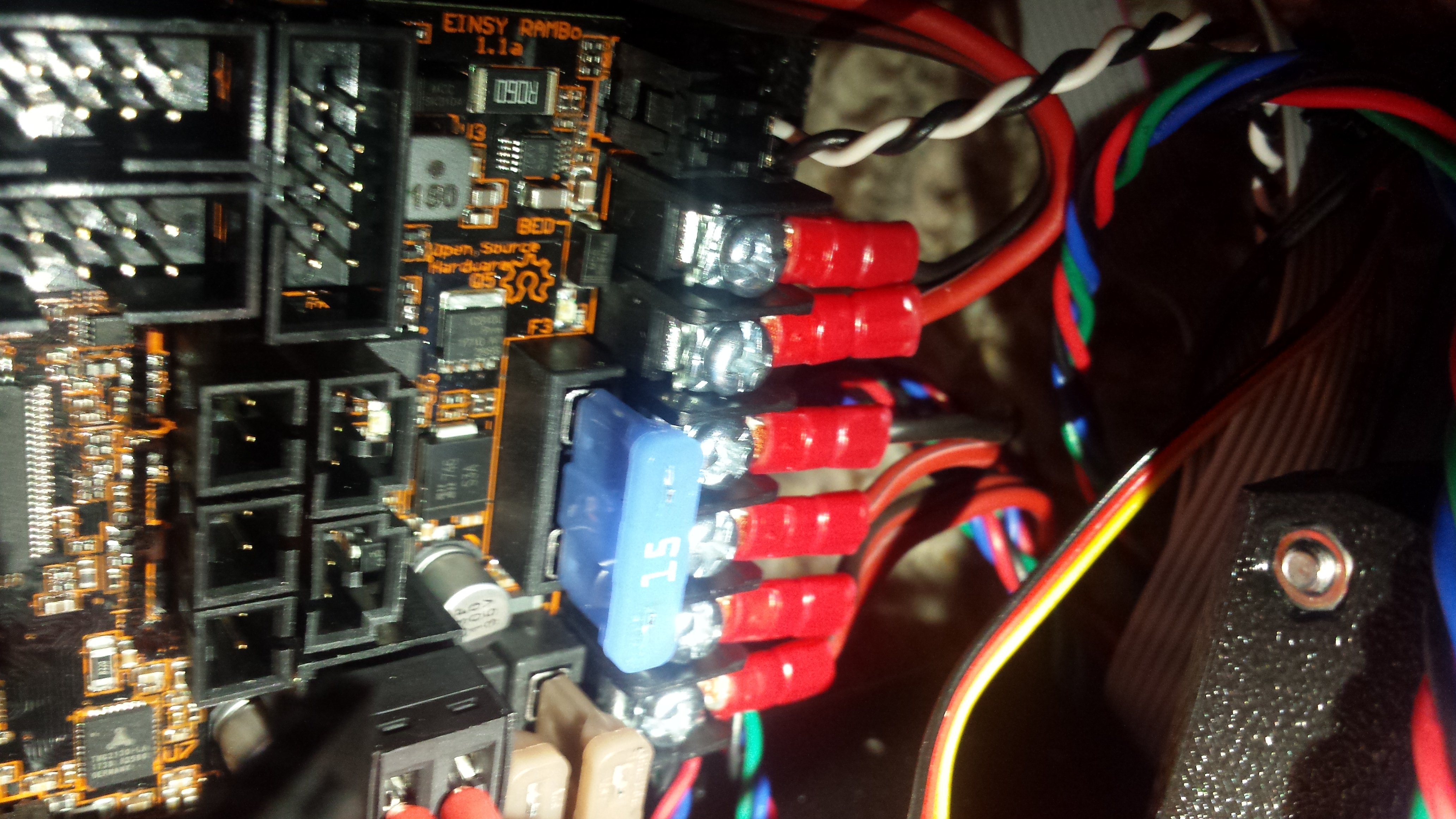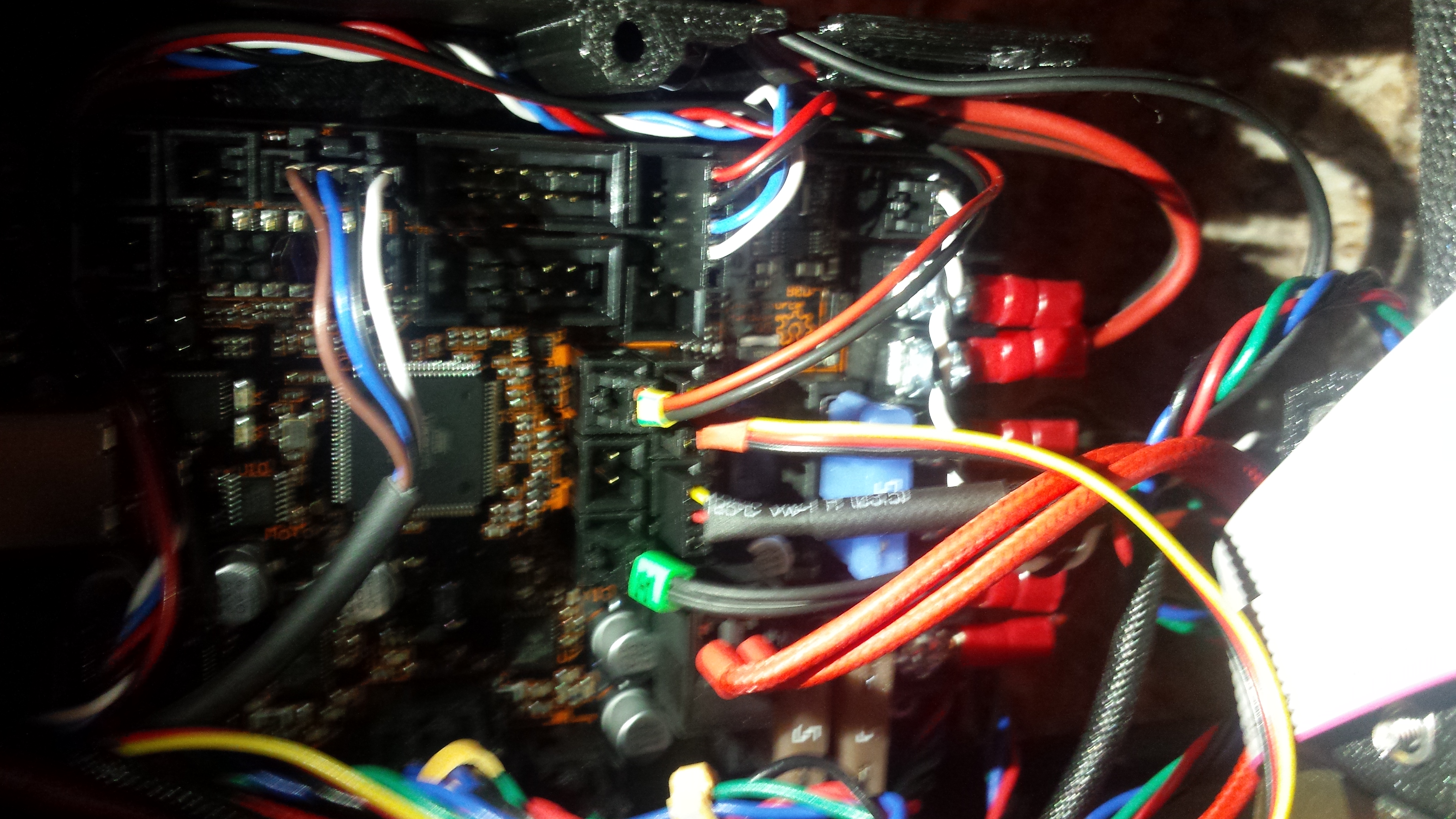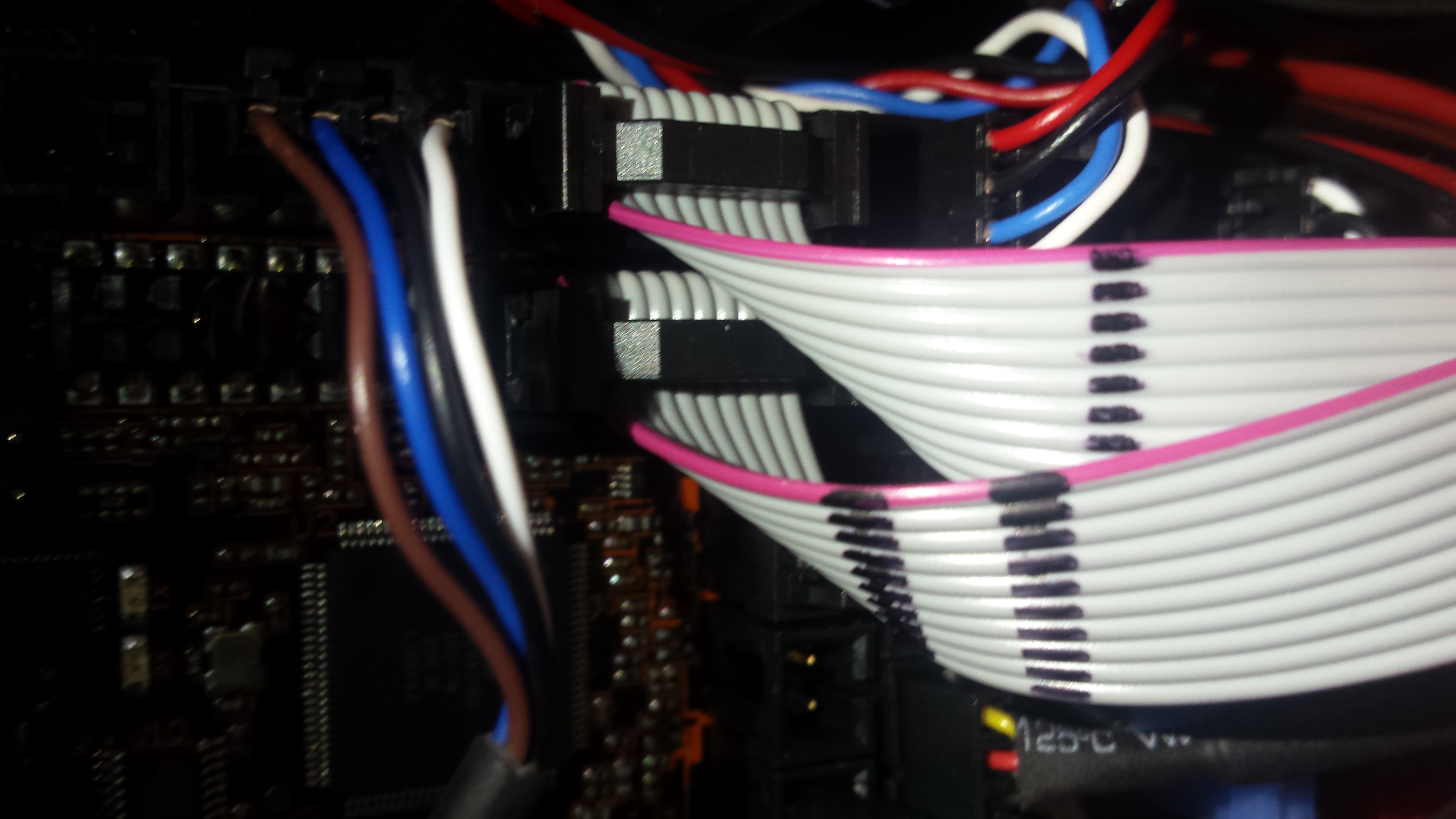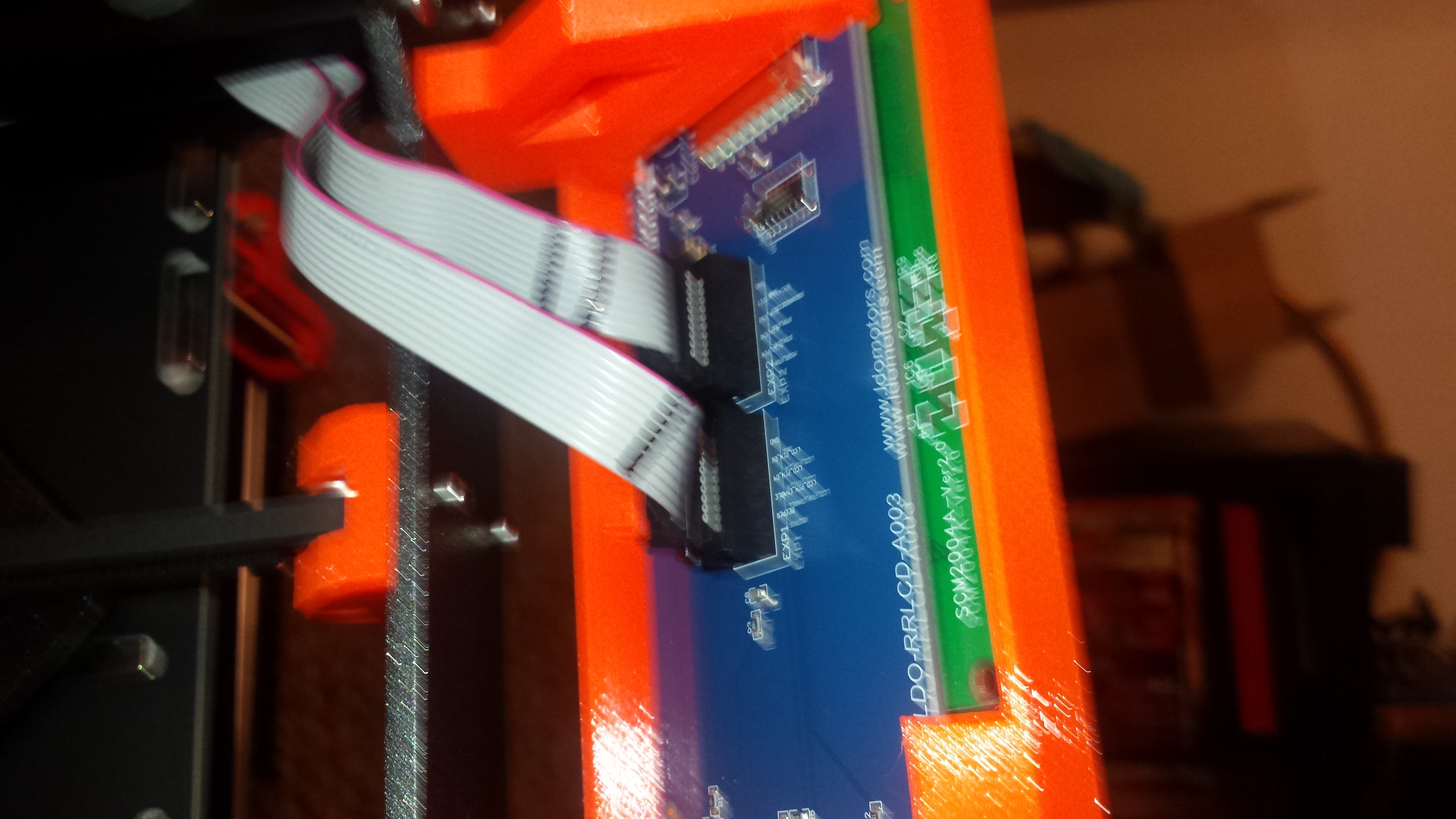Newly assembled printer LCD screen only shows prusa message
I had this in the wrong topic before, I just deleted it and moved it here. Apologies if you have already read it.
I've just finished the assembly of the Prusa i3 Mk3. After reading through the printing instructions, double checking the wiring, and rereading the instructions, I switched on the printer. Happily, it turned on and fans start whirring. Unhappily, the LCD screen only shows "Original Prusa i3 Prusa Research". I am unable to reach any options menu.
I read through several posts mentioning a factory reset helping. I followed the instructions outlined here: https://help.prusa3d.com/l/en/article/SYvbQ66IXF-factory-reset . I heard no beeping no matter how long I held the control knob down. While pressing the reset button, the screen did not change.
I re-seated both cables going into the LCD screen and into the Einsy board. After powering on again, there was no change. I had read in another post that maybe re-seating the LCD screen in the screen holder would help. I tried that to no avail as well. I also tried having one LCD cable plugged in at a time. When only the one striped cable (P1) is plugged in, the LCD gets power. When only the two striped cable (P2) is plugged in, there is no power. Unfortunately, I do not know if this is just how the LCD screen/cables work, or if I may have a damaged cable.
Is there a crucial step I have missed somewhere? If not, does anyone have any additional steps I could take to try isolate the problem?
Re: Newly assembled printer LCD screen only shows prusa message
Hello, I'm a newbie myself. All I can suggest is that you double-check the 2 LCD cables are connected to the correct terminals in the control box. The cables are marked with either 1 line or 2.
Re: Newly assembled printer LCD screen only shows prusa message
Indeed they are. I've checked the cabling quite a bit, going to far as to fully re-seat every cable multiple times. Unfortunately, no dice :/ Thanks for the idea though!
Re: Newly assembled printer LCD screen only shows prusa message
Time for an update.
I've tested both LCD cables, and both are fine. I also removed and re seated all cable and took pictures of the layout mostly following the steps in the manual. If anyone would be willing to check these and let me know if I misplaced any cables, I'd be grateful. I really hope I placed one wrong, because otherwise I suspect something wrong with the RAMBo board or the LCD board.
First, the power cables (They all go red/black from left to right, PP cable in bottom right)
Next, motors cables:
Then the Extruder heater, both fans, Filament sensor, Thermistor, and PINDA
I suspect that I can only upload 3 attachments per reply as it's stopped letting me add pictures. LCD cables and problem screen in the next reply.
Re: Newly assembled printer LCD screen only shows prusa message
LCD cables (On RAMBo board and LCD screen)
How the LCD screen stays after powering on:
If my electronics connections are correct, does anyone have any ideas on which board would be the most beneficial do diagnose first? Or how? I haven't found too many guides on this yet.
Re: Newly assembled printer LCD screen only shows prusa message
I have a similar problem with brand new build, Mine just keeps trying to start the wizard but then reboots/restarts wizard after i say yes - no error messages....
Re: Newly assembled printer LCD screen only shows prusa message
I'm curious to see if this is truly similar. If you disconnect the double striped LCD cable from the RAMBo board and try turn it on, does it still get that far, or does it just hang at the splash screen?
Re: Newly assembled printer LCD screen only shows prusa message
I suspect your display is fine and given that the boot gets as far as it does I would assume power supply unit and PSU connections are correct. I assume you have verified no blown fuses.
Try this:
Turn off.
Unplug everything _except_ LCD cables from Einsy (leave power supply and hotend wires on screw termnals attached -- just those things that plug in)
Power up and see if it gets past the Prusa splash screen.
-- If yes, power down, plug in one cable, power up, repeat until you figure out what is causing the problem and where
-- if no I suspect the problem is a bad Einsy.
Re: Newly assembled printer LCD screen only shows prusa message
Thanks for that idea. I followed it, and as suspected, it failed to go beyond the prusa splash screen even with only the LCD display cables plugged in. I think I'll email [email protected] and see if there is any possibility of getting a replacement.
EDIT: And yes, I did check fuses too. I'll admit I hadn't thought to check them till you mentioned them though.
Re: Newly assembled printer LCD screen only shows prusa message
This is an update for those who may be encountering a similar issue. I was recommended by support to try flashing the firmware. Flashing the firmware is super simple, directions found here: https://help.prusa3d.com/l/en/article/r5ByKgVm69-firmware-upgrade-and-flashing#_ga=2.217505109.2110773707.1530778640-1418618035.1530778640
This immediately fixed the problem.
Re: Newly assembled printer LCD screen only shows prusa message
Hi
I got the same error. I checked every cable, fuse.... everything seems to be right.
I'am also not able to flash an new firmware.
I've tried it with Windows and Linux, with Slic3rPE-1.41.2 and avrdude....
Every time i get an
avrdude: stk500v2_ReceiveMessage(): timeout
When i plugin the printer it is found:
[ 2960.278647] usb 1-1.2: new full-speed USB device number 7 using dwc_otg
[ 2960.424161] usb 1-1.2: New USB device found, idVendor=2c99, idProduct=0002
[ 2960.424175] usb 1-1.2: New USB device strings: Mfr=1, Product=2, SerialNumber=3
[ 2960.424184] usb 1-1.2: Product: Original Prusa i3 MK3
[ 2960.424192] usb 1-1.2: Manufacturer: Prusa Research (prusa3d.com)
[ 2960.424200] usb 1-1.2: SerialNumber: CZPX5018X004XKxxxxx
[ 2960.425163] cdc_acm 1-1.2:1.0: ttyACM0: USB ACM device
2 times i got the Prusa mk3 in the main menue. But when i plug in the USB it resests and stuck again.
Is my board defect?
Regards S. Joerrens
Re: Newly assembled printer LCD screen only shows prusa message
Nope, it is not defect....
I removed every cable and insert one after another.... it works... dont know how, but it works.
Now testing the first prints. 😀
Re: Newly assembled printer LCD screen only shows prusa message
Stephan go to one of the prusa store pages and log in and click the chat button in the lower right corner to access the 24/7 live support... this thread is over 6 months old and many will not see you append things to an old thread.
Re: Newly assembled printer LCD screen only shows prusa message
Stephan,
When you connect your printer to the computer using the USB cable does the Slic3r program recognise the available "COM port" other than COM1? When the menu first comes up it chooses the default main COM port as being COM1.
If there are no other serial ports available under the "drop down menu" then it will be a bigger issue than just the LCD screen.
Re: Newly assembled printer LCD screen only shows prusa message
After reassemble the board everything works fine.
I think i bend or twist an cable to much. I had print my first model, great printer.