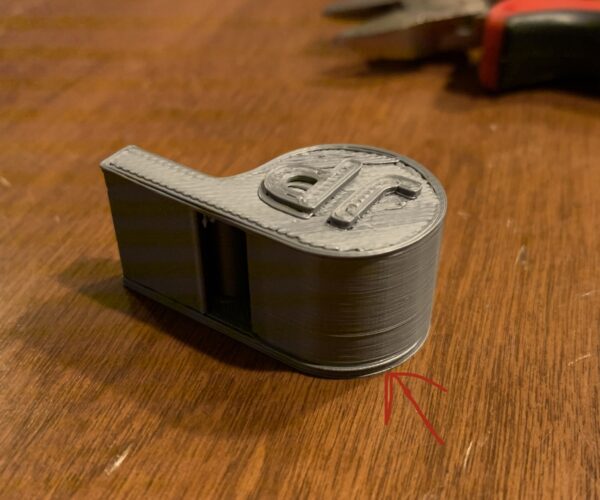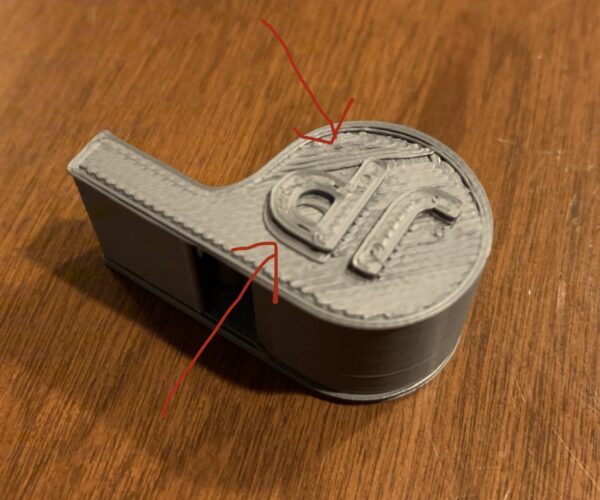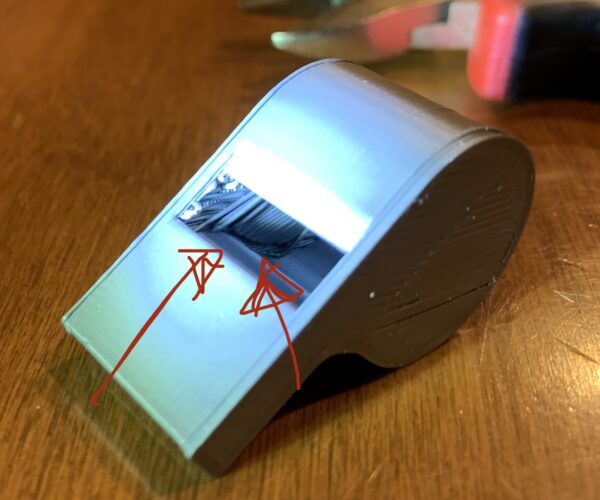newbie in need of some print quality help...
brand new to 3d printing and just got my printer assembled and printed a couple test files from the included SD card.
Can someone help me understand what I need to change to make these prints better?
For the batman the bottom looks good, but the top is not lined up and the last layer is patchy.
For the whistle it looks like things are not aligned after the 1st 15% of the print, and then the top is also misaligned.
RE: newbie in need of some print quality help...
Others will chime in who have far more experience than I do, but I would start by looking thru the Support Menu to see if you have crashes on the x or y axis. Then take a look in the menu at your belt tensions and see if they are falling within range. If all of those things seem normal, you will want to start at your 1st layer calibration with a clean sheet. By then there will be posts from the experts....and thats not me 😀
Is your printer grinding? Bearings squeaking? Motors smoking?
Step 1) Wash your Steel Sheet
Step 2) Return to Step 1
RE: newbie in need of some print quality help...
First thing Id check is the pully grub screws to make sure they arent loose. Then I'd check the bearings are moving smoothly on x and y and only after that would I check the belt tension as Nilok suggested. My monies on the pully screws though 🙂
RE: newbie in need of some print quality help...
@nilok
Thanks for the reply and advice. I will look through the menu and see if there are any reports. I will also recalibrate to see if that will help. I double and tripled check my belts and pulleys, but I will go back over them to see if anything is changed. I'm not sure if the belt is too tight, the instruction manual didn't address the affects to over tightening, or i just missed it. If i remember it just advised against slippage on pulley. the x and y axis move smoothly and the motors had no problem pulling the bed around, but maybe the belt is too tight? anyway, thanks for chiming in and giving me a starting point.
RE: newbie in need of some print quality help...
@neophyl
thanks for the help! I will look at those set screws straight away!
RE: newbie in need of some print quality help...
@neophyl
I checked the grub screws and the ones on the Y axis were loose. I think because the manual mentions to not over-tighten them I probably did what i thought was enough, but clearly it wasn't. I will continue on with a few more diagnostics then report back. Thanks for the help!!
RE: newbie in need of some print quality help...
Glad you got it sorted. I hope you used the correct tightening procedure or they will come loose again. Loosen both, tighten the one against the flat first (and it must be square with the flat and not at an angle) and only then tighten the second screw as that acts to 'jam' the first one.
RE: newbie in need of some print quality help...
Glad to see you got it fixed.
I am new to this site, but not new to 3D printing. When I was setting up my first printers this guide was extremely helpful in troubleshooting and understanding the problems I was seeing in my prints.
https://www.matterhackers.com/articles/3d-printer-troubleshooting-guide