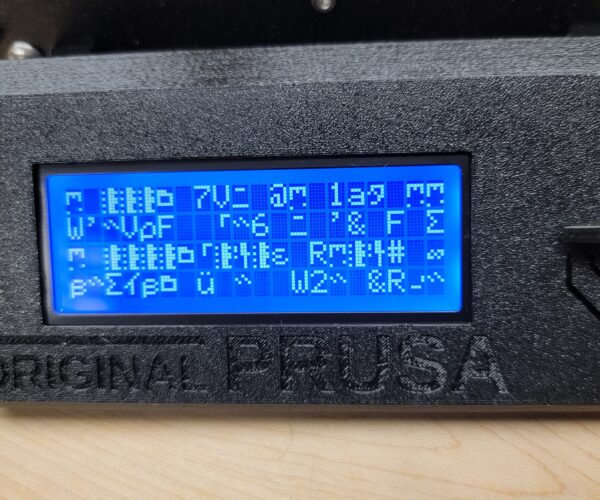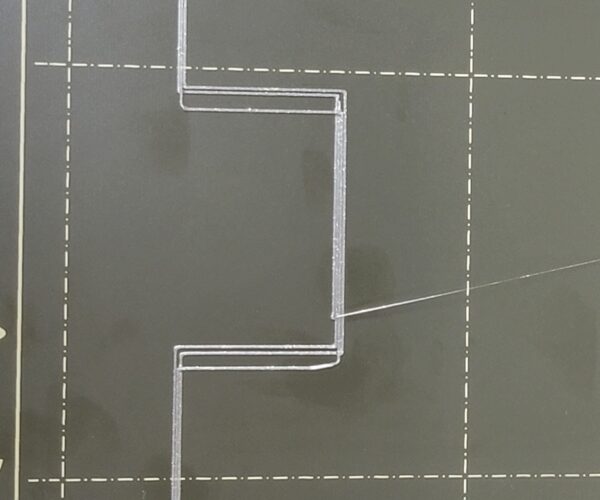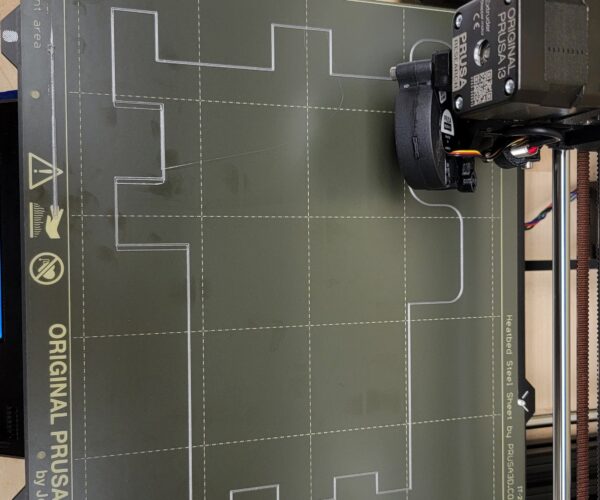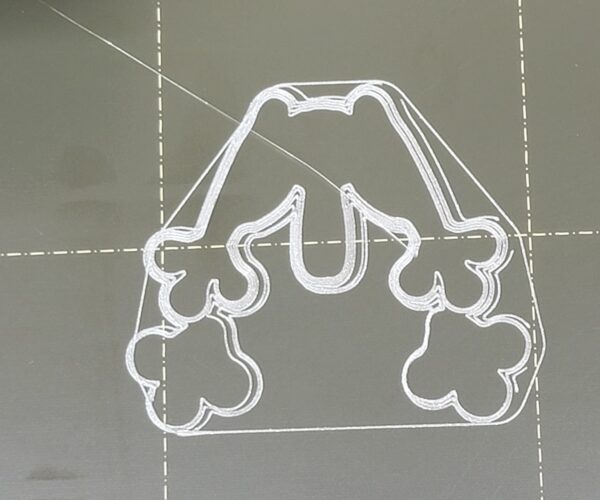New printer, X axis out of alignment on first layer only?
I got my printer built, been trying to get a print started but my first layer X is way out of whack. It seems to improve or even totally resolve on successive layers, but by then the damage is done.
I printed the Batman logo on the SD card and middle layers were fine, the bottom and top layers both were off by a few mm.
I checked the X axis belt tightness, it's 250-253 so should be within range?
Any other ideas? So far I've only printed from the SD card.
I did notice that during the belt test the extruder heat has a single brief stutter at the same place about half way across and only on the left -> right movement, when it returns left there's no pause. I also cannot replicate this with manual movement with the knob. I can't feel anything on the rod either manually moving it with my hand.
Thanks!
Best Answer by Diem:
OK. You have a loose or damaged connection and possibly a couple of other issues. It's probably best to contact Prusa Support:
Log into your Eshop account, navigate to Help and live chat is at bottom right in most browsers. If not you may need to disable your ad-blocker temporarily.
Cheerio,
The belt tension figure is a measure of the resistance felt by the stepper when moving the axis. On a correctly set up machine this does equate, roughly, to belt tension.
But other things can affect mechanical resistance.
Do you really mean X? Please run a first layer Z calibration and show us the resulting print *on the print sheet*.
Cheerio,
RE: New printer, X axis out of alignment on first layer only?
Sorry, I uploaded a gallery I guess it didn't embed, let me see what I can do here.
This is a common screen - I mostly see it on the 1st and 2nd page of multi-screen prompts, and the 3rd screen will be readable. Sometimes it starts this way, other times I displays the screen properly the first loop, and successive loops will look like this.
The image needs to be rotated 90º CCW, but this is the lower left part of the test pattern on the SD card. The first pass is the one with the detached corner (print plate was dirty, doesn't normally detach, Z seems pretty good)
Just a better view.
Example of first layer of the tree frog
OK. You have a loose or damaged connection and possibly a couple of other issues. It's probably best to contact Prusa Support:
Log into your Eshop account, navigate to Help and live chat is at bottom right in most browsers. If not you may need to disable your ad-blocker temporarily.
Cheerio,
RE: New printer, X axis out of alignment on first layer only?
Fix seems to have been reinstalling firmware - printing ok now (still having prints fail, but not due to X axis issues) - screen looks normal now.