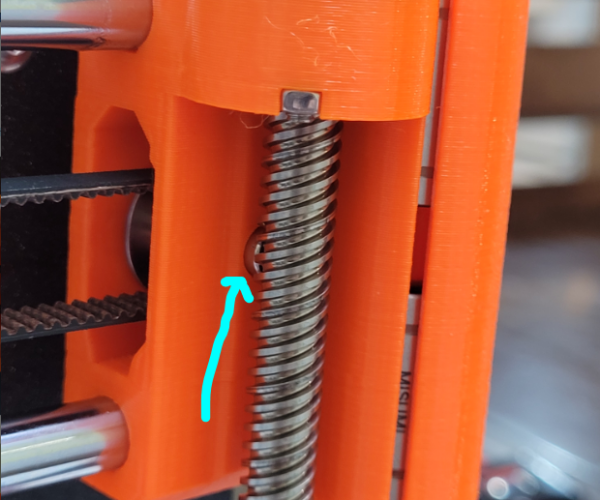New printer error in initial setup: "Calibration failed! Check the axes and run again."
I just finished assembling my new Prusa i3 MKS+ today and as I was going through the wizard everything was OK. Got to the XYZ calibration, but cannot get past the first stage of the "place a paper" - and immediately get "Calibration failed! Check the axes and run again." after a few movements.
I tried skipping the wizard and checking if I can move every axis manually through the menu, all worked fine.
Checked connections, belts, pinda.. everything seems fine.
I'm not really sure how to proceed from here.
I tried looking for a support chat - I heard some people mention that, but can't seem to find it on the website so assuming this was removed. Would appreciate any help I can get from the community.
RE: New printer error in initial setup: "Calibration failed! Check the axes and run again."
Hi DF, Prusa Chat is in the bottom right hand corner of this page
but it appears about 3 seconds after the page loads
regards Joan
I try to make safe suggestions,You should understand the context and ensure you are happy that they are safe before attempting to apply my suggestions, what you do, is YOUR responsibility.Location Halifax UK
RE: New printer error in initial setup: "Calibration failed! Check the axes and run again."
You have to be logged in to your account too. https://help.prusa3d.com/en/article/customer-support_2287
I had a look at your video and wouldn't really know what it happening there. Most of the time when that message shows up it is one of the axis that isn't running smooth over the full length.
RE: New printer error in initial setup: "Calibration failed! Check the axes and run again."
To check the axis - turn off the power and slide X from side to side. The fan should hit the orange stop on the left, and go all the way to the right without any snaggy or lumpy motion. For Y, move the bed slowly (very slowly) all the way to the back, then all the way to the front - again the movement should be smooth.
To check Z, you will want to see if the print head is hitting anyting clipped to the top rail - if you have a non-standard spool holder or filament guide, very tall prints will fail if the back of the print head touches anything on the top rail.
In my experience helping people here on the board - overtightening things can cause your symptom, not lubricating your linear bearings on any axis (X Y or Z) can cause this symptom, and improperly aligned zip tie heads and tails can cause this symptom. Zip ties need to look EXACTLY like the pictures in the assembly manual.
RE: New printer error in initial setup: "Calibration failed! Check the axes and run again."
Thanks everyone! Seems like there is something wrong with one of my motors. With Joan’s and Baklin’s hint I was able to find the chat (turns out I wasn’t finding it because I was not logged in and it was blocked by my ad blocker). Chat support was really helpful and sending me a replacement motor. Appreciate all the help!
RE:
For me the problem was the screw that held the x-axis idler pulley wasn't tight enough and was contacting the right z-axis lead screw (see photo). Once I tightened it up, calibration passed no problem!