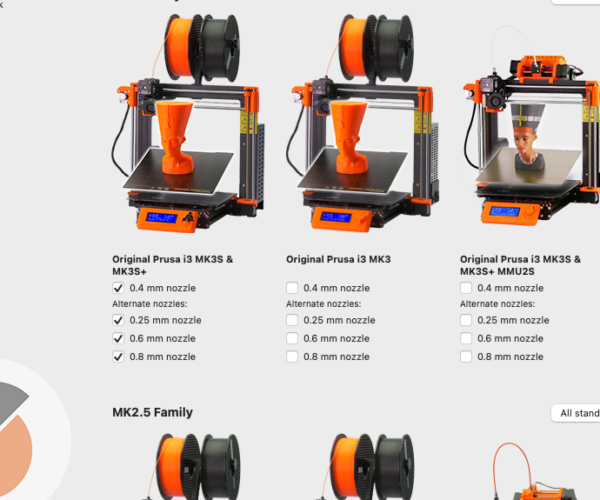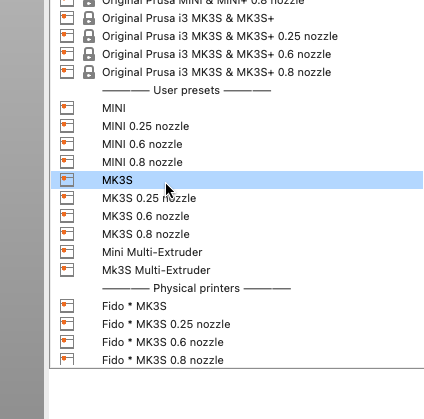My printer, i3 MK3, doesn't seem to recognize code from the Prusa Slicer.
I am getting a message that indicates that the code on my SD card has not been sliced for my printer. I am using the Prusa Slicer and a new Prusa i3 MK3 printer. I have checked the printer settings in the slicer and I believe I have selected the correct printer. Also, how often should one change the nozzle? I have printed two vase's recently and when I try to print the third the filament seems to get caught up with the nozzle and is pulled away from the bed. These may be silly questions but what do you expect from an old newbie!
RE: My printer, i3 MK3, doesn't seem to recognize code from the Prusa Slicer.
You have to select the correct variant of your printer in the slicer to match it. So is it a MK3, a MK3S, a MK3S+ ?
If filament is no longer sticking then like 70% of the posts on here you are likely suffering from a dirty build plate and/or an incorrect live z value. There are hundreds of posts on here describing the issues with those 2 factors, please do a search read some of them. Skin oils for example are death for filament adhesion on a PEI surface. So all it takes is you touching your plate removing a print and that builds up and then, whoops no adhesion. IPA wipes don't do a good job of removing grease and oils either.
Nozzles will last months/years depending on the filament you put through it. Then again you put through abrasive filaments like carbon or glow in the dark and it can wear out in hours/days.
RE:
Hi, welcome to this community!
a new Prusa i3 MK3
There's no such thing. The Mk3 is kinda antiquated. The new printers are Mk3S+ machines so if you have selected Mk3 in the Prusaslicer wizard, then yes, you have sliced for the wrong printer. Just rerun the wizard.
In general you get the most quality advice here if you save your project as a 3mf file from Prusaslicer's File menu. Then right-click zip compress it (or the forum software will silently reject it) and post it here (Attach file, under the text edit box). The 3mf file contains the STL but most importantly also ALL your settings so we can see if anything is misconfigured.
Nozzle: you should expect many months of printing from a brass nozzle. I suspect that in your case the model is not sticking properly to the print bed. 99% due to dirty sheet ( use hot water and dish washing soap to clean it, never touch it with your hands) and/or incorrect first layer calibration. You being new to it, I will go out on a limb and put my money on first layer aka Live Z not being low enough, mistake most noobs make for fear of hitting the sheet with the nozzle. If you want to get feedback, print one of these https://www.printables.com/model/105404 and post it here so we can comment on your live z.
Again, welcome and happy printing
Formerly known on this forum as @fuchsr -- https://foxrun3d.com/
RE: My printer, i3 MK3, doesn't seem to recognize code from the Prusa Slicer.
Thanks for the reply and suggestions. I have selected the printer setting for i3MK3s+ mmu2s single and I have also tried the setting for i3 MK3S+ MMu2S. I seem to get the same message with either setting.
I have selected the printer setting for i3MK3s+ mmu2s single
Do you have the MMU?
Cheerio,
RE: My printer, i3 MK3, doesn't seem to recognize code from the Prusa Slicer.
No. The printer selection that came with the download you provided was not listed as one of my choices. When I sliced that download and ran it it was recognized as being the slicer for my printer.
RE: My printer, i3 MK3, doesn't seem to recognize code from the Prusa Slicer.
Not sure what you're saying. But just to clarify what Neophyl, Diem and I were suggesting:
Go to Prusaslicer's Configuration menu and run the "Configuration Assistant" (aka wizard).
You said you have a new Mk3S+, without an MMU, so select the options for "Original Prusa MK3S and MK3S+". Not MK3, not any of the options that include the MMU.
If you slice a model now (selecting the printer configuration with the correct size of nozzle used in your printer), you should be okay.
Formerly known on this forum as @fuchsr -- https://foxrun3d.com/
RE: My printer, i3 MK3, doesn't seem to recognize code from the Prusa Slicer.
When I sliced that download and ran it it was recognized as being the slicer for my printer.
Okay, I think I know now what you're saying. If you downloaded the 3mf file and sliced it, yes, it would be correct for your printer because a 3mf file (unlike an STL file) contains all settings, including what printer was selected, and in that 3mf file it was the Mk3S+.
Formerly known on this forum as @fuchsr -- https://foxrun3d.com/
RE: My printer, i3 MK3, doesn't seem to recognize code from the Prusa Slicer.
I guess I don't know enough to explain myself clearly. The preset options that I have are (1) Original Prusa mini & Mini+, (2) Original Prusa i3 MK3S & MK3S+ MMU2S, (3) Original Prusa i3 MK3S & MK3S+ MMU2S Single. These were the only presets available and none of them worked until I downloaded the program from you that contained the preset Original Prusa MK3S & MK3S+ - copy. So I now have this as the default printer but I can't find the location where you have selected the MK3S printer. Under the printer preset I have a support option, an infill option, and a Brim box to check if desired.
Okay, I received a message that indicated that I was not running the newest stuff on the slicer. I went through the wizard and I think I am now set up properly. I will replace some of my projects and see what happens.
RE: My printer, i3 MK3, doesn't seem to recognize code from the Prusa Slicer.
Okay, keep us posted. There clearly was something wrong with your installation of Prusaslicer. If you still can't get it to work, wipe it out and reinstall from scratch.
Formerly known on this forum as @fuchsr -- https://foxrun3d.com/