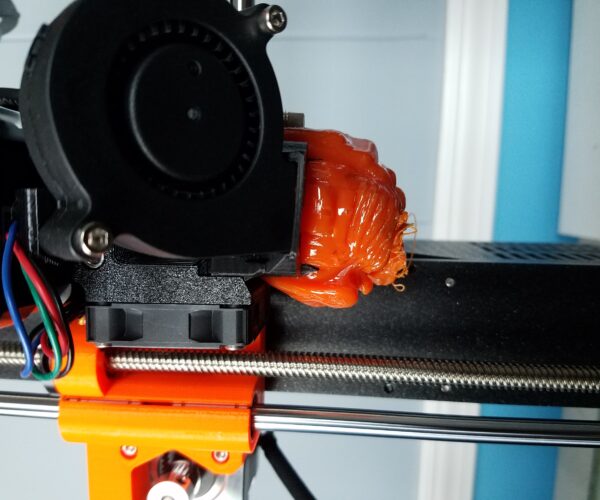RE: Monster filament glob
Don't panic. I like the saying: "Heat got you into this mess. Heat will get you out of it." Just go slow.
Loosen the screws on the fan duct before starting. It's probably a write-off, so be prepared to print or beg around for a replacement. If the nozzle will still heat, try warming it up to 170-190C and gently pulling at the blob. With a bit of luck, much of it will pull away. Increase temps as needed. Try to be careful around the delicate thermistor and heater cartridge wiring on the left as viewed from the front. You can use a strip of cardboard to scrape chunks away, and wooden toothpicks to work around the wiring.
If the nozzle will not heat, the thermistor and/or cartridge wires are probably broken. Try using a hot air gun to loosen things up.
If you're lucky, it'll clean up pretty well and you just have to deal with the nozzle fan duct. If you're unlucky, it's not the end of the world. Worst-case (hopefully) be prepared to replace:
- Nozzle (if permanently fused)
- Heater block (in case cartridges can't be removed)
- Heater cartridge (if wire broken)
- Thermistor (if wire broken)
- Heatbreak (if permanently fused)
This is a good opportunity to do those upgrades you've wanted to do while you've got it torn down, so consider:
- Adding a bit of thermal paste to the top of the heatbreak where it screws into the heat sink fins.
- Replacing the Prusa-fied heatbreak with the notorious 2.2-2.0mm step with a smooth E3D version. Consider upgrade to Titanium or bi-metal heatbreak while you're at it.
- Replacing the heater block with a nickel-plated copper version.
- Replacing the nozzle with a plated or coated version.
- Adding a silicone sock to help avoid filament building up and doing this again, and generally keep the hotend clean.
While this is frustrating, you're out $65 or so at max (typically). You're likely to need these parts at some point, so I'd go ahead and just order the whole bunch and keep leftovers as spares.
This will happen to everybody at some point. You've got it under your belt. Be sure you didn't bring this on with poor Live-Z calibration and/or bed cleaning. Print a Benchy to appease the gods after you clean it up, swear to always watch that first layer go down and carry on. Welcome to the club.
and miscellaneous other tech projects
He is intelligent, but not experienced. His pattern indicates two dimensional thinking. -- Spock in Star Trek: The Wrath of Khan
RE: Monster filament glob
Albert, I hope you don't mind, but I took the liberty of adding your two above photos to the 3d Print Blob Of Doom gallery, which is on line here:
https://www.flickr.com/groups/14741465@N23/pool/
If you look at the gallery, you'll see that you are not alone and yours is not the worst.
From looking at your photos, it looks like your Pinda has survived and is still in the correct position. My hunch is that if you slowly and gently warm that up, you will get by with minimal damage.
RE: Monster filament glob
Thank you for the advice and encouragement. With a lot of scraping away with a soldering iron and use of a heat gun, I got the glob off. My PINDA sensor is saved. My fan housing is a little melted, but it passes the self-tests and I can print. I will eventually order replacement plastic parts maybe when I do some upgrades.
RE: Monster filament glob
You do realize that you can easily re-print that fan shroud, right?
RE: Monster filament glob
Thanks I had forgotten that and where to find the STLs but I found them.
RE: Monster filament glob
One thing I did just to be safe is to print out spare extruder parts and keep them in the 'crash kit' in case the BOD happens to me. Originally my backup plan for this was, should it happen, to book a couple hours on a machine at our local 'makerspace' and print whatever I needed, but then the Covid hit the fan and they shut down the lab totally. I just printed the extruder pieces in black ABS just in case.
Now one thing I did do, when I noticed that the fan shroud started to droop a bit was to reprint it using a remixed 'improved' design using the new PC Blend filament, which melts at a higher temperature than ABS. I'm not sure if the current original is PETg or ABS, but I would suggest printing it in ABS/ASA at least, and a higher temperature filament if possible.