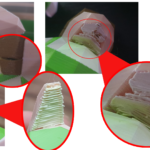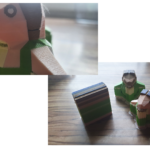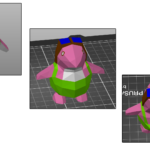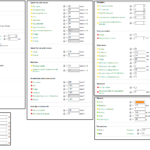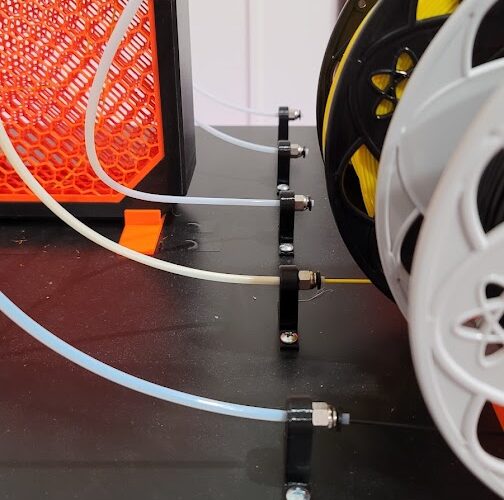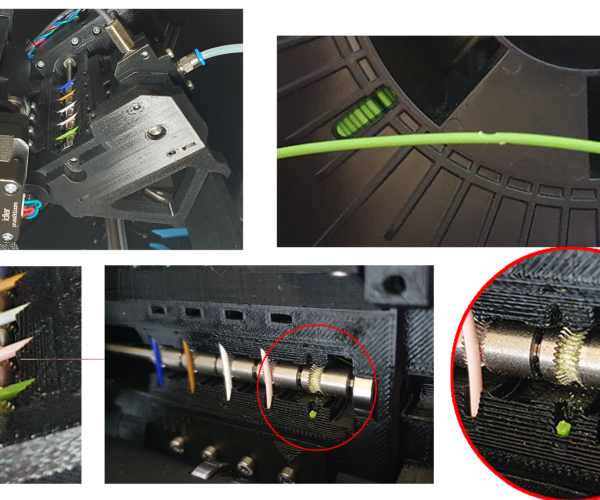MMU2 after the first print and i need tips and advice from you!
Hello there, first of all Happy Holidays!
I just printed my first Colorprint (MMU2 on Mk3S+) succesfully and now wanted to share my print and talk about it.
Issues
Let's start by the glasses (brown part) on the side, there is a little gap between the layers... what exactly could cause this problem? (Filament flow?) The same goes for the neck. This is the most problematic part, even with support on the heatbed the printer struggles hard on this part. the last circle on the bottom left should be white like the belly, not slightly green mixed.
Probably i didnt had enough wipe options? I checked the options on for wipe infill on the main object. I added the same model to get used as wipe tower+ wipe infill too.
My filaments are lying for now on the top of the ikea lack table, i will mount a small sheft for the filaments hope this helps abit with the flow.
Printer Settings
Do you guys have any experience with the MMU2 or advices for me to get better results in here?
Merry Christmas!
RE: MMU2 after the first print and i need tips and advice from you!
When I first added the MMU to my printer, I ran into a similar issue.
While waiting for the MMU kit to arrive, I printed out a different buffer than the one that Prusa ships with the MMU. Between the buffer and the filament was only a fairly long PTFE tube. One end of the PTFE tube was secured in the buffer while the other end was simply floating. Below is a picture of what I have today.
In the above photo, you can see that the PTFE tubes are now secured in some simple brackets. But before I had the brackets, that end of the tube was floating. During printing, the tube would work its way to the spool, then start "digging" in. As the printer pulled the filament from the spool, the PTFE would work its way up the filament, eventually burying itself between some strands where it would get wedged. This would cause the filament to stop feeding and leave gaps in the plastic.
I was only doing a single color print at the time, so once the gap appeared, it would totally stop extruding, but the printer would keep happily going. I suspect that if I was doing a multicolor print, the PTFE tube may have been able to work its way free during a filament change when slack was provided.
Any chance that is what is happening here?
RE: MMU2 after the first print and i need tips and advice from you!
Hello there! Thanks for the advise. I made the last passed days a similar buffer i liked.
Solution
Issue
With that i run into other issue while printing ( Filament changes ) it looks like the filament got grinded...
now my question here is... did i close the idler body (top one with the springs on the MMU) to much? i dont know how far i can screw them in... i just screw them yet for like 4-5 threads. Lets see if this helps, printing is now going on (around 15h)
The buffer system works well so far.
Happy Printing!
RE: MMU2 after the first print and i need tips and advice from you!
The tensioner screws on the MMU should be fairly close to level with the plastic around them. It shouldn't squeeze it too hard. Same goes for the tensioner screw on the extruder. I have many one or two threads that come all the way through the nut on the idler door.
How's your MMU doing?
RE: MMU2 after the first print and i need tips and advice from you!
It's way better now after tuning the screws, i just had them to hard squeezed.
Thats the latest one i printed 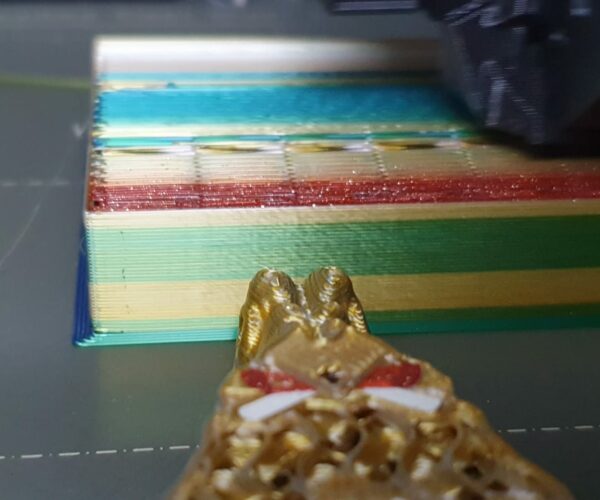
 i still have some issues while switching the filament abit to fast (on the red one with the white on as eyes).
i still have some issues while switching the filament abit to fast (on the red one with the white on as eyes).