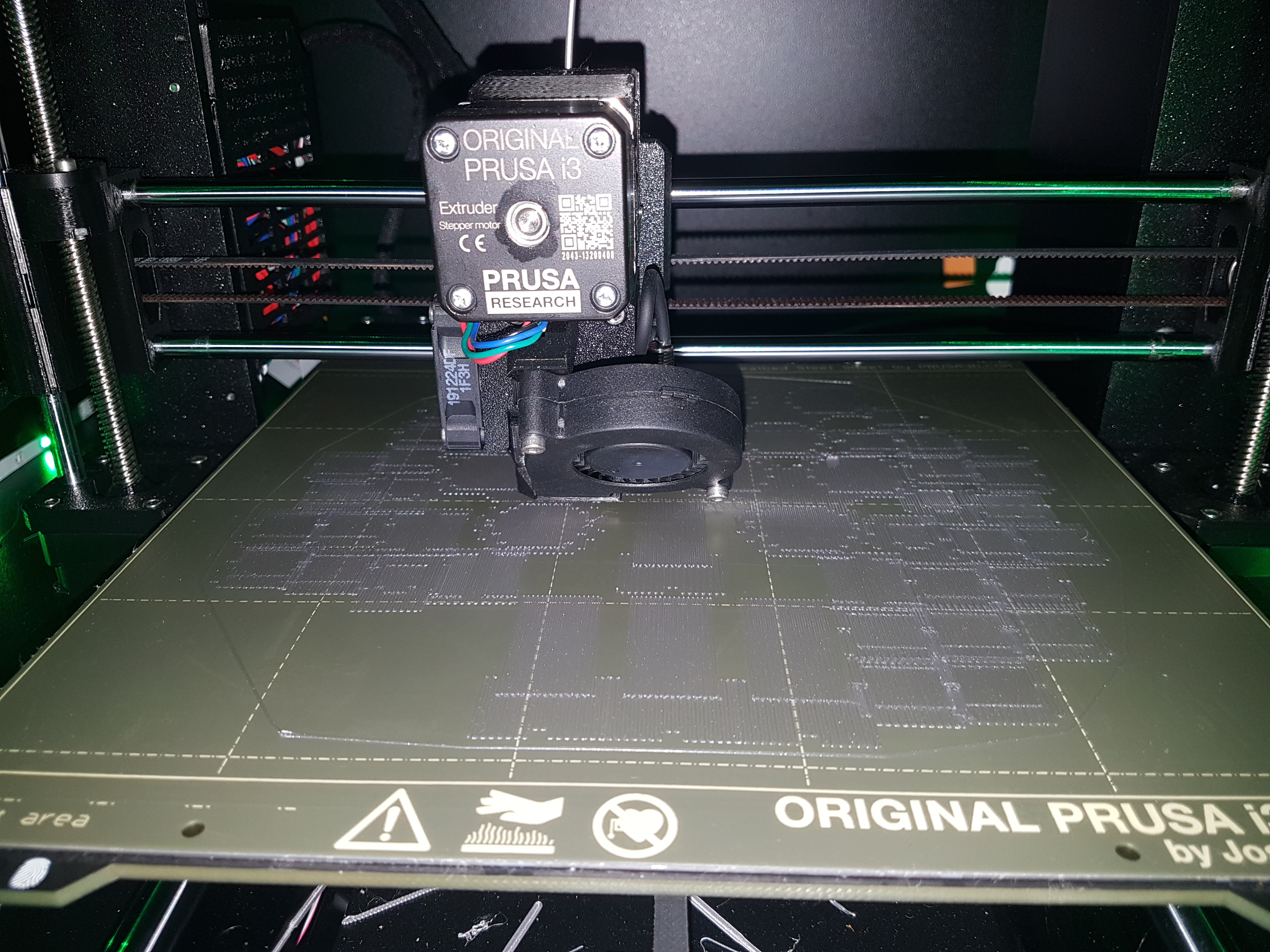MK3S and RAFT issue
Hello
I am trying to print some game figurines.
As those are little, i created a 1 layer raft with a 0,2 Z distance.
PLA, fst layer : 220° then 210
Bed : 70 / 60
I reduced manually raft printing to 40mm/s
Calibration is fine.
As raft begins to print, all is ok, but after few minutes it looks like some PLA sticks to the nozzle and raft goes wrong. (see attached screen).
I have no issue after 1st layer printing, all goes ok but i am not able to print a correct raft.
Any advices ?
Thanks for you help and support.
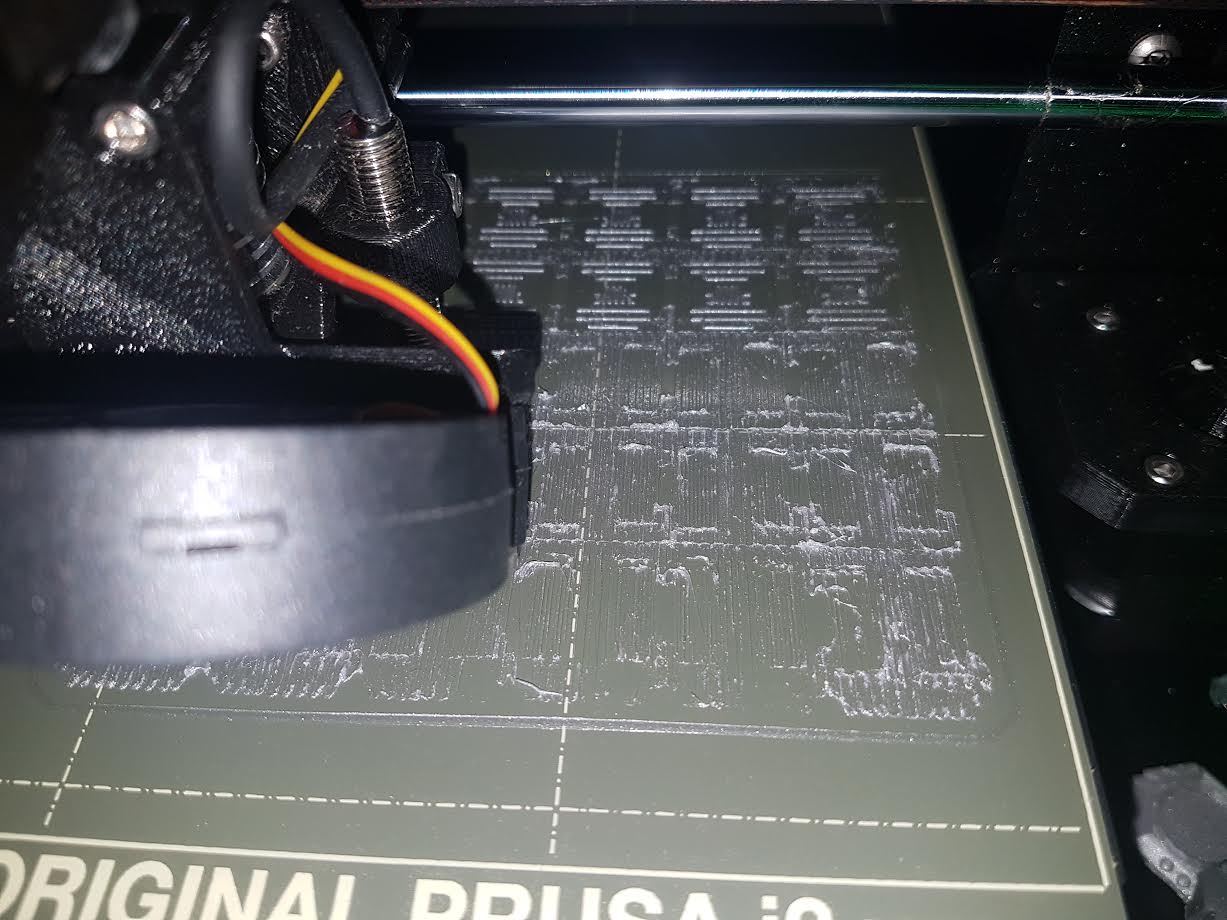
RE: MK3S and RAFT issue
Looks like your Live-Z is too low (too negative) and the nozzle is so low that filament can barely squeeze out on the first layer.
 with support with a 0.25mm nozzle:
with support with a 0.25mm nozzle: and miscellaneous other tech projects
He is intelligent, but not experienced. His pattern indicates two dimensional thinking. -- Spock in Star Trek: The Wrath of Khan Unfortunately,…
RE: MK3S and RAFT issue
Thank you @bobstro, i will have a look at this solution.
Regards
RE: MK3S and RAFT issue
I manage to get a proper square and homogeneous layers with this test.
Despite, when printing my file, i am still facing issues with raft.
If i don't use raft, support layers do not print properly.
At the beginning, print is doing well, but after a certain time, printed lines are curled an PLA sticks to the nozzle.
I do not understand what i am doing wrong.
Strange thing is that i already printed this file correctly before, but i do not manage to do it do again.
In between, i printed some ABS and Wood.. would that be possible that it stucked the hotend ?
I attached my gcode but forums system seems not handling it :/
Thanks for helping.
RE: MK3S and RAFT issue
Typically :
First layers on the right : ok
Then second layers on the left : KO :/
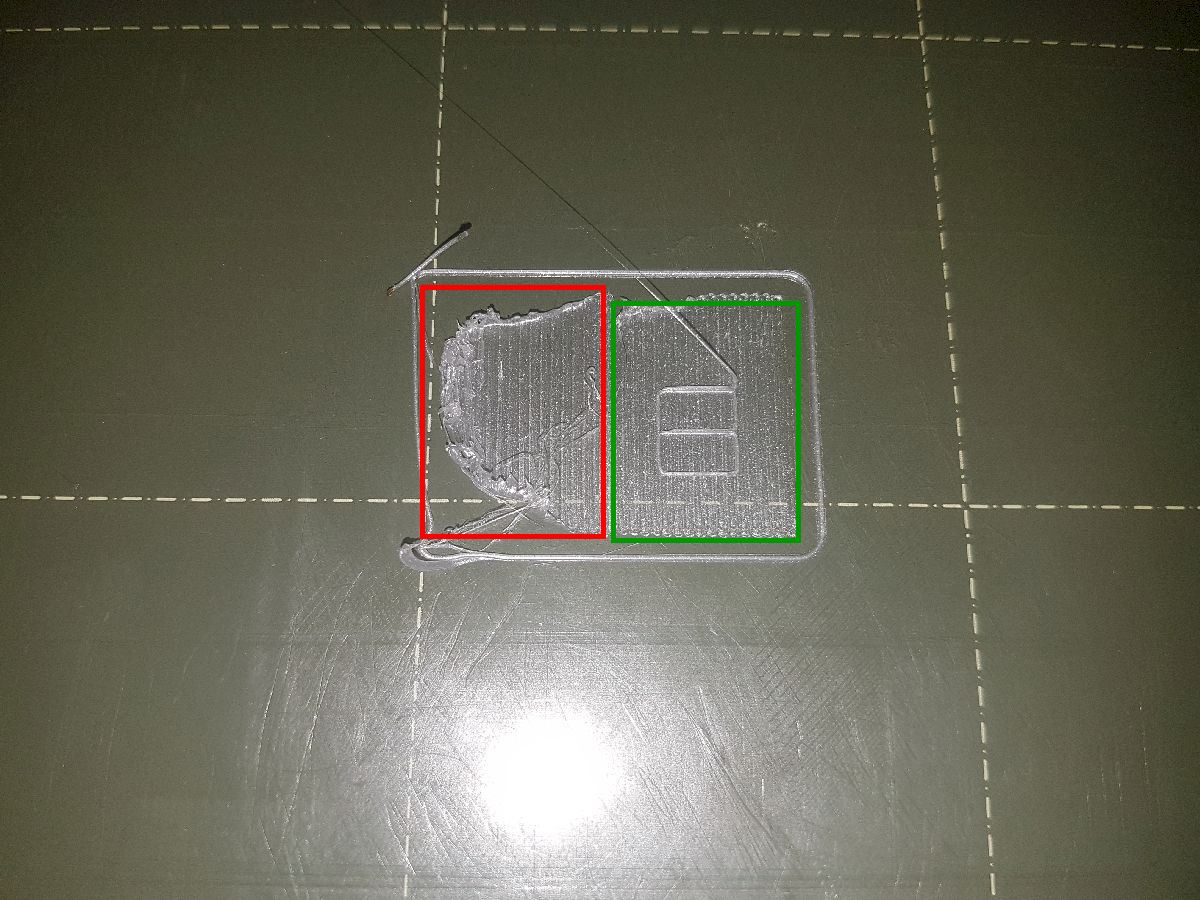
RE: MK3S and RAFT issue
Before doing too much else, I'd recommend a good clean of the PEI sheet. This will eliminate adhesion issues. Even if you don't think this is the cause, it's always a good idea to make sure your PEI surface is clean before trying any other fixes. If it's a smooth PEI sheet, take it to the kitchen sink and give it a good dunk with Dawn (original formula, no vinegar or hand softener variants) dishwashing soap or your local equivalent (e.g. Fairy in UK). Use a clean paper towel to clean it off, and another to dry it. Avoid using any sponge or cloth that has been in contact with grease. Above all else, avoid touching the PEI print surface. Once it's good and clean, you should be able to use 91%+ isopropyl alcohol between prints, 100% acetone when that fails , and another dunk when acetone fails. Worst-case, use a 3M 7445 ScotchBrite pad or equivalent on smooth PEI to give it a very light buff, but only infrequently. If you've got a textured powder-coated PEI print surface, the official instructions are to use 91%+ isopropyl alcohol on it only. Rumors persist that some tribes deep in the jungle have had good luck getting started with these sheets by giving them a wipe with 100% acetone and a dunk with Dawn. Either way, there's no real warranty on these sheets. YMMV.
and miscellaneous other tech projects
He is intelligent, but not experienced. His pattern indicates two dimensional thinking. -- Spock in Star Trek: The Wrath of Khan Unfortunately,…
RE: MK3S and RAFT issue
I think the one on the right looks slightly to low, not alot but a bit.
RE: MK3S and RAFT issue
Just to give a return
A proper bed cleaning solved the issue.
The raft is now very clean 🙂
Thanks bobstro for advices.