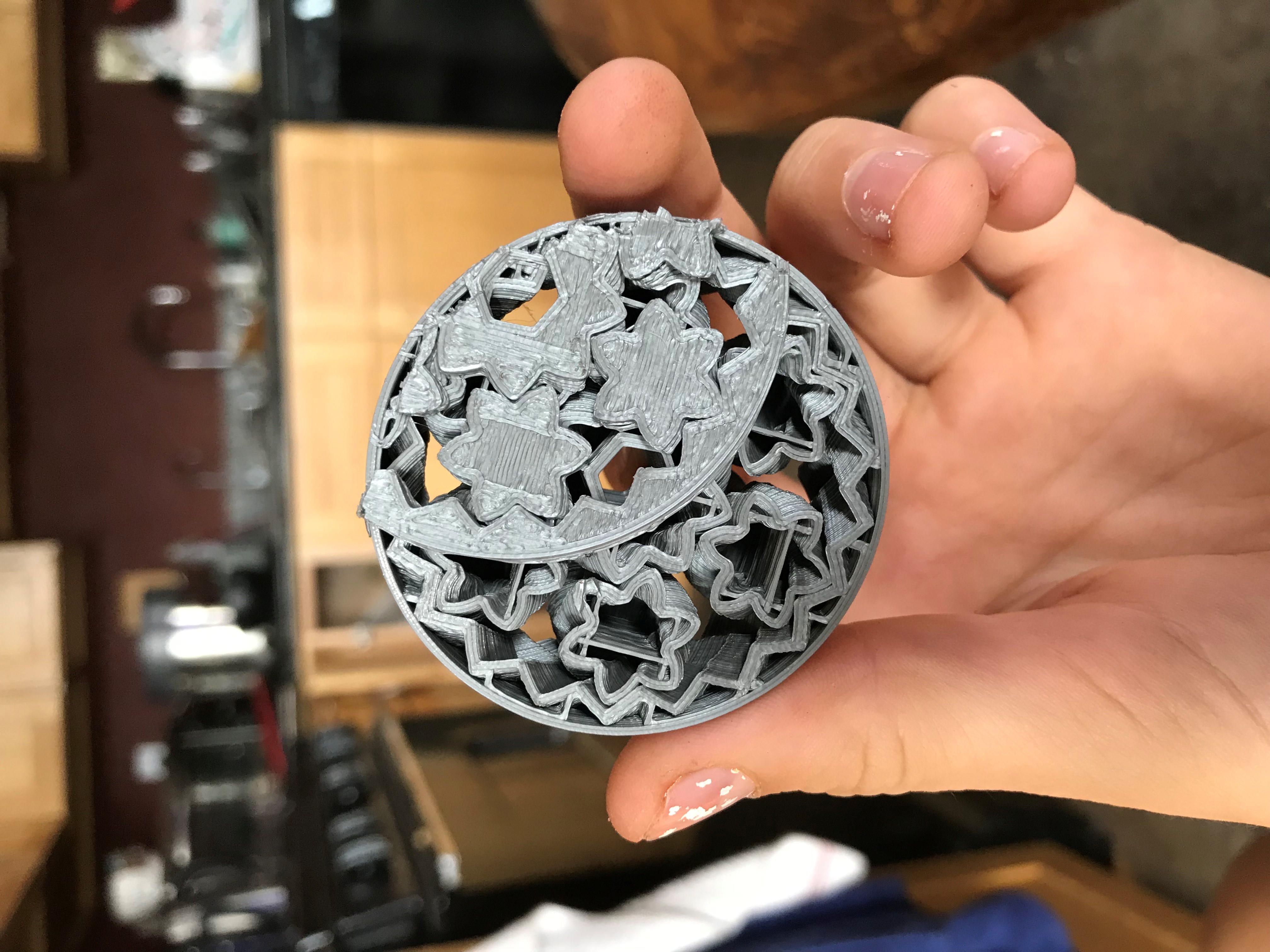misplaced layers
I just built my i3 mk3 went through all the calibration steps and started printing. none of my prints seemed to work they all failed one way or another.
my most common issue is that some of the layers are misplaced. for example I had one that just decided to print the remaining layers of the print to the left of the main body by about an inch. I'm using the prusa control software and I'm printing pla at 215 degrees at 50% speed. if anyone knows what's happening plz tell me thanks
Re: misplaced layers
What about your belt tension? Scroll down the menu and select support. There should be a point belt status at the bottom. The values should be between 200 and 280. I expect at least one of your values is higher (needs more tension).
Re: misplaced layers
Check that the screws of the pulleys are properly mounted and tightened. One of the screws should be mounted to the flat part of the motor shaft.
Bear MK3 with Bondtech extruder
Re: misplaced layers
thanks ill try those 😀