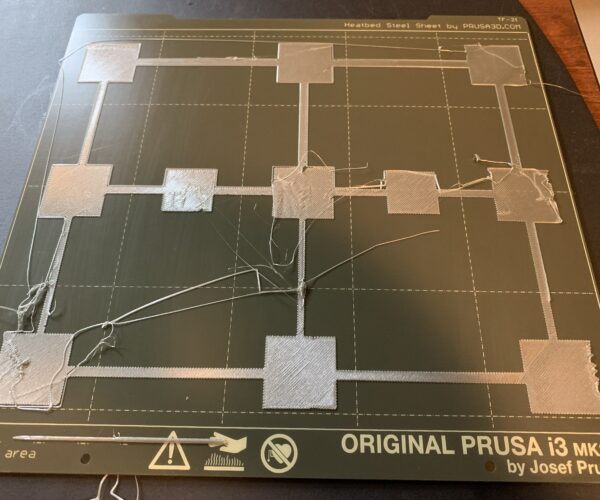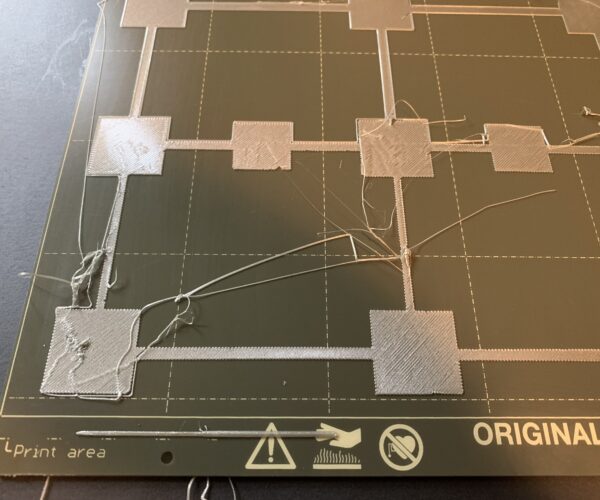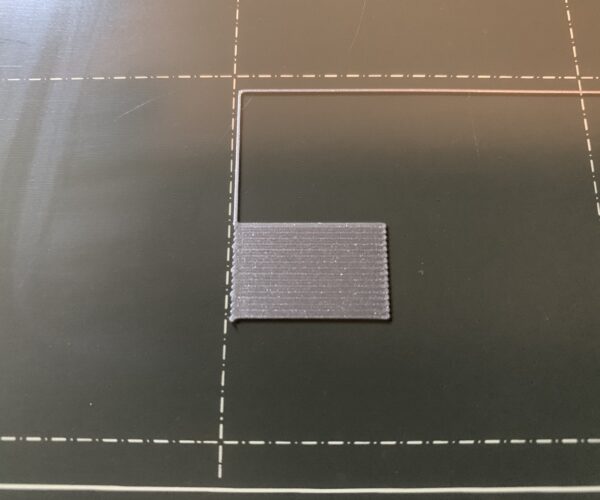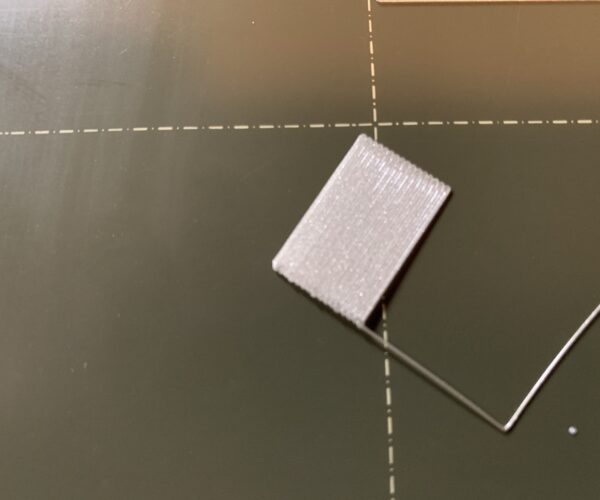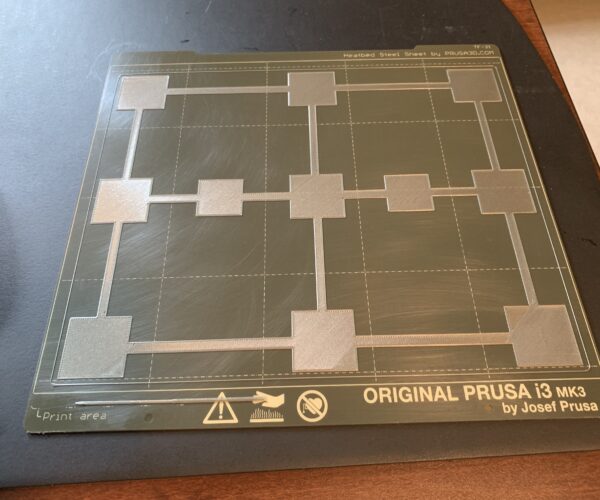Mesh bed level issues after new sheet and repair
I've been printing with my Mk3S for awhile and everything was awesome. However, one of the parts on my x arm broke and I replaced it and got a new steel sheet. I've been able to use the wizard to calibrate it and my first layer calibrations look great at -1.750 (previously was -1.770 with old sheet). My problem is that any prints that go near the edge of the bed fail. I switched my mesh bed level to the 7x7 with 5 measurements and that didn't help. I've been playing with adjustments to the mesh bed calibration too but no success. Here are some pictures of my attempted print of the 3x3 mesh bed file. You can see the outside line around the print area didn't stick and got dragged around. What do I need to do to fix this? Really quite frustrating after having such a good long run of nice prints.
RE: Mesh bed level issues after new sheet and repair
Hello, I have the same problem it is really frustrating, I can't repair yet but perhaps my experience helps you, the last thing I did was change all the spacers below steel sheet for 8x M3 Nylock nuts to adjust the bed leaving and it improves by far my first layer, perhaps you can find a solution, here you go the information:
https://github.com/PrusaOwners/prusaowners/wiki/Bed_Leveling_without_Wave_Springs
I use Pronterfac to print my bed leaving and I see my results here:
http://lokspace.eu/3d-printer-auto-bed-leveling-mesh-visualizer/
Good luck.
RE: Mesh bed level issues after new sheet and repair
Sometimes I swear this printer i trying to kill me. I just re-washed my sheet with soap and water twice. Blow dried it and redid the 3x3 mesh level square but if all the numbers set back too zero and it printed like this.
It isn't perfect as it is a little low in the right front and a little high in the back left but not by much.
Will try and print something with a big foot print and see what happens.