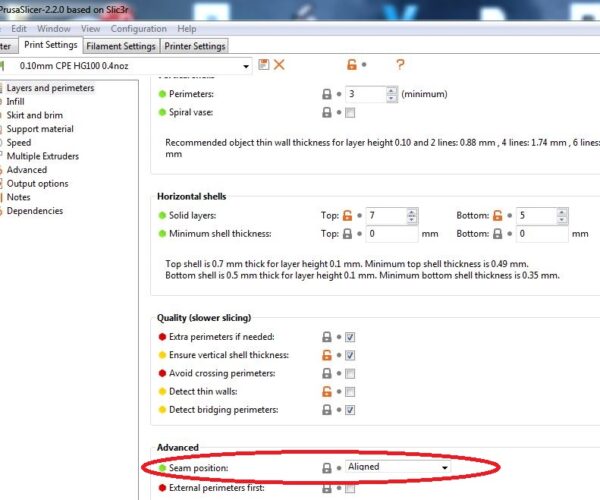Little bubbles
Hey,
I recently finished building my i3 but i have an issue : I have small bubbles that are on the sides (ridges) of my prints.
What could it be ?
RE: Little bubbles
Hey,
I recently finished building my i3 but i have an issue : I have small bubbles that are on the sides (ridges) of my prints.
What could it be ?
Hello,
it's hard to judge without pictures!
Statt zu klagen, dass wir nicht alles haben, was wir wollen, sollten wir lieber dankbar sein, dass wir nicht alles bekommen, was wir verdienen.
RE: Little bubbles
@karl-herbert
Here are the picture.
RE: Little bubbles
Those look like the seam, where the layer starts and stops. You will always get some form of seam though with fdm. You can control where ity appears to a certain extent by changing the slicer settings for seam position and by default it will try to hide the seam in a corner but with no corners like on your part thats not possible. There are things you can do to minimise them though like calibrating your extruder steps, tweaking your filament profiles to match the actual filament size etc.
I will say though that those seams look particularly bad, in fact the whole part looks rough. Might want to do the extruder calibration and check your belt tensions and bearing smoothness etc.
Bob has some very good notes here http://projects.ttlexceeded.com/3d_printing.html
RE: Little bubbles
@nathan-chdns
I would also check the settings for Linear advance. https://help.prusa3d.com/en/article/linear-advance_2252
Here are the settings for the seam position:
I would prefer "aligned".
Statt zu klagen, dass wir nicht alles haben, was wir wollen, sollten wir lieber dankbar sein, dass wir nicht alles bekommen, was wir verdienen.
RE: Little bubbles
@neophyl
I think it come from my new filament because with the prusament I received, all was perfect.