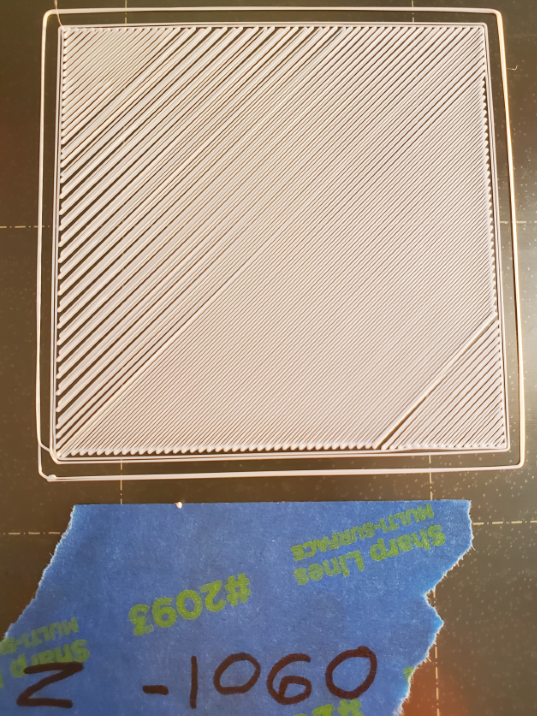RE: life adjust Z - my way
Hi, What height are you starting at prior to adjusting ie where is your datum level?? thanks
RE: life adjust Z - my way
Hi, What height are you starting at prior to adjusting ie where is your datum level?? thanks
What ever your printer is set to.. everyone will be different because of the sensor height. If it is contacting the bed then stock and adjust it up.
RE: life adjust Z - my way
Hi, What height are you starting at prior to adjusting ie where is your datum level?? thanks
I always like to start high (Live-Z less negative) and work downwards. That way I'm certain which way to adjust. If you start out too low, it can give deceptive results and too low a level can cause the filament to flow unevenly due to back pressure. When in doubt, I always raise (make less negative) Live-Z 0.1mm or so and work down from there. If I've done work on the printer, I'll start with Live-Z set to 0 and work down in large (0.06mm) increments until the filament starts to stick.
and miscellaneous other tech projects
He is intelligent, but not experienced. His pattern indicates two dimensional thinking. -- Spock in Star Trek: The Wrath of Khan
RE:
None of this has worked for me. I'm still stuck with a factory assembled paperweight. I've had my Mk3s+ for almost a year now and have never seen a decent print except the one it was shipped with. I've been chatting with many different people and uploaded a myriad of photos to no avail. If Prusa isn't just out to make a buck and dismiss any and all problems and to hell with the customer, someone set me straight and show me the right path to get this paper weight fixed. I've changed bed rods, bearings, still that rattle when printing. It's enough to drive one crazy. First Layer Calibration yields absolutely no help whatsoever. I'm tired of uploading photos, answering the same questions over and over. About ready to run over this printer with my truck and call it quits on Prusa. This is ridiculous beyond measure.
RE: life adjust Z - my way
have you tried Prusa Chat?
have you considered asking if anyone is in your vicinity and able to help.
Chances are there is a simple reason why your printer is giving difficulties.
Regards Joan
I try to make safe suggestions,You should understand the context and ensure you are happy that they are safe before attempting to apply my suggestions, what you do, is YOUR responsibility.Location Halifax UK
RE: life adjust Z - my way
I've been doing the Prusa chat for almost a year now. No help. Just a lot of trying this and lots of photos. I'm tired.
Running this printer over seems the logical end to my dilemna. If it was simple, I would think Chat would have helped me fix it by now. Almost a year! What a shame. Thanks for the reply.
RE: life adjust Z - my way
By the way, this isn't my first 3D printer. I've had great prints from my Ender 3 Pro. It's the best printer I have at the moment. Just thought I'd add this since someone is going to think I'm a newbie, which I'm not. I've done all the upgrades to my Ender 3 including changing the motherboard to 32 bit, installing a BL Touch and modding the firmware to work. That's all I have.
RE: life adjust Z - my way
Start a new topic with photos.. Maybe one of us can help..
RE: life adjust Z - my way
my problem was solved by settings the axis on my mini which were not perfectively aligned with the bed - it was a bit twisted.
RE: life adjust Z - my way
This is still helping those of us who are starting this hobby. Thanks all!
RE: life adjust Z - my way
Over it's life, this thread has had it's attachments time out a couple of times, but as it is so helpful to some, I have restored the attachments in post 1
Unfortunately I haven't heard from Jeff Jordan for a LONG time!
regards Joan
I try to make safe suggestions,You should understand the context and ensure you are happy that they are safe before attempting to apply my suggestions, what you do, is YOUR responsibility.Location Halifax UK
RE:
Hi Joan, just thought I would let you know I think I have the Z-offset dialed in pretty good now for PETG and PLA on both the Smooth PEI Sheet and the Textured Sheet. I am now reinstating the MMU2S and trying to get that working correctly. Thanks for all your advice. Rgds Kev
The lines that look visible in the hull photo are not seen in normal lighting etc, must be a really clear setting on the camera!!! 🙂
RE: life adjust Z - my way
The Z axis adjustment is so much easier on the Prusa than other printers I have setup. This is a great test, but I also created my own 75x75 square at .2mm and sliced it so I could text the slicer settings as well. I found that the "feel test" is best when you get down to the fine tuning. Smooth vs. rough is a great indicator of ridges. Thanks for the great test idea!
RE: life adjust Z - my way
I am glad to hear that you have sorted the settings Kev.
regards Joan
I try to make safe suggestions,You should understand the context and ensure you are happy that they are safe before attempting to apply my suggestions, what you do, is YOUR responsibility.Location Halifax UK
RE: life adjust Z - my way
I've had my Prusa i3 Mk3s for a year now. Still no help from this forum or customer service. This is what I've come to expect on this site. I'm leaving now. Tired of getting my hopes up that someone will help after all this time. The reality is there is NO help here. Thanks to all who thought they were helping. I've had it with Prusa.
RE: life adjust Z - my way
Hi everyone,
I found out about this from another forum thread, so I hope you don't mind if I join the conversation. Just now I ran the 75mm x 75mm calibration surface test print that was created for printing with PET using a 0.2mm layer height. It's the v6.1 version of the code. The filament I am using is generic ColorFabb XT (not infused with anything) so I had to make a couple minor adjusts to the bed and nozzle temperatures to account for this (settings I normally use for ColorFabb XT). Since I have never ran this test prior to today, I decided to keep the Z adjustment value constant on the first go to see where things are at before making adjustments.
Would someone be willing to help interpret the results of the print? The image below includes the test square and the value stored for the Z adjust when the test was run.
As you can see, the spacing between the lines decreases substantially after the bottom right corner was finished. That close spacing continues for a while and then suddenly the spacing between the lines becomes really large and staying that way until it gets to the top left corner where the spacing returns to what it was in the bottom right corner. Bear in mind that the live Z adjust setting was not changed during this print. What it looks like to me is that the distance between the tip of the nozzle and print bed is not the same throughout the print. I've ran the 49 point mesh calibration just recently, so clearly there is some additional tuning to be had. Is my interpretation of this result correct? If so, what would you recommend for correcting it? If not, would you be willing to share your interpretation of the result and how you were able to draw that conclusion (for my own edification).
I apologize for the newbie question as I am just getting back into 3D printing after a very long and unfortunate hiatus.
Any help would be greatly appreciated!
RE: life adjust Z - my way
hi Chance.
I can't explain the different aparrent z height sections in your print...
generally I think you are too high... but let's park that for a moment!
have you updated the firmware recently, if not, now might be a good time!
https://help.prusa3d.com/article/firmware-updating-mk3s-mk3s-mk3_2227
https://help.prusa3d.com/downloads
next, are you using 3x3 mesh bed levelling? or 7x7 mesh bed levelling?
3x3, tests 9 points on the build plate, 7x7 tests 49 point on the build plate
I would use 7x7.
Have you levelled the X axis?
use the LCD menu to drive the X axis to the very top of the frame, if it doesn't cause the Z motors to stall and vibrate, press the reset button, and try moving the X axis UP again, until both sides touch the top Z axis brackets and stall the Z motors
then retry the Life Adjust Z My Way, process again
Above are some pictures showing the live Z values on MY Printer, and the results they gave as in indication, of how small adjustments in Live Z value can make dramatic differences in surface finish
note your Z values will almost certainly be different to mine!
Regards Joan
I try to make safe suggestions,You should understand the context and ensure you are happy that they are safe before attempting to apply my suggestions, what you do, is YOUR responsibility.Location Halifax UK
RE: life adjust Z - my way
@Chance
Way to high.. Maybe your sensor is installed too low or you Z adjust is starting way off.
RE: life adjust Z - my way
hi Chance.
I can't explain the different aparrent z height sections in your print...
generally I think you are too high... but let's park that for a moment!
have you updated the firmware recently, if not, now might be a good time!
https://help.prusa3d.com/article/firmware-updating-mk3s-mk3s-mk3_2227
https://help.prusa3d.com/downloads
next, are you using 3x3 mesh bed levelling? or 7x7 mesh bed levelling?
3x3, tests 9 points on the build plate, 7x7 tests 49 point on the build plate
I would use 7x7.Have you levelled the X axis?
use the LCD menu to drive the X axis to the very top of the frame, if it doesn't cause the Z motors to stall and vibrate, press the reset button, and try moving the X axis UP again, until both sides touch the top Z axis brackets and stall the Z motors
then retry the Life Adjust Z My Way, process again
Above are some pictures showing the live Z values on MY Printer, and the results they gave as in indication, of how small adjustments in Live Z value can make dramatic differences in surface finish
note your Z values will almost certainly be different to mine!
Regards Joan
Hi Joan,
Thank you for taking the time to read my post and share your results from previous tests. That picture you have with the actual Z height values is super helpful.
These are the details on the state of the printer when the test was run:
- Mesh calibration set at 7x7
- Firmware version 3.11.0
-The X axis was leveled recently and I was able to stall the motors by running it to the top of the frame
-The print bed is smooth PEI (I purchased it earlier this month and cleaned it with acetone prior to running the test to make extra sure it was clean)
- Tension on the X and Y axis belts were within the range of 250-265
I'll post a picture of the next test I run. Hopefully we can figure out what is going on with the printer. I suspect something is off with the X axis.
Regards
Chance
RE: life adjust Z - my way
the actual z values of all printers are unique to that printer, at that time.
the differences in layer height in the pictures are indicative of the effects that they made on my printer.
which may help you with your printer.
when the printer is hovering above the eventual live Z setting these differences may result from lack of 'back pressure' caused by poor squish and engineering tollerances that would normally be cancelled when the extruder is squashing the filament flat when it is closer to the build plate.
keep adjusting...
🙂
Joan
I try to make safe suggestions,You should understand the context and ensure you are happy that they are safe before attempting to apply my suggestions, what you do, is YOUR responsibility.Location Halifax UK