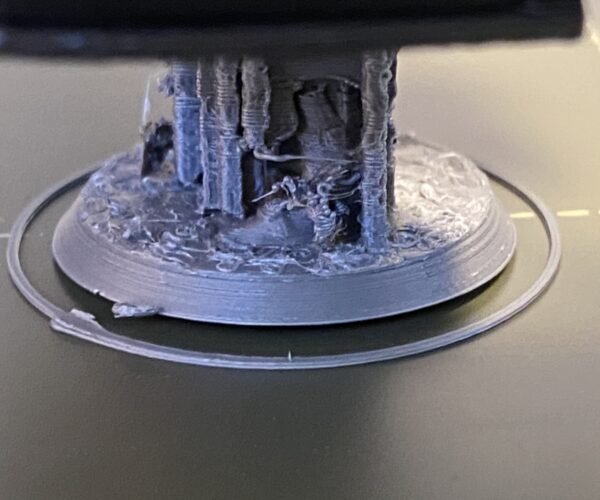Benachrichtigungen
Alles löschen
Layers not aligned
Hi All,
After some help in topic Prints support get loose prints are knocked over I've been able to print my models. I'm now reaching another problem.
My layers don't seem to align and the issue gets worse when there is a different pattern in the print. I've attached a photo.
Does anyone know where I should start looking? I would really appreciate a point in the right direction 🙂
Thank you!
Veröffentlicht : 14/09/2020 4:28 pm
RE: Layers not aligned
The first thing I would check is the mechanical quality of the X and Y axes, as in the belt tension and the pulley tightness and alignment.
For each layer, the print nozzle should be at the same exact X and Y coordinates. From your photos, it looks like it's missing the target. There also may be some inconsistent extrusion issues.
Veröffentlicht : 15/09/2020 3:07 pm