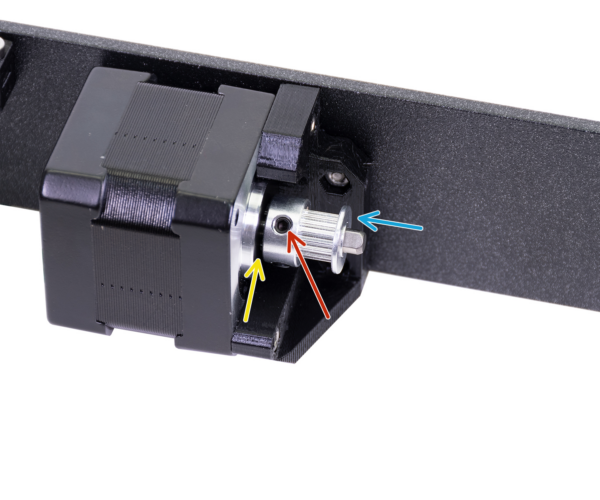Layer "shifting" mid-print
Hello everyone!
Wife bought me a MKs3 for Christmas and I have basically been printing non-stop since then. There is something I have noticed though. I had it tuned pretty well and my layers were essentially perfect. You can see in the first two images here that the walls and layers are incredibly even. Then you can see in the second two the shifting.
This started maybe 2 weeks ago and I haven't been able to figure it out. The Octopus there was printed with the exact same settings and filament as the USB holder. I haven't moved the printer, I have checked belt tension and all bolts, filament is dry and I have re-calibrated a number of times. But it consistently happens. I had one fairly serious clog that was cleaned up well, but that happened after the the shifting already started.
Anyone have any ideas?
RE: Layer "shifting" mid-print
The shifting seems to happen in both directions, it shifts a bit one way then shifts a bit the other? rather than shifting continually in one direction.
I would check your toothed wheel grub screws on your X and Y motors,
one Grub screw should be tightented in the centre of the flat on the motor shaft, the other grub screw should then be tightened on the curve of the motor shaft.
use the flat end of the allen key to tighten the grub screw, because the ball end tends to split the sockets in grub screws
regards Joan
I try to make safe suggestions,You should understand the context and ensure you are happy that they are safe before attempting to apply my suggestions, what you do, is YOUR responsibility.Location Halifax UK
RE: Layer "shifting" mid-print
What you didn't mention is whether to checked the grub screws aka set screws on the x and y motors. They need to be properly installed, with one of them clamping down on the flat side of the motor axle.
Formerly known on this forum as @fuchsr -- https://foxrun3d.com/
RE: Layer "shifting" mid-print
Thank you both for you replies. I went through and tightened the grub screws and also every other screw I had access to without disassembling. I am going to print one of those calibration cubes and report back.
RE: Layer "shifting" mid-print
Here are the results of the cube. Everything is tightened. I even ran a full calibrations right before the print.
RE: Layer "shifting" mid-print
are you getting a lot of crash detections? (LCD Menu option Fail Stats)
It may be that the printer is resetting and that the Y axis is having difficulty homing properly, If you have a lot of crashes detected, you should check your X and Y axis move smoothly, a motor pully may be rubbing, or an idler not running freely, or a linear bearing not running smoothly.
Some people turn crash protection off, (Again, this is an LCD Menu option in the settings menu)
good luck,
Joan
I try to make safe suggestions,You should understand the context and ensure you are happy that they are safe before attempting to apply my suggestions, what you do, is YOUR responsibility.Location Halifax UK
RE: Layer "shifting" mid-print
Thank you: I have 5 X-axis crashes and 4 Y-axis crashes total (out of 25days of print time / 461 meters of filament)
Last print was 0.
- Everything seems to move smoothly.
- I didn't lose any bearings during initial assembly.
- Slowly moving each axis, I don't see any belts rubbing
- Checked belt tenson with: https://www.printables.com/model/46639-tension-meter-for-the-gt2-belts-of-i3-mk3s-or-prus - both are basically dead center.
- Did a cold pull and ensured no clogging.
I'm not sure what else to do. Still very much a novice at diagnosing this.
RE: Layer "shifting" mid-print
the thing that confuses me, is that the shifts seem to be constrained to suck an extent that your top and bottom layers on the cube, seem to be above each other, whilst some of the layers in between, seem to step out, by the same distance and then step back the same distance, layer shifts, caused by collisions don't normally behave like this. and you have had many more layer shifts than those recorded on the lcd menu.
the most common causes are loose motor toothed wheels and collisions... but you have ruled those out.
Have you tried chatting with the Prusa Support chat team, Accessible from the eShop pages, a chat box appears in the bottom right hand corner of the screen about 3 seconds after the page loads. (you may need to log in, and you may need to turn off your add blocker, if you use one)
regards Joan
I try to make safe suggestions,You should understand the context and ensure you are happy that they are safe before attempting to apply my suggestions, what you do, is YOUR responsibility.Location Halifax UK
RE: Layer "shifting" mid-print
I printed another cube and the strange thing is that the shift is roughly in the same spot. You would think that might happen if the X-Axis is off, but calibration is telling me it is level and so is a laser level. Would the super pinda being at an every-so slight angle cause this?? I just noticed that is looks a little cockeyed. Attached picture for you. Maybe I'm being to nit-pickey but I'm running of out options I think. I'm going to straighten it and print another cube. See you back in an hour and 30 min.
Oh - I did not contact support yet. I'm very used to being hand's-on and exhausting options myself before reaching out. If it comes to it, I will though.
RE: Layer "shifting" mid-print
the pinda is only used for the first layer, your layer shift's are much higher, so the pinda is probably not the cause of the layer shifts
regards Joan
I try to make safe suggestions,You should understand the context and ensure you are happy that they are safe before attempting to apply my suggestions, what you do, is YOUR responsibility.Location Halifax UK
RE:
No real improvement aside from it seems it shifted down. I might print 6 of those cubes tonight and space them out and see if there are any variations.
But no where near the results I was getting.
That third cube was after a whole calibration and increasing the bed leveling to 7 x 7. Maybe it is time I contact support?
RE: Layer "shifting" mid-print
Quick update and this is kind of frustrating. Printed 7 cubes. The majority of them look "OK" but there is definitely still shifting.
I have no idea... Thank you for your time though.
RE: Layer "shifting" mid-print(
This is really looking like a not properly fixed grub screw on the x-axis motor. I’d loosen it and double-check if it is screwed onto the flat spot on the motor shaft and than tighten it again against the flat spot.
When done engage the steppers and try to move the extruder left and right against the motor force (gently) there should be zero wiggle room. If it moves ever so slightly, try to figure out why. The motor should hold it in place pretty firmly.
If at first you don't succeed, skydiving is not for you.
Find out why this is pinned in the general section!
RE:
Thank you. I will give this a try again. I['m still learning the terms; are the grub screws the 3 M3x2 screws attached on the front side of the 3D printed part?

RE:
 No. It‘s the little ones fixing the toothed gear wheel to the motor shaft.
No. It‘s the little ones fixing the toothed gear wheel to the motor shaft.
See https://help.prusa3d.com/guide/3-x-axis-assembly_167854#168312
If at first you don't succeed, skydiving is not for you.
Find out why this is pinned in the general section!
RE: Layer "shifting" mid-print
I went through and tightened the grub screws
I guess you didn't ☹️ The grub screws are the ones on the motor axle:
See https://help.prusa3d.com/guide/2-y-axis-assembly_165795#177222
Formerly known on this forum as @fuchsr -- https://foxrun3d.com/
RE: Layer "shifting" mid-print
@fuchsr: First! 😜
If at first you don't succeed, skydiving is not for you.
Find out why this is pinned in the general section!
RE: Layer "shifting" mid-print
🤦♂️ - Man I really hope that is the issue. Neither X or Y felt loose, but I loosened both, made sure the locking one was on the flat part correctly and gave them both a good tightening. printing another cube and I'll report back.
RE: Layer "shifting" mid-print
Let me apologize here for previously being confidently incorrect! I'm humbled. I now know what a grub screw is and know it is not the ones I thought I tightened on the back of the actual motor.
Appreciate everyone here for the input and I am glad it was an ID-10T error and not an actual mechanical one. That is one perfect looking cube:

RE: Layer "shifting" mid-print
Glad to hear we were able to help. Always good to see when someone provides the information needed to assist and then follows up on the advice. Not always the case, alas...
Happy printing!
Formerly known on this forum as @fuchsr -- https://foxrun3d.com/