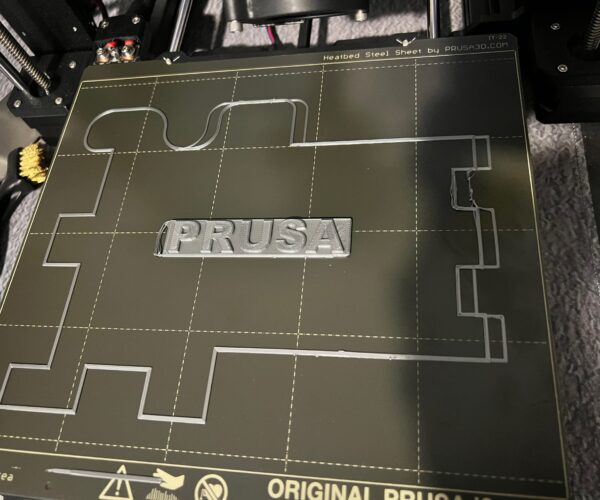Layer shifting but not?
Recently completed careful assembly, and test prints. Each print seems to have this pseudo-layer shift (see in photo), yet the entire layer is not shifted.
Other prints act the same, where some random edge seems to 'shift' partway through the print, but the same layer on the other side lines up exactly where it should.
I suspected gcode errors (as all belts are tight, movement is as expected) since watching it at some points it will make a deliberate wrong move, and result in this.
I'm not great with gcode however, and can't tell if PrusaSlicer is doing this (tho the preview in the app also seems fine).
Ideas?
RE: Layer shifting but not?
For reference, printing a calibration cube comes out perfect. 🤯
Look at steps 68 & 70 on:
https://help.prusa3d.com/guide/5-e-axis-assembly_169235
Are your zip-ties crashing into the frame at full travel?
Cheerio,
RE: Layer shifting but not?
Fortunately they're not. Plenty of clearance. I also had this thought, and figured if it was crashing into anything, it'd offset the entire model from that point, since it's a relative travel machine (not absolute). Right?
If the print is full-width the head can re-crash on the other side and reset itself...
If this is seen with just one part and others work OK then there is a possibility of a corrupted file.
With the power off move the X axis by hand. Does it move smoothly with no change in resistance?
Cheerio,
RE: Layer shifting but not?
That's fair, but i'm not seeing evidence of crashing on the bottom part of that print, and the "shifting" seems to start along the top edge 1/2 way through. (notice the upside down U on the top edge, left side is fine, but right side starts the shift... yet a simliar Square U on the bottom edge suffers from no such problems)
Or is the filament laid down anti-clockwise? Now look again.
Do the axes move smoothly?
Cheerio,
RE: Layer shifting but not?
3 Things that come to mind:
- X axis pulley not properly tightened (2 little grub screws) or issue with the X axis belt (rubbing, tension)
- X axis binding (bearings or rods causing binding). Check the 3 extruder mounted bearings for smooth operation. You can loosen the 2 grub screws from the X motor pulley (mentioned above) and move the extruder left to right without disassembling anything. It decouples the x axis motor and allows for relatively free movement manually. Simple check.
- Corrupt file or firmware. I had this issue once and it was untraceable. Newly sliced model with new slicer and new firmware solved it. Source unknown.