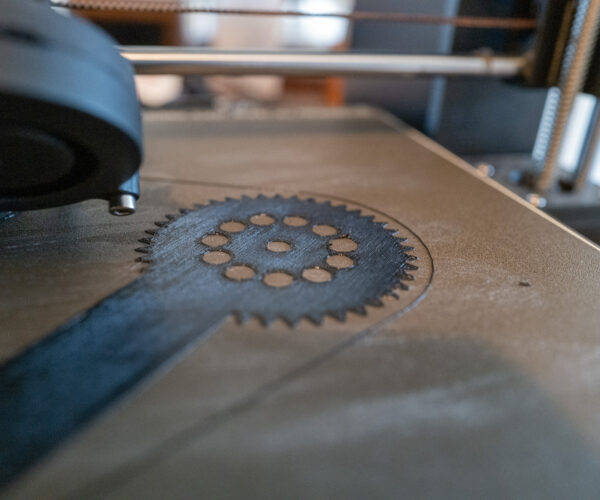Layer problem
I'm quite new to 3d printing, but have done a number of successful prints with my Prusa. However, after not using the printer for a couple of months, now I can't get it to print the first layers correctly (causing the print to havoc as it progresses).
I've re-run the first layer calibration and it looks fine, but when I try to print (via PrusaSlicer, PETG (yes, correct filament 😉 ), 0.2mm quality setting (I've also tried speed)) the first layers has small bumps (see photos below) and then later the print turns into a complete mess.
Any ideas what I'm doing wrong (a part from being unexperienced 😇).
Hope any printing geniuses out there can help a newbie like me 🙏
Best,
Niels...
RE: Layer problem
(the Filament is Prusament PETG Jet Black)
Try drying your filament.
Cheerio,
RE: Layer problem
I had never thought of that - thank you 🙏
RE: Layer problem
Just wanted to say thanks - it did the trick!