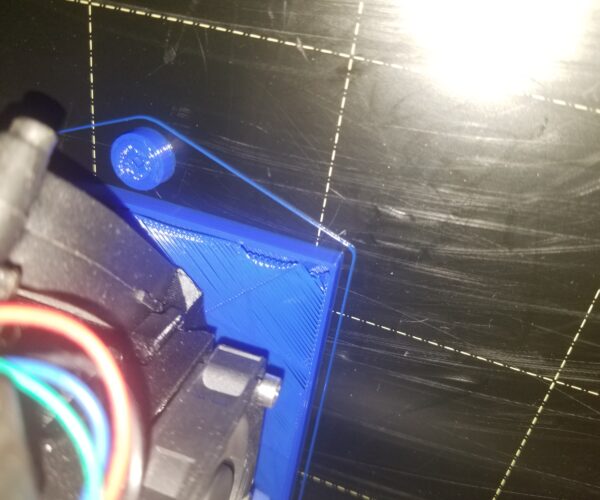layer lines not connecting to walls
Any body know why this happens? i tried to increase the extrusion multiplier to 1.05x but it didn't really help. Should i increase it more to 1.1x?
rooms ambient temperture is 70F , is it perhaps the room is to chilly?
temp is 211C and bed is 61C , using hatchbox PLA
.3mm layer height with 5% cubic infill
RE: layer lines not connecting to walls
Hi, I have had this on first layer where Z height is too high. Make sure you have the latest firmware and do a test print from the Calibration settings.
RE: layer lines not connecting to walls
Not enough infill. And you might want to ensure you are using 25% infill-perimeter overlap.
RE: layer lines not connecting to walls
Move extruder higher by hand, and then extrude the filament, look if is straight and thick enough, you could have a partial clogs, a few weeks a go i had a partial clogs, and with higher temps it worked, of course changing nozzle helps solving the problem.
You can print hotter, not all filament is the same. 220 example.(do a temp tower to see what temp is the best).
Check your first layer(brim layer), it looks to me to high, look on youtube , there you can find howto.
RE: layer lines not connecting to walls
@tim-m30
where would I find this option? to do infil perimeter over lap
RE: layer lines not connecting to walls
@ametwalyhsgca
Its an expert level setting. Its in Print Settings>Advanced>Overlap