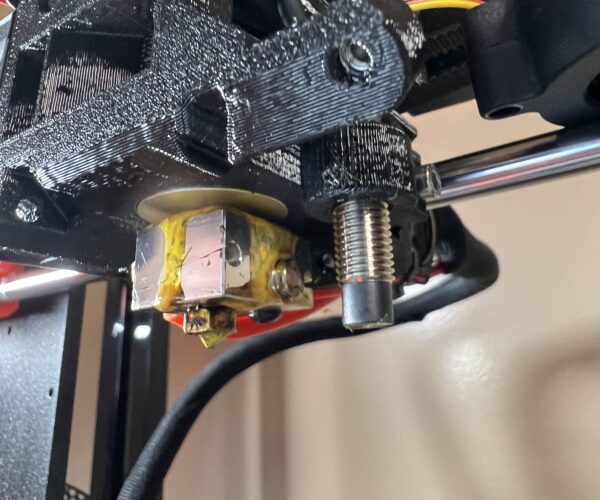Ironing + spaghetti globs help. MK3S+
Pictures of how my prints are looking (This is the best I have got it, other prints were worse) https://imgur.com/a/9CwWvFe On this print my printer was also layering that first initial circle around the printed objects as high as the print layers got.
This all started when I accidentally printed Prusa mini gcode in my MK3S+ which snapped off filament at the gears and clogged the PTFE tube. After taking the extruder apart and putting a new PTFE tube in, every print either irons in bad spots, leaves globs the nozzle hits and pulls the print off the bed, or strings thick spaghetti everywhere.
Nothing I do seems to make it any better. Adjust live Z, set up wizard, adjust pinda probe, different profiles in Prusa Slicer (.15 quality/.15 speed).
I get failed print after failed print which is weird because the rest of the print seems to look fine.
This is what I'm trying to print for my nephew for Christmas https://www.printables.com/model/175030-fortnite-style-loot-chest Other people seem to have printed it fine.
Any help would be greatly appreciated. My printer is less than a week old and so is my printing experience
RE: Ironing + spaghetti globs help. MK3S+
I'm guessing you did not put the hot end back together properly. Ask me how I know. 🙄
If you made the same mistake I did a few weeks ago with a then brand new MK3S+, 😁 you're probably getting leakage appearing between the heat sink and the heater block. After a while enough collects on top of the heater block and makes it way down on to the print. The nozzle must be tightened/secured in the heater block, locked against the heat break, while heated (right picture). Take a look at the photos at the bottom of the page; https://help.prusa3d.com/article/changing-or-replacing-the-nozzle-mk2-5s-mk3s-mk3s_2069
Once I took mine back apart and rebuilt it I've had many hours of successful printing.
Mini+MK3S+XL 5 Tool
I suspect @razor is right. If you are unsure, show us a picture of your nozzle/hotend assembly from two diferent angles.
Don't forget to redo your first layer Z calibration after resetting your nozzle, show us that too if you're not certain.
Cheerio,
RE: Ironing + spaghetti globs help. MK3S+
Took me a bit to figure out what was happening, but when I removed my nozzle I must have turned my heat break enough that it backed up in to the heatsink. You can see from my attached pictures what it looked like. I had a gap and I though I had broken something, but all I needed to do was remove everything (fans and shrouds) to get to the hot end, heat everything back up, carefully reseat the heat break in the heat sink, and reset the nozzle. I did that before I put everything back together.
Bonus tip, print yourself one of these out of PETG as soon as you can. IMHO this is a must have and should come with every printer.
Mini+MK3S+XL 5 Tool
RE: Ironing + spaghetti globs help. MK3S+
This was absolutely my problem. Thank you so much for the input!
I turned the printer around and saw a glob on top of the heaterblock. I had to take it all apart twice as the first time I did I ended up with a clog and had to do a cold pull. Almost thought all hope was lost and I would have to wait on parts in the mail.
It has been printing for an hour now and looks great so far.
RE: Ironing + spaghetti globs help. MK3S+
I stand corrected and am still having issues.
The print failed after 4 hours so I started a new one doing a couple pieces at a time instead of 6.
Now my prints look like this.
Also the print stops about once an hour and prompts me to unload then reload the filament.
I have no idea what is going on, I am getting very frustrated.
Poor adhesion, probably fingerprints on the print sheet. Look up threads here about first layer adhesion issues.
Also the print stops about once an hour and prompts me to unload then reload the filament.
Your filament sensor may be slightly misadjusted, as a test temporaily disable the sensor - LCD menu, and the prints should complete OK but you will not detect run-outs until it's tweaked.
Cheerio,
RE: Ironing + spaghetti globs help. MK3S+
I've never got the results from ironing that I expected.
RE: Ironing + spaghetti globs help. MK3S+
+1
The sole exception for me is when printing a model with no top layers. In this case, ironing the final infill and perimeter layers leaves a nice, smooth finish with no layer lines or rough edges.
I've never got the results from ironing that I expected.
RE: Ironing + spaghetti globs help. MK3S+
My issue (that gave similar globbing results) was the nozzle not completely seated against the heater block. I had to super heat the hot end, then replace the nozzle, then leave it hot for a few minutes and continue tightening (a little) for there to be no extra space. It worked!