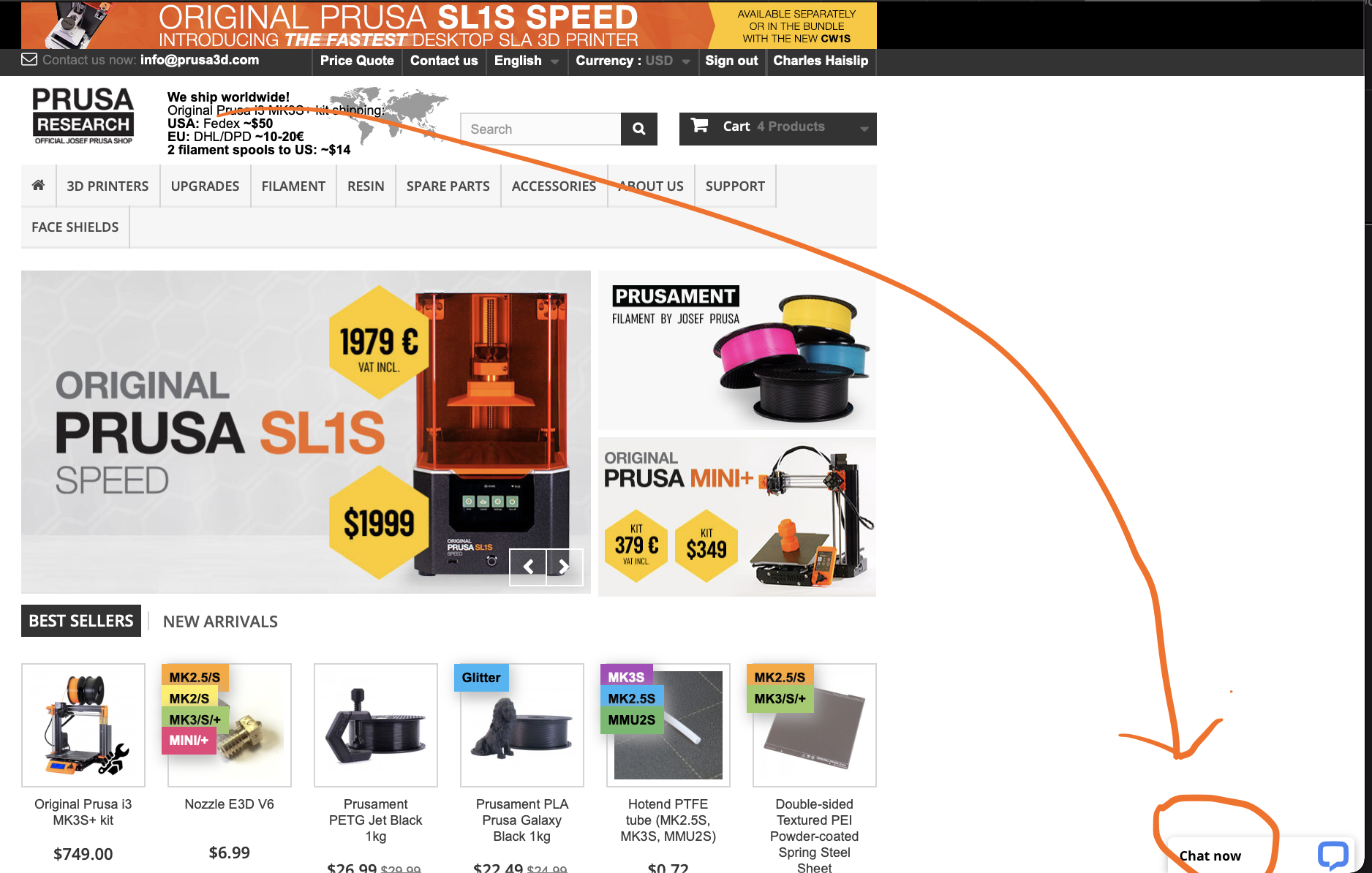Initial switch on failure
Hi There,
I'm a complete beginner with the Prusa printer and have just assembled an i3 MK3s+.
All seemed ok when switching on for the first time, the LCD display lit up and after the Prusa logo screen it gave me a selection of languages.
On selection of English the screen blinked and went back to the language options again. And that is it that is all I get.
Just gone through all the cable connections and found nothing untoward so I am stuck.
Any thoughts please.
Jomacot.
Contact support by chat.
I suggest you chat with support.
Hi There,
I'm a complete beginner with the Prusa printer and have just assembled an i3 MK3s+.
All seemed ok when switching on for the first time, the LCD display lit up and after the Prusa logo screen it gave me a selection of languages.
On selection of English the screen blinked and went back to the language options again. And that is it that is all I get.
Just gone through all the cable connections and found nothing untoward so I am stuck.
Any thoughts please.
Jomacot.
--------------------
Chuck H
3D Printer Review Blog
Is it possible that you are trying to select the language by pressing the reset (“X”) button instead of pressing the LCD knob?
-Scott
Startup
As Homer Simpson would say, Doh.
Yes it's a case of not reading the instructions, or as they say RTFM.
Thanks mate.
John.
Fans
Ok so the self test suggests that the fans are crossed.
Both fans are spinning in the sequence of the test but the self test fails and says they are swapped, but they are not?
Fans
Sorry the last got posted before I was finished.
Just wondering what is sensing the fans to see if they are spinning?
The self test says that the side fan is ok then asks if the front fan is spinning, so I say yes. Then the self says they are swapped?
I've checked the wiring again, even swapped the fans just to see what happens but obviously that was pointless.
Any thought would be appreciated.
Cheers.
John.
Support
No not yet as I had hoped it would all go as planned.
I can't see the chat option on any of the Prusa screens so far.
You can see from my last forum posting that I have a fan issue. The self test suggests the reason but I can't see that that is true.
John.
By swapped it mean the fans are plugged into the wrong (each others) sockets...
Cheerio,
Errors
Hi All,
Thanks for the help all has been resolved now.
Lets say it was nothing to do with the printer, I said I was a complete newby?????
Cheers,
John
confessions of an experienced newb...
when i was a Newb, I was frantically looking for the Chat button, (I don't think this forum existed at the time... )
anyway, I was in such a hurry, I would click on a page, it would load, and I would not see the chat box, so I would select another page and move on...
IF ONLY, I had paused on the first eShop Page, I would have seen the chat box appear after about three seconds...
Maybe you are in a hurry too!
there is a chat box in the bottom right hand corner of this page
(If you wait long enough)
regards Joan
I try to make safe suggestions,You should understand the context and ensure you are happy that they are safe before attempting to apply my suggestions, what you do, is YOUR responsibility.Location Halifax UK
Chat Button
The chat button is:
This is the map I use.
--------------------
Chuck H
3D Printer Review Blog
So switch them.
If the self test says you plugged the two fan wires into each other's correct socket, reverse them. Inside the Einsy box, unplug both fans and reverse them, then re-run the self test.
False Errors
Hi Dan,
All is fine now, there was nothing wrong it was me not understanding the message on the screen.
The printer is working fine and I've printed off some of the test samples without problems.
Just need to find a suitable 3D creating program that is free, and get the laptop talking to the printer which eludes me at the moment.
John.
I use 3D builder - built into windows
3D builder can get you a lot of utility - it's impressive for a free "included with windows" program.
Getting the PC talking to the printer - I recommend you get a raspberry PI, print an enclosure for it, and that will let you connect to your printer from your web browser over wi-fi. Driving prints from a PC is an exercise in frustration - since you have to shut off all of the automatic stuff that shuts down your screen, puts programs to sleep, sleeps the PC, saves the Power, etc. A dedicated linux raspberry PI lets you run Octoprint (not too hard to figure out how to install it) - and you can even get a touch screen if you like that to add to your R-PI so you don't have to set up a monitor. Don't go with the RPI zero - it's obsolete, and not capable of running Octoprint.