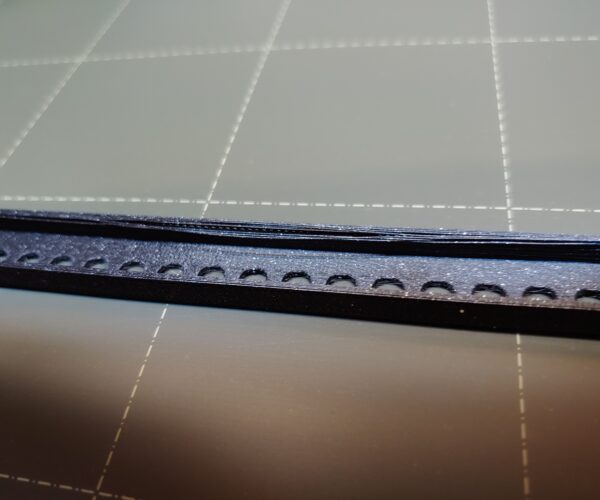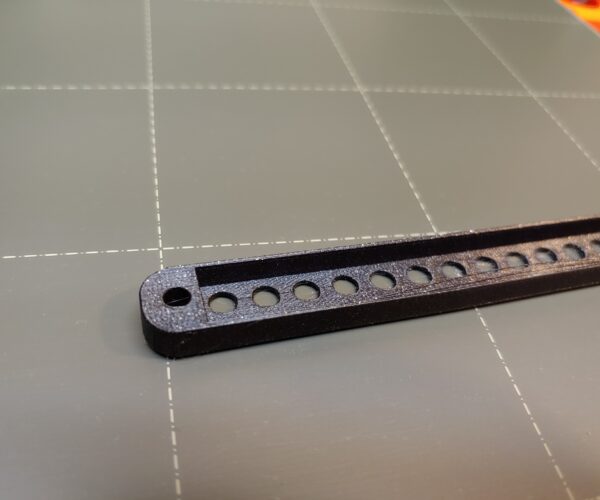Initial prints stringy on inside of items
Hi,
I just finished assembling my MK3S Sunday.
Overall, it is working well, but I do notice the quality of prints from the back side of the unit to be lower than the front side, ESPECIALLY inside features.
I attach a couple of photos as an example. This is a small, narrow part. The exterior looks good, but the front exterior looks a little better than the rear exterior. The front interior is fine, but the rear interior is stringy.
I've noticed this consistently with several different parts I printed.
Mike
RE: Initial prints stringy on inside of items
Give more info.
What are you printing, settings. You can also ad the 3mf file then we can see settings. Zip the file.
What did you try yourself to get it better.
Often it is slow speed down, change temperature.
In your picture it could be slow down, if it still does not stick use more heat.
The prusa settings, are made if all is 100% correct tp print, so slowing a little is a lot better.
RE: Initial prints stringy on inside of items
@peter-m26
I am new to this, so I just tried the default Prusa slicer settings and not much else.
This is the ZIP file with two OBJ files inside.
RE: Initial prints stringy on inside of items
My mistake - my son printed those parts and we had a miscommunication.
The stringy part of the print is where the printer was bridging. The orientation of the part when printing meant the printer was trying to print those areas in the air with no support.
RE: Initial prints stringy on inside of items
So, I have tried several more parts and my only problem is consistently with bridging or overhang perimeters.
Here's another one that didn't turn out well in the overhangs. upper
How do I correct this?
RE: Initial prints stringy on inside of items
@vaneesbe
Print on the side, but the side is not flat(bad made), so use supports everywhere, after printing you have to clean the model, here the small ring is printed.
If I print standing up, the small ring disappears, possible to thin or slicer mistake, maker of the file should have made the lines thicker, it is not possible to print like this.
RE: Initial prints stringy on inside of items
@vaneesbe
Flat part to the bottom, and use support only from plate, because the in 2 holes is not made for printing,
but I though on the forum I saw how you can overcome this if the lines are printed different over the holes, then no support is needed.