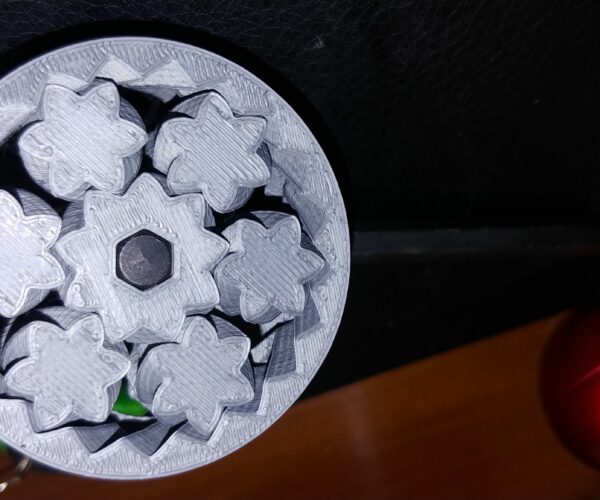Initial prints - Good, passable and then nothing short of abominable. What am I doing wrong, please?
I got the Mk3s put together with a couple of predictable and easily rectifiable screwups.
I would very much appreciate comments on the following images/prints.
First off, I printed the Batman thing. Came out well, after some initial junkiness.and then, finally this. Okay.
So I then tried the helical gearbox. Also, reasonable, but I think a fair bit of room for improvement - see below, and please - suggestions for improvement?
Which became: And this:
I was able to break it free, and it spins, while jerkily, with some measure of character... 🙂
But then, THEN, I tried this, off of Thingiverse:
https://www.thingiverse.com/thing:3316703
And got this. Twice. Something's just... not... quite... right... :-O
Help?
Thanks!
Pete, AKA Cranberryhiker
RE: Initial prints - Good, passable and then nothing short of abominable. What am I doing wrong, please?
Your images are not showing.
RE: Initial prints - Good, passable and then nothing short of abominable. What am I doing wrong, please?
@neophyl
Thanks for letting me know. I've uploaded them directly.
RE: Initial prints - Good, passable and then nothing short of abominable. What am I doing wrong, please?
I got the Mk3s put together with a couple of predictable and easily rectifiable screwups.
I would very much appreciate comments on the following images/prints.
First off, I printed the Batman thing. Came out well, after some initial junkiness.
So I then tried the helical gearbox. Also, reasonable, but I think a fair bit of room for improvement - see below, and please - suggestions for improvement?
Which became:
And this:
I was able to break it free, and it spins, while jerkily, with some measure of character... 🙂
But then, THEN, I tried this, off of Thingiverse:
https://www.thingiverse.com/thing:3316703
And got this. Twice. Something's just... not... quite... right... :-O
Help?
Thanks!
Pete, AKA Cranberryhiker
RE: Initial prints - Good, passable and then nothing short of abominable. What am I doing wrong, please?
Most important for printing is:
1. Clean bed, clean with dish soap to get maximize sticking to bed, alcohol will work on some models but does not clean all dirt.
So if you need 100% sticking use dish soap. If you use alcohol, every few prints use dish soap.
And do not touch you bed with your hands.
2. First layer calibration: How to.
If it still fails.
Normally not needed:
Slow first layer down to 10 mm.
First layer temperature , make it 10 higher.
Make bed hotter 10 degrees.
Try different filament.
RE: Initial prints - Good, passable and then nothing short of abominable. What am I doing wrong, please?
For your gears, you have problems precise printing.
calibrate your printer, check this, normally this is good, but with printing you have to check the filament thickness, and put this in the slicer, if this is wrong it could be that the part is to big, and gears will stick.
With extrusion multiplier you can make the model thinner,and not sticking the gears, but normally the model will get bad sticking over the whole model.
For gears printing, the first layer calibration is important, to low, it will stick the gears together, to high it will not print good and the gears will not be strong.
You could try to print on top of a raft.
RE: Initial prints - Good, passable and then nothing short of abominable. What am I doing wrong, please?
I'm not surprised that thingiverse model fails. The model is not valid and even the fix through netfabb doesnt properly/fully repair it.
PS is showing the warning checkmark next to it so that should have alerted you. On mine is says auto repaired 104 errors but the slice is completely wrong. If you look at it most of the model isnt even touching the build plate on the first layer so upper layers are floating in space.
After the repair through netfabb it gets better but one of the mounting lugs is still not correct, but its the one that is missing geometry on the model when looking at the plater from below so its very obvious anyway. This one will have to be manually repaired if you want to use it.
Get into the habit of checking the slice preview every time. Scroll through all the layers and make sure its sliced correctly. Thingiverse is full of bad models.
RE: Initial prints - Good, passable and then nothing short of abominable. What am I doing wrong, please?
Here you go.. a zip with the mount fixed. I've check and it slices fine in PS 2.2.0
RE: Initial prints - Good, passable and then nothing short of abominable. What am I doing wrong, please?
@peter-m26
Thank you Peter for this video. It helped me a lot understand how to identify when the right value is set.
Is the model you've used available somewhere? I could create it by myself, but it would save some time 😉
MK3S, OpenSCAD, Blender, SolveSpace, Linux, electronics, robotics, software
RE: Initial prints - Good, passable and then nothing short of abominable. What am I doing wrong, please?
Peter, I did the first layer calibration step immediately after setup, but apparently it's more finicky than I thought - thank you. I'll try again, per your video. (Seriously, it was about 15% squooshed on the top and bottom of the bead. Looked just like the book, I thought. Maybe it's drifted?)
Neophyl - thanks for the tips on how to assess the validity of a model, and for the warning about TV models. I'' reload that model into PS and look for what you're referring to, so I'll know if/when I see it again.
Thanks for your help, both of you. Hoping I can gather enough knowledge to someday share it as well. Much appreciated.
Regards,
Pete (a.k.a. Cran.)
RE: Initial prints - Good, passable and then nothing short of abominable. What am I doing wrong, please?
@cranberryhiker
Very finicky and very depedent on the filament you use. I did not know how off my live Z was until I switched to PETG.
--------------------
Chuck H
3D Printer Review Blog
RE: Initial prints - Good, passable and then nothing short of abominable. What am I doing wrong, please?
Peter, I like your calibration pattern, and am wondering how to get/create it.
It occurs to me - I'd like to try a pattern that does the zig-zag (which I presume verifies the leveling calibration) and then does the tight pad maybe 8 times across the plate (or clustered in one area,) running from the z adjustment -.1 to the z adjustment +.1 in increments of .025, perhaps. Maybe even prints the measurement above the pad. Then retracts the carriage, and waits for you to examine the pads (I've started using a jeweler's loupe that I had lying around) and dial in "perfect."
One step, quick, easy and (unless your bed isn't level) perfect.
Thoughts? Advice? Thanks!