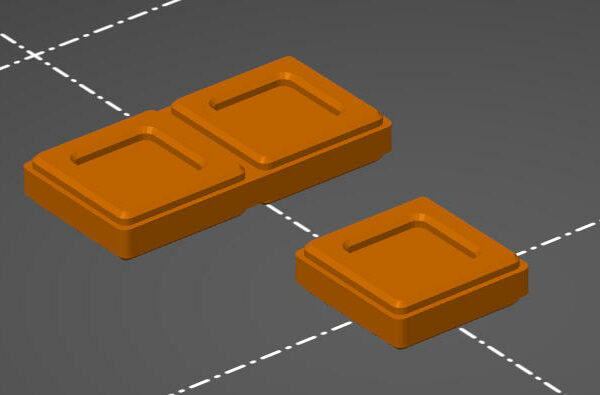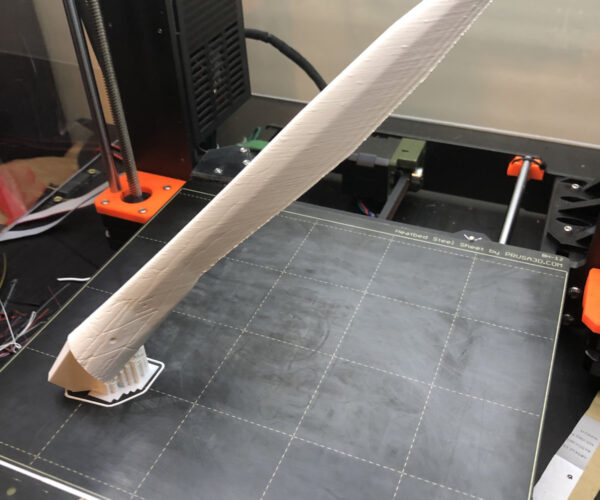Initial layer sticks but after a few minutes it detaches
Hi There,
I've been having issues printing a few different models, the first layer seems to attach to the base plate just fine, but after a few minutes of printing, the whole part detaches from the printer base. Any ideas what could be happening? I've been using 91% Isopropyl Alcohol to clean the plate before every print, and the room my printer is at is about 68-72 deg F (20-21 deg C). Could this be a z adjust issue if the first layer seems to adhere just fine initially? I was wondering if a support structure would solve the problem since the bottom edge of my part only interfaces with the bottom plate in some places (ie the outer edge), but I've also tried that approach with no luck... Attached is a photo of the parts I want to print, the square part is about 0.5" wide x 0.5" deep. The larger part is 0.5" wide by 1.0" deep. Thanks in advance!
RE: Two thing
Two thing are the most common cause:
- Z Offest or Live Z being too low or too high (latter is more common)
- Dirty bed
Can you post a photo of the rectangle from your first layer calibration while still attached to the bed.
--------------------
Chuck H
3D Printer Review Blog
First Layer Cal Photo
Thanks so much for your reply, Chuck. Attached is a photo. It might be a little hard to see what is going on since I am using clear filament, but I was afraid if I changed it to a different color then maybe I should be re-doing the first layer calibration again (which would defeat the purpose)? Both photos are of the same rectangle, one photo just has more light than the other.
I really appreciate you looking into this!
Sandra
Calibration.
That appears ok, if it comes off at one piece, lower your Z offset by -0.010 and if not, lower it by -0.030. That is a swag. They the calibration again to make sure it remains flat. Check with your finger nail to make sure the lines stay down or take some effort to remove this time. If they come off easily, lower it a little more.
--------------------
Chuck H
3D Printer Review Blog
@sanreb
Your first layer shows that nozzle is way too high -you need to decrease Z-offset.
Individual lines in that square shouldn't be separated... that is, there should be absolutely no gap between them -you shouldn't be able to see trough the rectangle. If you bend rectangle, then it must feel as solid rectangle.
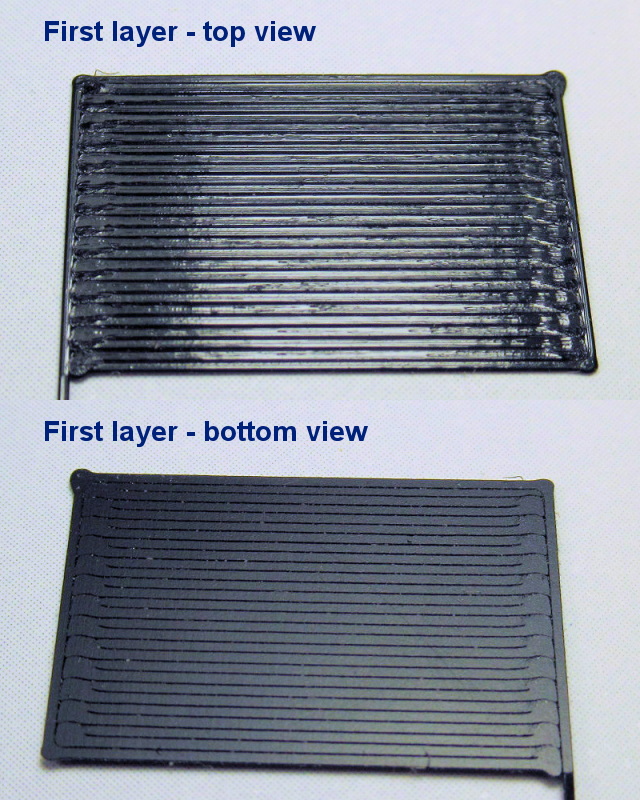
[Mini+] [MK3S+BEAR]
Gap
Glad you can see it. The clear filament makes it too hard to see.
--------------------
Chuck H
3D Printer Review Blog
It worked! Thank you!
Thank you both so much! I really appreciate your great tips and thank you for figuring out how to provide feedback with these challenging photos of clear filament. 🙂
After a free trials and failures, it finally worked! I kept moving the z-offset by about -0.03 every time and after about 5 runs the calibration print was as you both described (thanks for the nail test info and the photo - they were super helpful and a great exercise to go through). So I was way too high to start. Thanks again!!!
RE: Initial layer sticks but after a few minutes it detaches
Hi again,
After the help I got here in September, I recalibrated my first layer and got a few models to print successfully.
But now I am running into the same problem of the first layer sticking initially but then after a while it detaches. I've been playing around with the first layer height (if anything I believe it might be on the low side as some of my prints seem too flat), but I'm wondering if there are any other factors that might be causing this issue? Attached is a photo of my first layer calibration (sorry for the clear filament - again) and here is a link for a video of the print when it failed:
Thank you!
Sandra
Clean the sheet with dishwashing detergent (Dawn/Fairy) and plenty of HOT water, rinse well and dry with a fresh paper towel. Handle by the edges only.
Cheerio,
RE:
As Chuck wrote all the way up: Generally two reasons for detaching prints. 1) z-height (your pic looks ok to me) or 2) dirty bed.
If your bed is greasy wiping it with 91% IPA will not clean it. You can either use lots of dishwashing soap and rinse with a lot of hot water or you can use lots of 99% IPA (I know that quite some users here in the forum say that won't work - but it does for me and my printer beds all the time. Just flood the bed with IPA and remove with fresh paper towels.) This will also remove grease and other stuff from the surface. Do not use IPA from the local drug store since that (often) contains additives that make them better for your skin but worse for cleaning a print bed just like normal soap will not do (for the same reasons).
If at first you don't succeed, skydiving is not for you.
RE: Initial layer sticks but after a few minutes it detaches
Thank you very much, Diem and Robin. I really appreciate your help. I had tried cleaning it using 91%, I wasn't aware that was not enough to get it clean. 🙂
All the best!
RE: Initial layer sticks but after a few minutes it detaches
This was also one of my first lessons to learn, once you've gotten your first layer down properly, if you're still having issues with prints popping off it's usually because your plate isn't properly clean. Even if it's popping off because you have a large overhang and it's clearly coming in contact with the nozzle. Note the taller the print the more likely this will happen even with good adhesion though, and you may have to add things like a brim.
Here's some tips I've learned over the past year with the smooth PEI sheet (Note: the different types of sheets are all a bit different)
1) avoid touching basically any build plate at all costs, try to only touch the edges and get a plastic spatula or print one off to get tougher prints off (I use this one personally https://www.prusaprinters.org/prints/28337-scraper-for-build-plate-version-2 )
2) 91% alcohol is good for the PEI smooth sheet between prints, however after maybe a couple nights of printing be sure to wash thoroughly with a good scrub, I use a scrub mommy specifically set aside for my build plates)
3) Don't use just a little alcohol, get a good layer on there. I use a spray bottle now and then a small scrub down with a nice clean paper towel.
4) with the smooth PEI sheet eventually washing won't work as well anymore and you'll have to take some acetone to it, you can find various tutorials all around for this if you're uncomfortable with it at first (I know I was)
RE: Initial layer sticks but after a few minutes it detaches
Thank you very much for your tips, @milazzone. I really appreciate them! I was able to get it to work by washing the plate with detergent, then used 91% alcohol. Your post reinforces what I was suspecting which is the taller the build, the greater the moment which then causes the piece to peel from the plate?
I'll be getting a scrub mommy and a scraper and I'm so grateful I can print again!
All the best! Thank you all!
RE: Initial layer sticks but after a few minutes it detaches
I was a bit vague in "the taller the print the more likely this will happen". It is (as with most things in 3D printing) a bit more nuanced than just height. While height does increase the torque involved if the nozzle hits a lip of already extruded filament, a print with a sufficiently wide base still shouldn't have a problem as it has more surface area that it's stuck down with.
Also as I mentioned there are ways to fix this without changing the model that can help, such as adding a large brim via the slicer. This should really only be an issue when you're talking about something that's particularly tall and thin or with items that just aren't stuck down to the bed particularly well to begin with such as the articulated slug model if you didn't use some sort of a brim.
RE: Initial layer sticks but after a few minutes it detaches
Thank you very much for clarifying. I am starting to see what you mean. I tried printing a new model and it detached again. I then added the brim option and it helped. I really appreciate all the tips! I need to find a 3D printing class for beginners!
Thanks again!
RE: Initial layer sticks but after a few minutes it detaches
I'll just post this here. PLA on smooth sheet. Detergent and hot water cleaned only, no IPA or anything afterwards. Cleaned about 2 weeks worth of printing ago but been very careful not to touch the sheet in the time since. Object is almost full height of around 200mm high. Sheet is my original one, just over 3 years old. Just what is possible with a correct live z and a clean bed.
RE:
Wow, I am sorry I'm just now seeing this. This is amazing and gives me a lot of hope on what can be done. 🙂 Thank you for sharing!