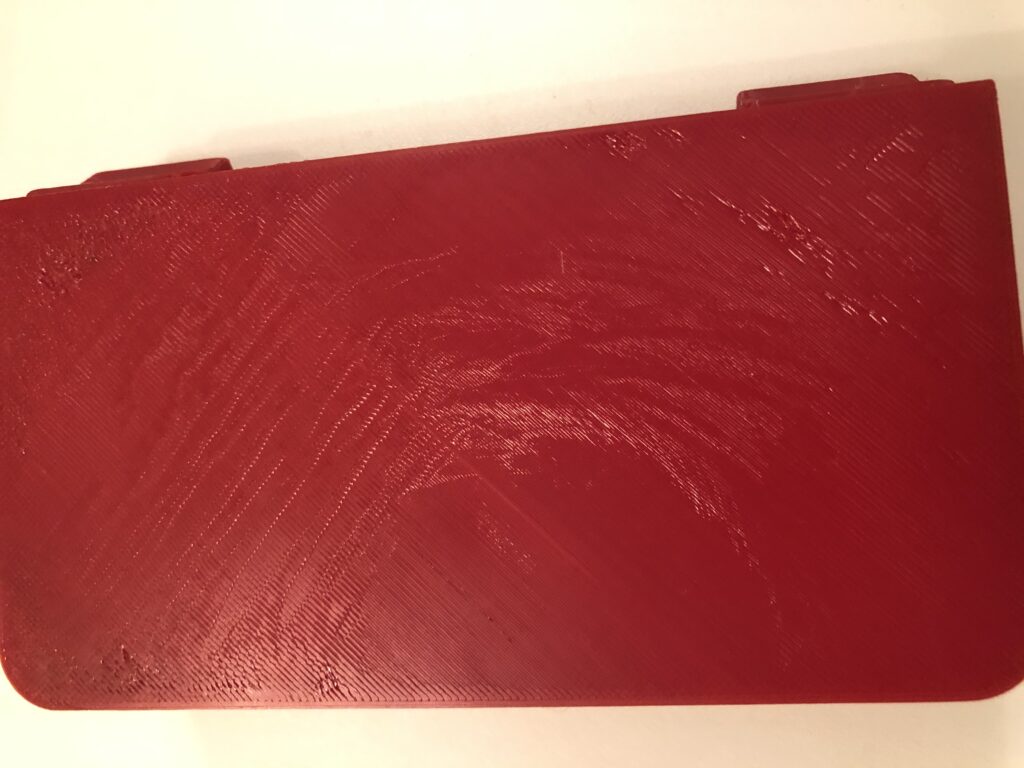Inconsistent first layers
UPDATE: I "fixed" it with printing slowly at 10mm/s. I was already seeing heat creep where the filament would melt even between the extruder gears. This didn't remove all of the artefacts, but the most significant artefacts were removed.
I have recently bought the Prusa i3 MK3S a week ago. Right after assembly it had this weird problem with the first layer being not perfect and having gaps or "blobs" within. I have done calibration(and everything in help.prusa3d.com), and the filament(PETG) works well with my other printers(Prusament PETG). I also tried PLA/Prusament PLA, doesn't change anything. As in the image, there are gaps and in the centre there is either over extrusion or some other artefacts. I tried 3*3 and 7*7 leveling, all the calibration(mentioned before), decreasing/increasing flow and repairing the model file. The extruder idler should not be a problem. I think it may be down to slicer settings, or firmware, or maybe the motor and driver themselves. The weird thing is that this is only on the first layer, not on the other layer.
RE: Inconsistent first layers
If anyone has problems with this, just go and use the textured sheet and raise the Z a little.