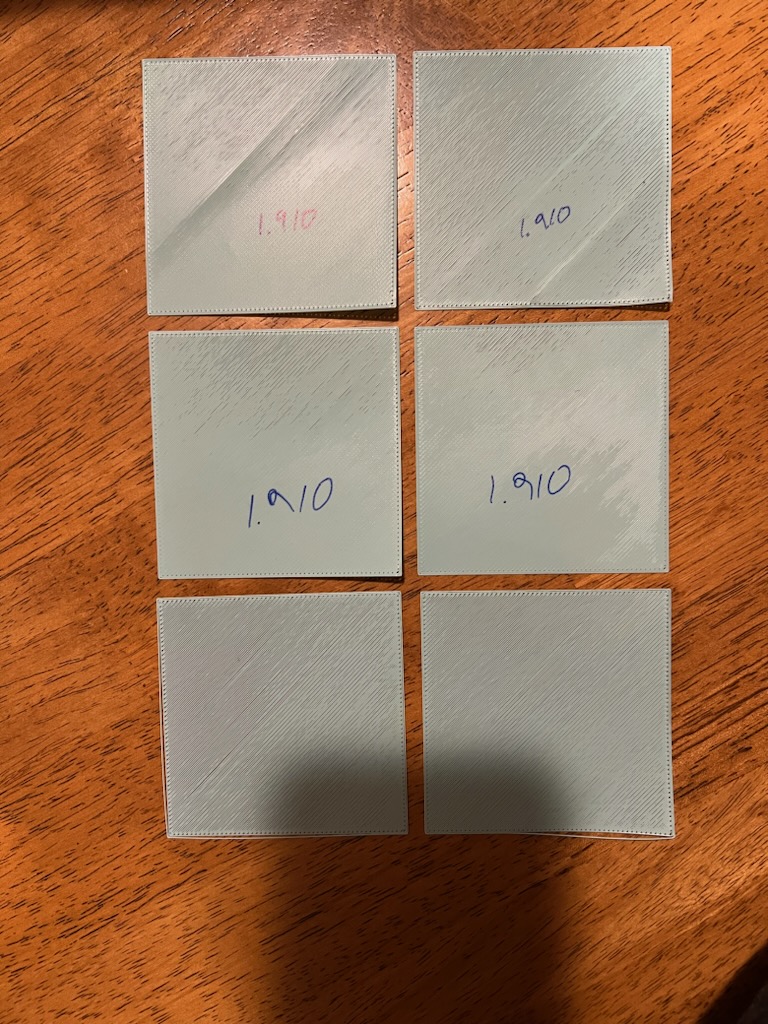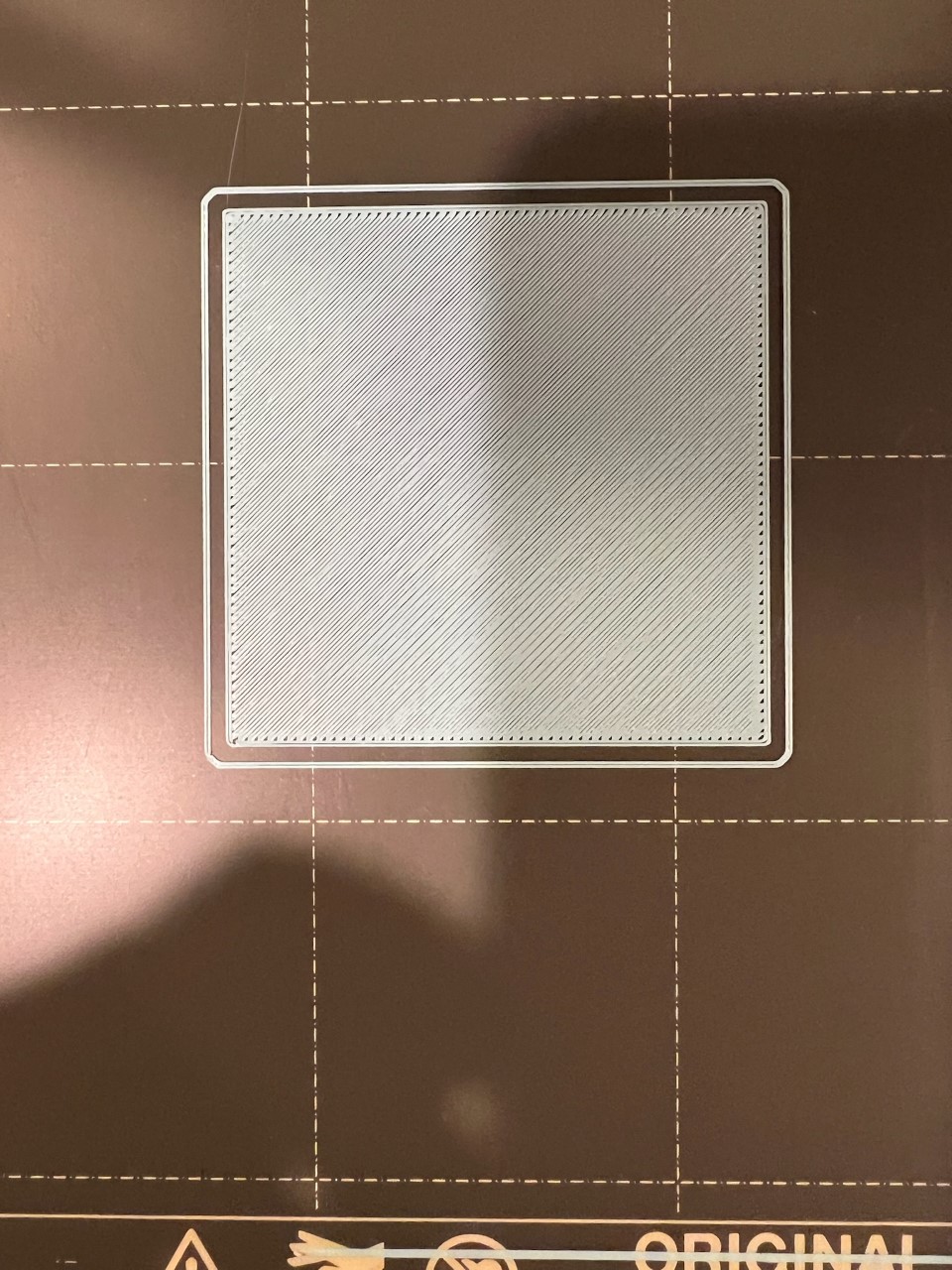Inconsistent First Layer Between Calibration Prints
I am still new to printing but I am at a loss. I was using Jeff Jordan's First Layer calibration model for PLA and running it one after another. The first print is in the top left corner and the order goes left to right. I did not make any changes to the printer, I would run one, take it off and run another. I thought I was getting closer to a perfect first layer with what would be print 4. Then all of a sudden, I got the last two prints on the bottom of the picture and they are completely off.
My question is why did this happen? And what should I do? Shouldn't the first layer calibration stay pretty consistent between calibrations?
I feel like I bumped the SuperPINDA or something. I am thinking of resetting the SuperPINDA since I am getting close to 2.000 and starting over. I feel I should mention that I put my printer together myself.
I realized that I hadn't cleaned the print sheet between any of my prints so I wanted to test that quickly. So I cleaned the print surface with Acetone and tired once more. I verified the first layer Z is where I left it at 1.910 and it was. The resulted print is below. Still really bad.
Perhaps move the PINDA up by one thread then make sure it is fixed.
Get the Z calibration right in the centre of the bed - show us here if you're unsure.
Then look at: https://help.prusa3d.com/article/bed-level-correction_2267
Cheerio,
RE: Inconsistent First Layer Between Calibration Prints
I think I got it to work. Thank you.