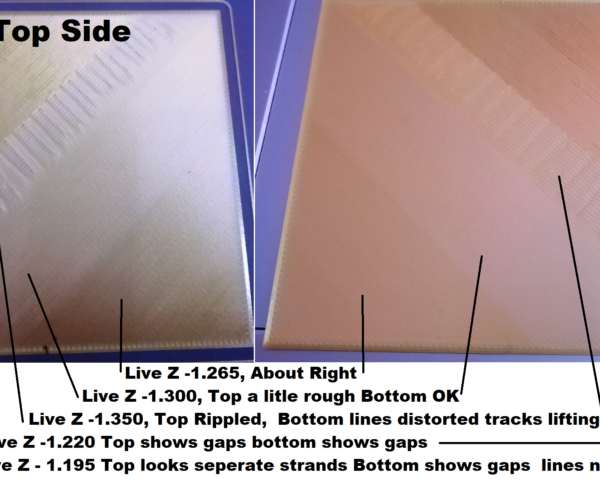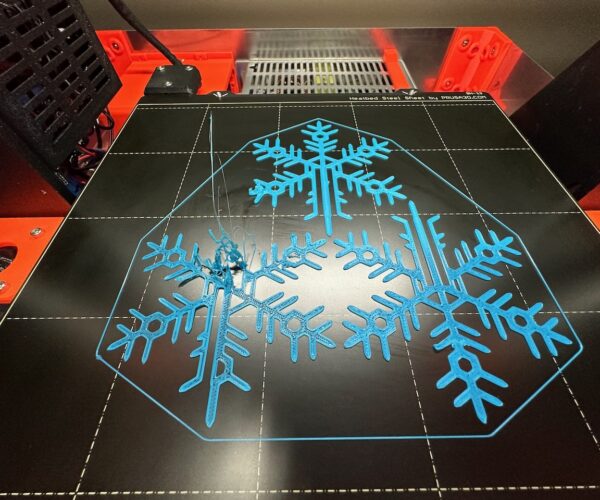Unable to print
Hi everybody,
I let my printer 3 month because I was on travel and it worked perfectly before. Now I want to print again but I can't figure out why it can't print anything. Even if I do the bed calibration. I thought it came from my PINDA sensor so I set up it many times but nothing change. I took off the nozzle and clean up but same. I tryed factory reset too and calibration again... finally I check all screws and everything seems OK. The printer display no errors...
The only thing I know about this problem is that the filamment stick randomly on the bed. If not, it will stick to the nozzle...sometime It work a bit, sometime not.. It depend...but of what I really don't know yet...
So when I want to print something, this happend :
https://forum.prusa3d.com/wp-content/uploads/2022/12/20221207_204514.mp4
https://forum.prusa3d.com/wp-content/uploads/2022/12/20221207_204620-1.mp4
Best Answer by JoanTabb:
Try washing the build plate with dish soap and water, and rinsing with hot water, then drying with plain paper towels, then keepint your fingers off the top of the build plate and print immediately
For PLA yo could also try raising the heat bed to 70C
RE: Unable to print
Try washing the build plate with dish soap and water, and rinsing with hot water, then drying with plain paper towels, then keepint your fingers off the top of the build plate and print immediately
For PLA yo could also try raising the heat bed to 70C
I try to make safe suggestions,You should understand the context and ensure you are happy that they are safe before attempting to apply my suggestions, what you do, is YOUR responsibility.Location Halifax UK
RE: Unable to print
Oh thanks a lot @joantabb ! Its working great now ! So I clean up the bed like you explained and set up at 70 °C and I switch to a new filament too.
I need to recalibrate a bit but I'm able to print again !
Many thanks,
Cheers
RE: Unable to print
Glad to help
Regards Joan
I try to make safe suggestions,You should understand the context and ensure you are happy that they are safe before attempting to apply my suggestions, what you do, is YOUR responsibility.Location Halifax UK
RE: Unable to print
Hi Joan,
I have run into problems with my print releasing from the print bed after the 2nd to 4th layer. It begins to lift and then eventually gets caught by the nozzle and torn off the print bed. I believe it is because I have poor first layer adhesion. I have run the Prusa first layer calibration test and find that best adhesion is around z= -0.5 to -0.6. I get good square corners and a nice filled in square. I then run the project and do not get beyond the 2-4th layer before it is snagged by the nozzle. I did find that the extruder cover that surrounds the extruder had deformed from the heat. Thinking it might be snagging on it, I printed a new one (R5) that has a sturdier, thicker support to reduce heat deformation. It did not solve the problem.
So I found Jeff Jordan's and your first layer calibration discussion on the forum. Unfortunately, the S3D gcode was not attached such that I could download it. Is it possible to repost y0ur gcode files for me to use? Or is there another forum / website where they are located? I have been using Prusa Slicer since it has improved, but I find S3D more flexible and want to use it for the first layer calibration.
In reading the forum, I have found several other things I should consider, 1. cleaning the PEI surface with soap and water, 2. taking the bed temperature up to 70 deg C, 3. doing a cold pull on the nozzle to clean it of debris and plugs, and 4. changing to a different PLA filament to see if it is the specific one I am using. I have used the soap and water approach before without any benefit versus IPA, and I do not believe the nozzle / extruder is dirty or plugged. But the higher bed temperature is probably worth pursuing as well as changing the filament.
For reference, I am using Overture PLA and have used Prusa settings for PLA. I have a Prusa MK2.5 and a Prusa MK3.5S upgrade. The Prusa MK2.5 is a workhorse, but slow and noisy so I prefer the MK3.5S. The MK3.5S is the one I am having problems with. Any insights you can offer, I would appreciate as well as access to your gcode for first layer calibration for PLA and PETG which are the 2 filaments I mainly print.
I have attached a picture of what the print looks like after being snagged. I am printing a snowflake ornament that has 3 parts. It is about 2 mm thick when completed. I do not know if this will help in the diagnosis, but thought it was worth including. The left one has lifted and been caught by the extruder nozzle and the left edge of the upper snowflake is beginning to lift from the surface.
Regards,
Mark4E
RE: Unable to print
Hi Joan (@joantabb)... I forgot to include your email reference in my post to make contact with you. Please refer to the earlier post of 17/12/2022 5:10pm for specifics. Thanks... Mark4E
RE:
try this
https://forum.prusa3d.com/wp-content/uploads/2022/01/S3D_calibration_surfaces_75x75@200um_v6.1-1.zip
some people insist on using ipa after soap and water... I don't do that...
but if it doesn't work for you, no big deal, what ever works... is ok in my books
Try the higher temperature
regards Joan
I try to make safe suggestions,You should understand the context and ensure you are happy that they are safe before attempting to apply my suggestions, what you do, is YOUR responsibility.Location Halifax UK
RE: Unable to print
I did the higher bed temperature with success. I tried a different colored filament from the same company today and the filament was oozing leaving blobs behind. This caused a catch that ruined the print. I adjusted retraction that successfully solved this problem. Thanks for sending me the calibration file. I will use in future calibrations.