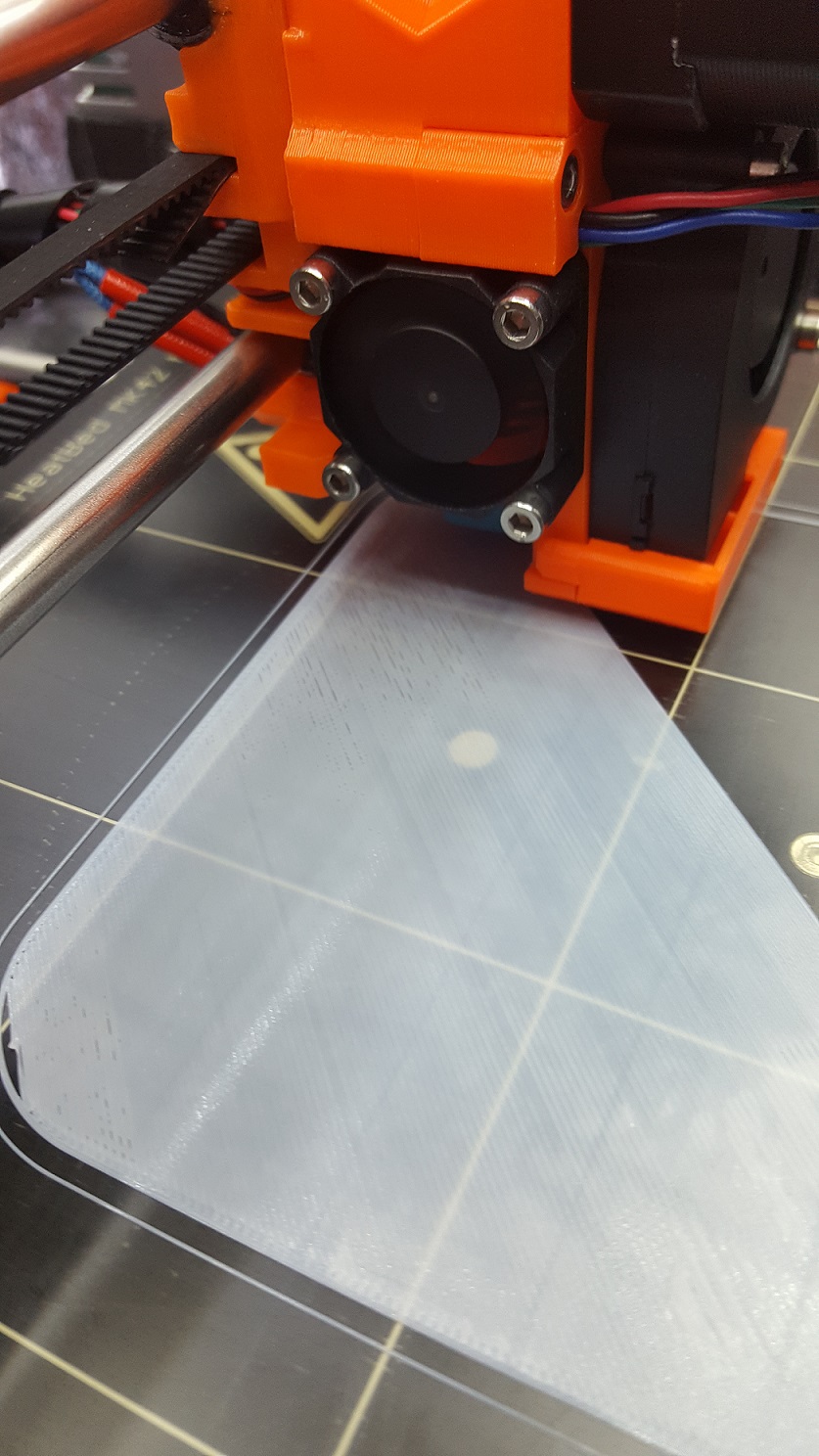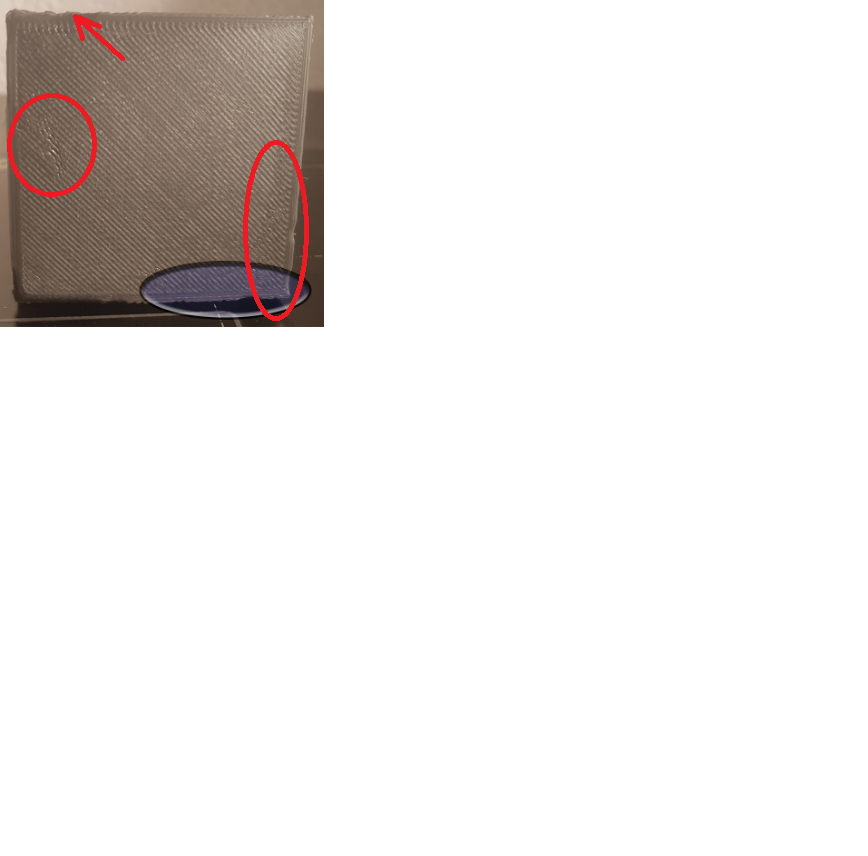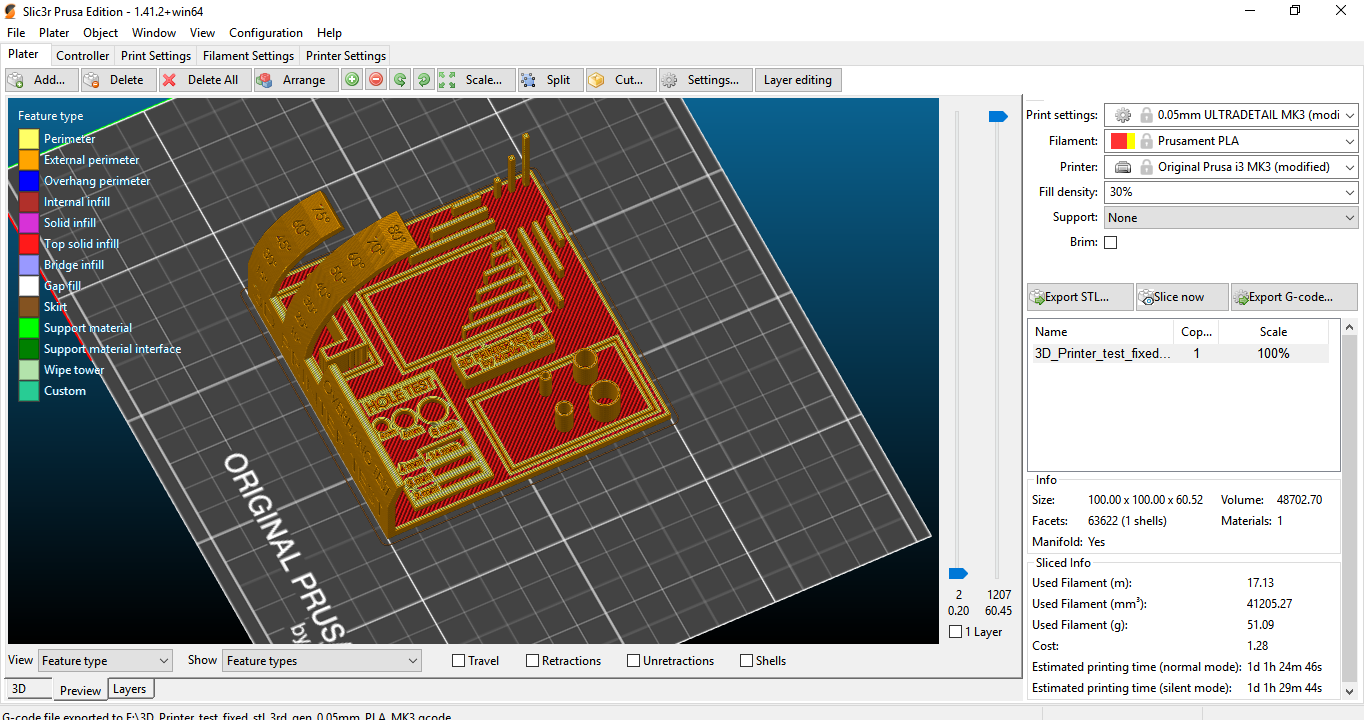Re: How can i improve my print quality
Hi Bellaiche,
your first layer looks to be a tiny bit too low on live Z
if you look at the layer all of the diagonal lines should be straight,
I have circled two areas where there is a bit of distortion, and arrowed a section where the edge of the print may be a bit distorted... so on your next print, make the live Z value, say 0.020 less negative,
your first layer seems to have lifted off the build plate, during the print... this may be, because your build plate is not absolutely clean, I suggest that you re clean it (off the printer) using dish detergent and water scrubbed in with a paper towel, don't use a dish cloth, as this may be contaminated with a bit of grease from previous use... wash with clean water, and dry with a dry paper towel.... It is amazing how a tiny bit of grease from say a finger print,can reduce adhesion... do not touch the build plate surface with your fingers when re installing it!
hopefully these two items, live adjust, and degreasing, will sort your adhesion problem
your top three pictures show lifting at the edges of the model.
the next issue is stringing, stringing can be caused by a number of issues, including, wrong extruder temperature, and retraction distance, retraction speed, and Z lift
if you are not using the correct slicer profile, these may be wrong for your printer, no two printers are exactly the same... mine seems to struggle with 0.8mm retraction, so I normally use 0.6mm
did you use the latest version of Slic3r PE, to slice the model? I have 1.41.2+win64
were you using the prusa supplied filament? I have no idea who made the filament in my printer at the moment, but I do know it is PLA and it's not prusament!
did you select an appropriate filament? I selected Prusament PLA, (as an example)
was your setup something like the picture above?
sorry, I couldn't find the exact same model.
did you print the model full size?
the one I found, seems to be much larger
hopefully your answers will give a clue where to look for your resolution.
regards Joan
I try to make safe suggestions,You should understand the context and ensure you are happy that they are safe before attempting to apply my suggestions, what you do, is YOUR responsibility.Location Halifax UK
Re: How can i improve my print quality
Hello ! Thank you first of all for helping me,
did you use the latest version of Slic3r PE to cut the model?
Yes, I use Win 64 too
if you do not use the right slicer profile, these may be incorrect for your printer, there are not two identical printers ... mine seems to have a hard time retracting from 0.8 mm, so I normally use 0.6 mm
For this print, I used the default profile "ULDRADETAIL" in slic3r PE, but I do not know if it's correct for my prusa i3 mk3 ... I could change these values in.
I used the offered filament received at the same time as my printer, I chosed the setting "Prusament PLA".
does your configuration look like the picture above?
Yes, all settings are the same
Here you have the model I used, it's he compacted version 🙂
https://www.thingiverse.com/thing:2975429
I will try to change everything that is wrong, and I will raise an impression tonight (+/- 7h) and I will send you the pictures to see the changes
thanks again for helping me
Re: How can i improve my print quality
For this print, I used the default profile "ULDRADETAIL" in slic3r PE, but I do not know if it's correct for my prusa i3 mk3 ... I could change these values in.
If I were you, I would use the 0.20 Fast or 0.15 Optimal settings in Slicer PE and see if that helps. The ultradetail is 0.05MM resolution and using for smaller nozzles (0.25 / 0.15MM) is where it really shines. The print time increases with this setting which can exacerbate lifting issues. If you are doing that test, using a 0.4 MM nozzle and the fast or optimal settings first to see how that works. Joan's info on cleaning the bed are good and should be followed...
Strange women, laying in ponds, distributing swords, is hardly a basis for a system of governance!
Re: How can i improve my print quality
jbinfl and joan.t. 😀
Last night I had time to launch a new print attemp. Here is what I did:
Result ... It's already much better! : P: P
The object did not take off the heat bed, and there was a lot less stringing ! i still have some settings to adjust i guess (for example i can slighty feel the "grooves" on the face who was on the heat bed with my finger) but its really way better !
Re: How can i improve my print quality
bellaiche:
That test looks pretty good. Right on. you are getting there. Remember, it is just a test and limited in helpfulness.
Joan's bed cleanliness tips above are spot on and the standard for bed cleaning and adhesion. Dish soap and water is magic!
You should go to the assembly and first prints sub and read the life z adjust thread for tips on the first layer calibration and the .stl for the 75mm X 75MM X0.20 calibration square that will help with the first layer to ensure it is the best it can be.
As to the 0.05MM resolution printing, There are threads about it in the Mk3 archive subheading about them and it seems a lot of people have problems with that print resolution. I have had some failed prints at that resolution as well. I would stick with 0.15 and 0.20 resolution first -really you can get excellent prints on the MK3 with those resolutions - and once you have it dialed in, then tackle the 0.05MM resolution once you get an understanding of all the adjustment types you can do in slic3r PE.
Good Luck and happy printing!
Strange women, laying in ponds, distributing swords, is hardly a basis for a system of governance!